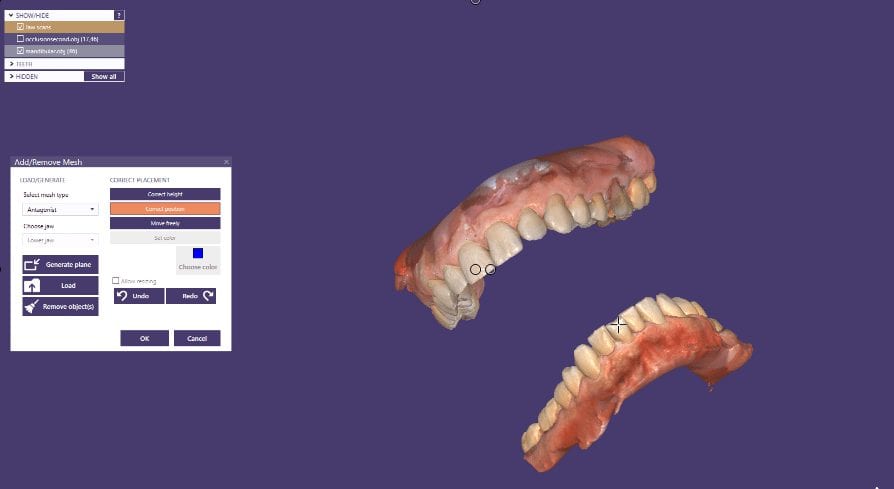
There are may advanced ways that you can articulate the maxilla with the mandible if you happen to have models that are not accompanied by a bite registration or the arches were scanned intra-orally in separate folders as files
Generally, when you scan intra-oral and complete the case with both arches and the buccal bite, the models maintain their relationship to each other when exported to CAD software. But if you do not include the buccal bite scan, or if you scan the arches in separate files or cases, there is no way for a software to know how they are supposed to align with each other.
This simple video tutorial shows beginners how they can hand articulate the arches together with digital software. There are two steps you should take to make this an easier process to visualize, once you become comfortable with the moving models around as a system or as independent units. Crop the model at its base so that you can see through it and then turn on the feature “show distances” in exocad that will give you a color map and help you with alignment.
Obviously a bite alignment scan will come in hand, whether you use a desktop scan or an intraoral buccal bites scan






You must log in to post a comment.