Location of Patient Data and Images
The patient data is located in:
PC > OS (C) > ProgramData > Medit > Medit Link > Data > Operation > GroupID_1234 > Case. Each case ID will have folders where you can find the images you took with your medit i500 scanner in camera mode. See attached video
Another way to access the images is to go back to scan window. Click Rescan and right click on HD photo. Click share.
Then go back to the HD camera on the left side after the scans open and then over each image, right click and then click share
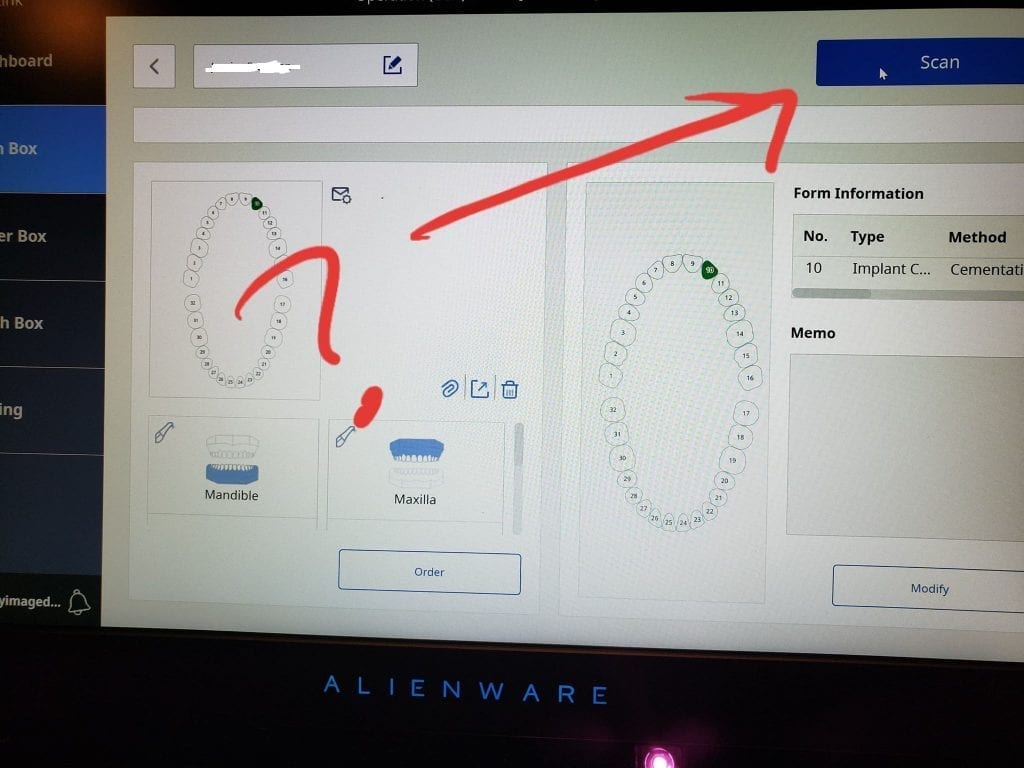
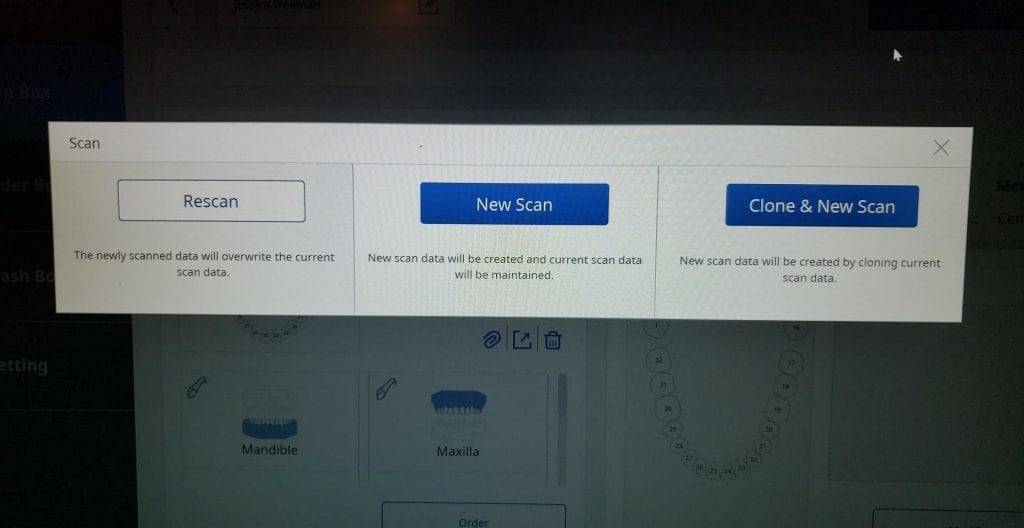







You must be logged in to post a comment.