Description
After you place the fixtures, you seat the appropriate Multi-Unit Abutments. Make sure these are seated all the way. You then place the ICAM4D ICamBody (domino shaped objects- they are for each implant interface type, currently a general Multi-Unit RP with a 1.4 mm screw. They are a consumable which costs USD 8.80 per use, USD 3,520 for 8 for 50 uses each). These objects have 4 walls with white circular markers and one of the walls of is missing a dot. It has odd number of dots and that wall should be positioned and face the back of the throat and not be visible to the camera see the camera.
You then calibrate the ICAM4D which takes a few seconds and then you scan the ICamBody in the mouth. These domino flags are identified with the technology and then an stl file is exported that has all the coordinates of the implant locations. It is important to understand that the you can export the stl for a variety of shapes. They can be in the shape of the MUA itself, different cylindrical shapes called ICamRefs, or as healing cover caps. The most popular ones are either the healing cap or the tall cylinder.
Photogrammetry Scan of the ICamBody, after calibration, and the corresponding IcamRef output files:
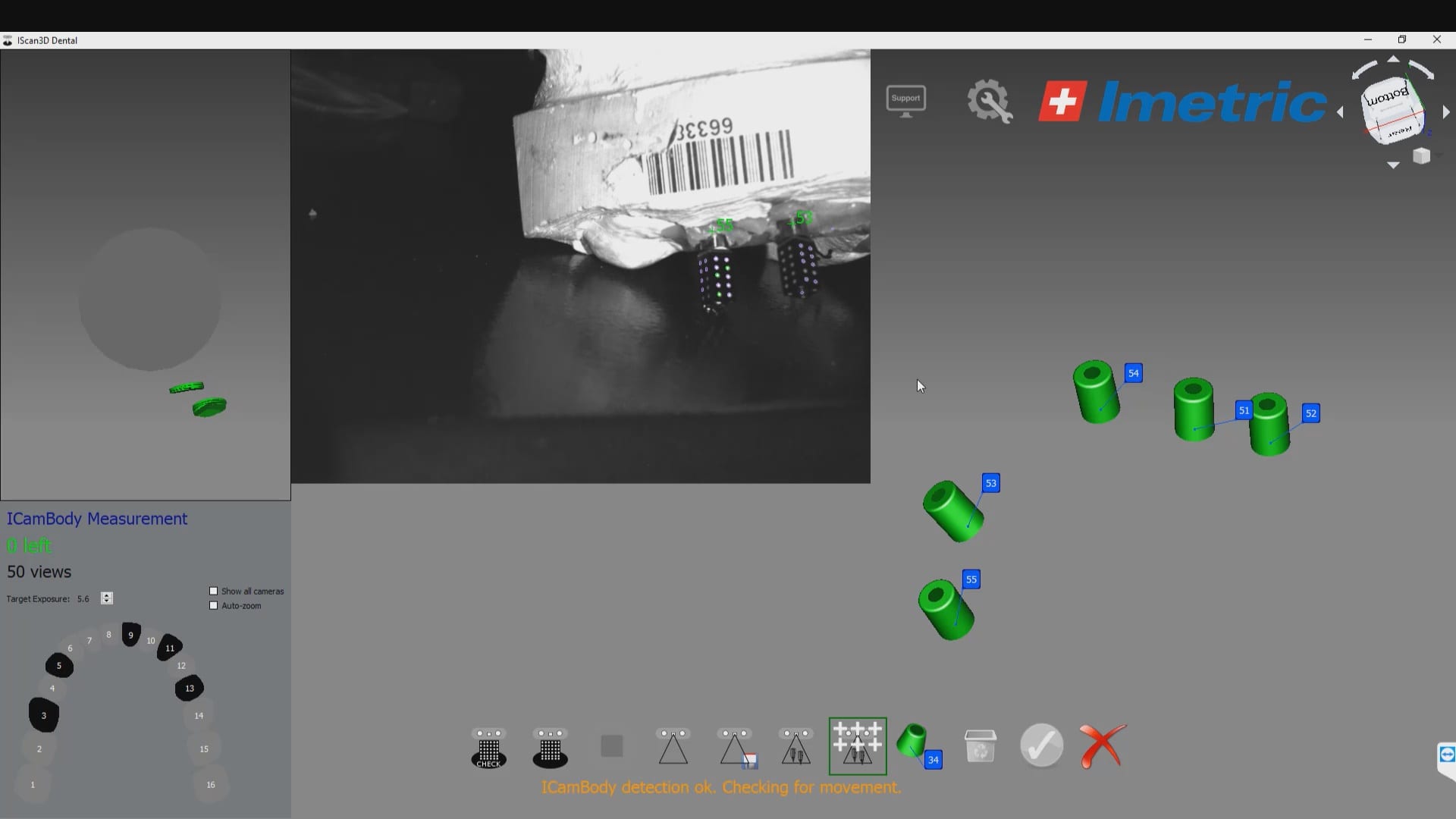
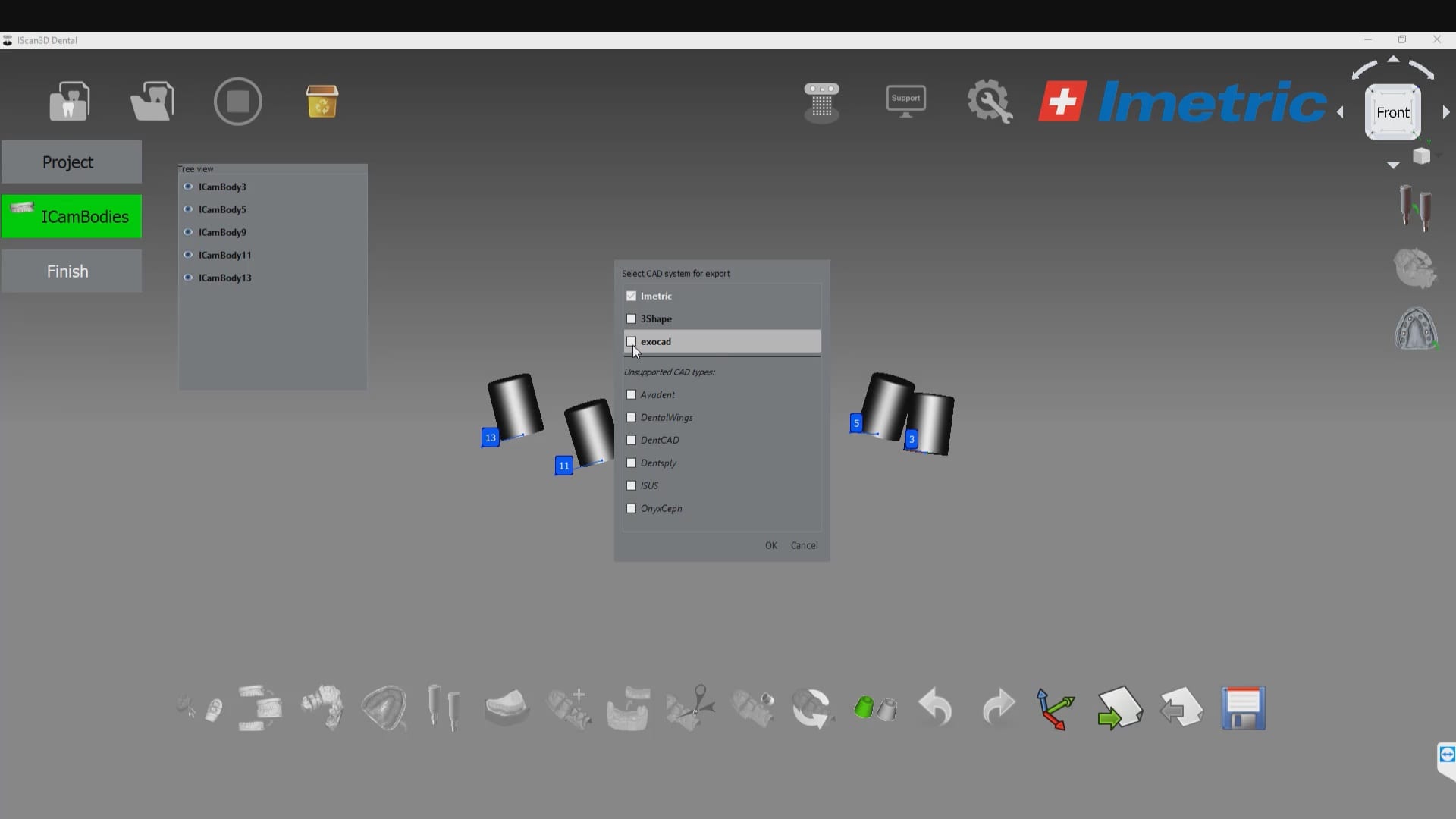
Advanced users can use any of these objects can serve as ICamRefs
Keep in mind that these objects referred to as ICamRefs are used in design software are used to merge the ICam scan data with intra-oral scan data that you use to capture the soft tissue, the vertical dimension, the tooth positions, etc… The photogrammetry device does NOT capture any of this information and it works in conjunction with other scanners to aid in case design.






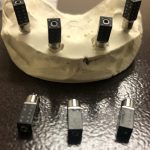
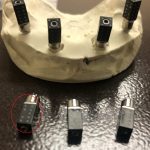
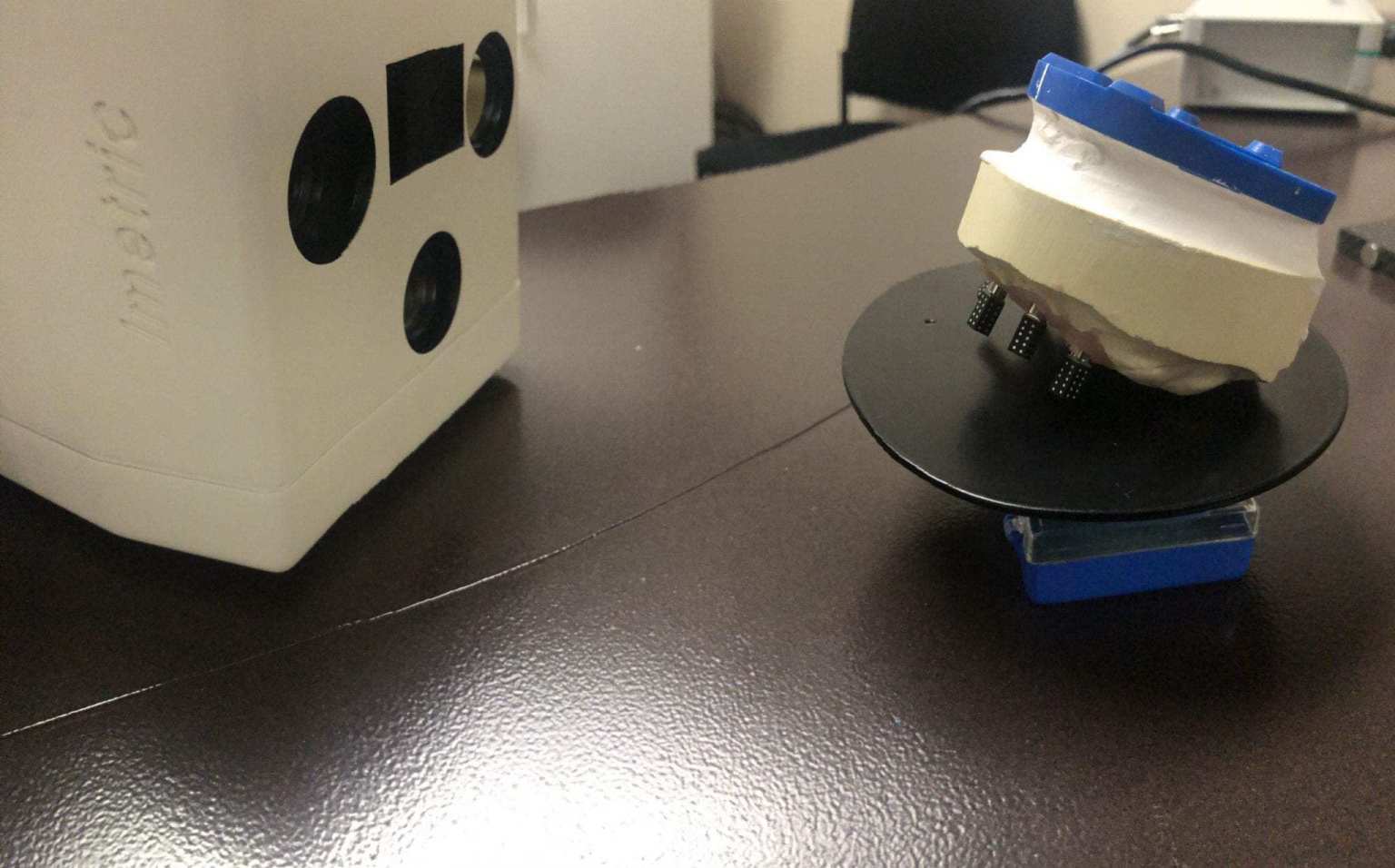



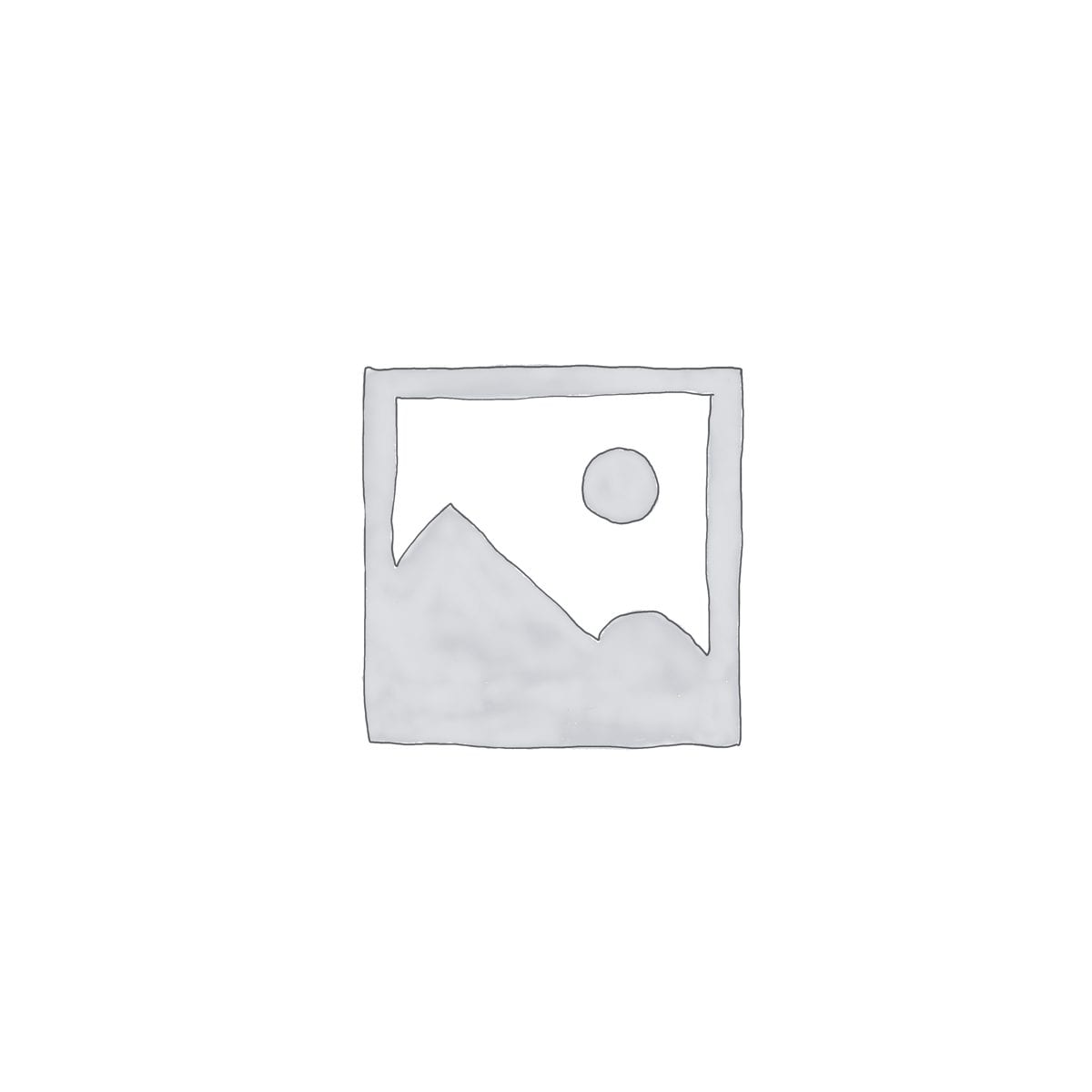

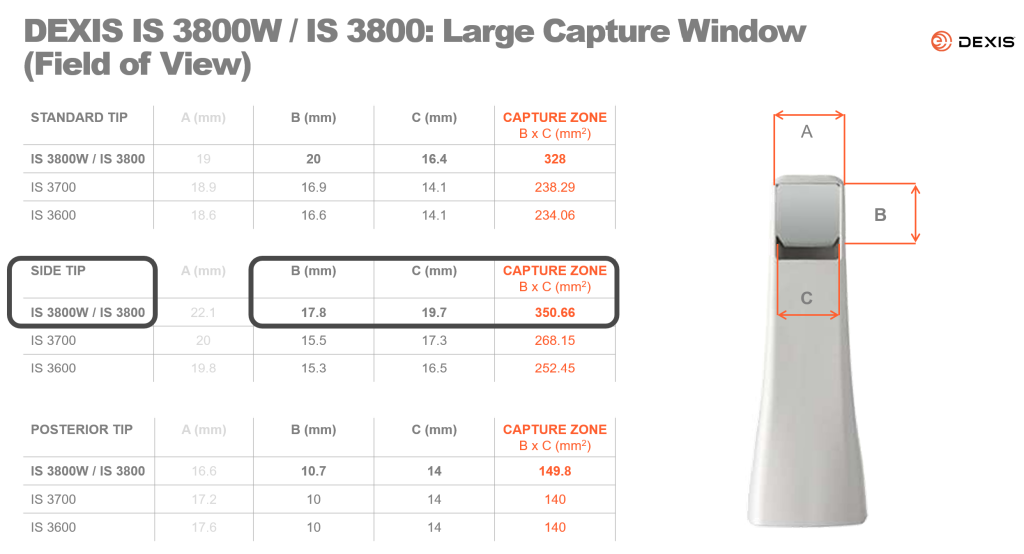
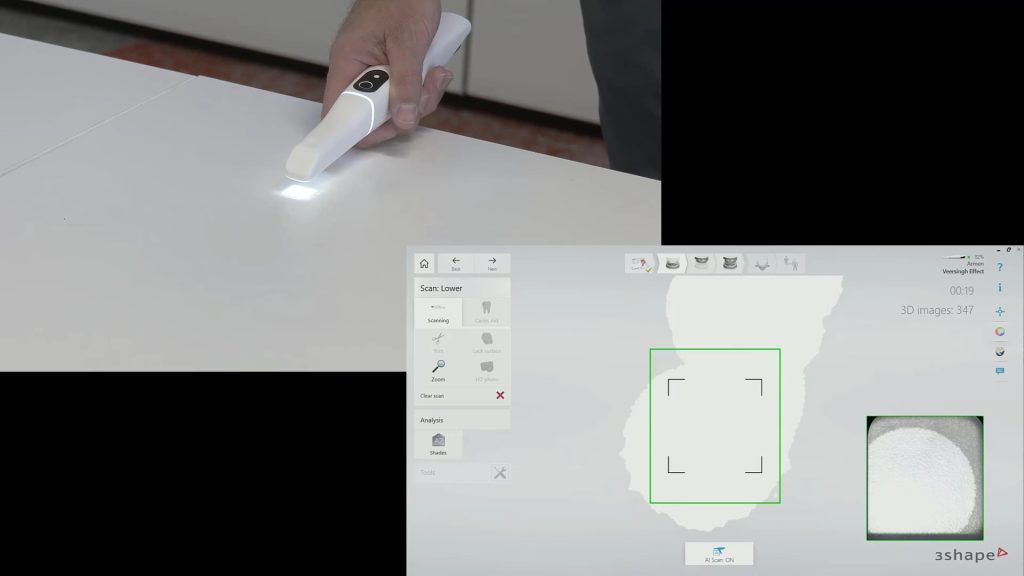

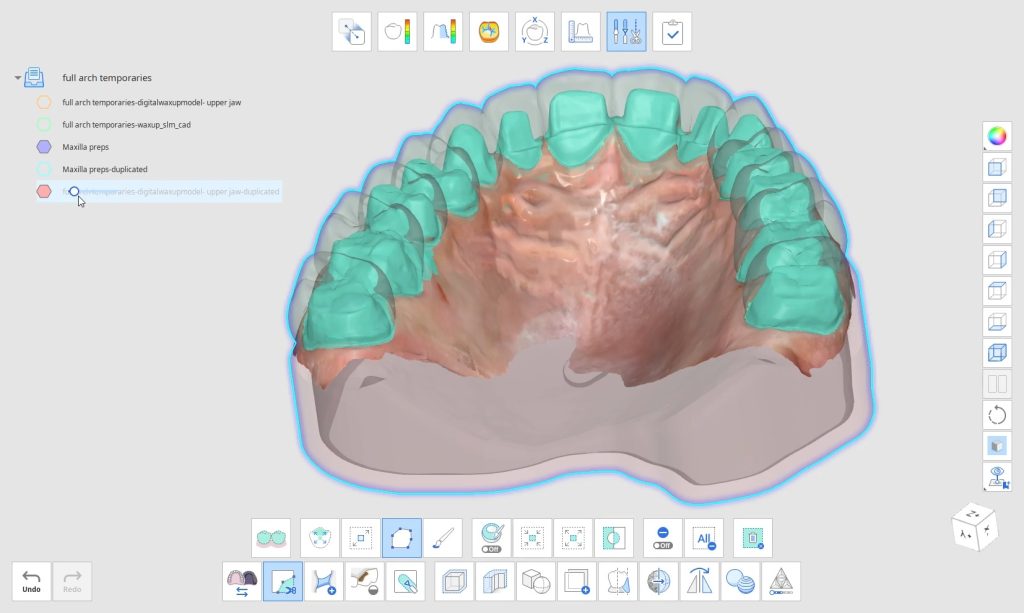
Reviews
There are no reviews yet.