common problems when trying to image a scanbody with a bloody flap
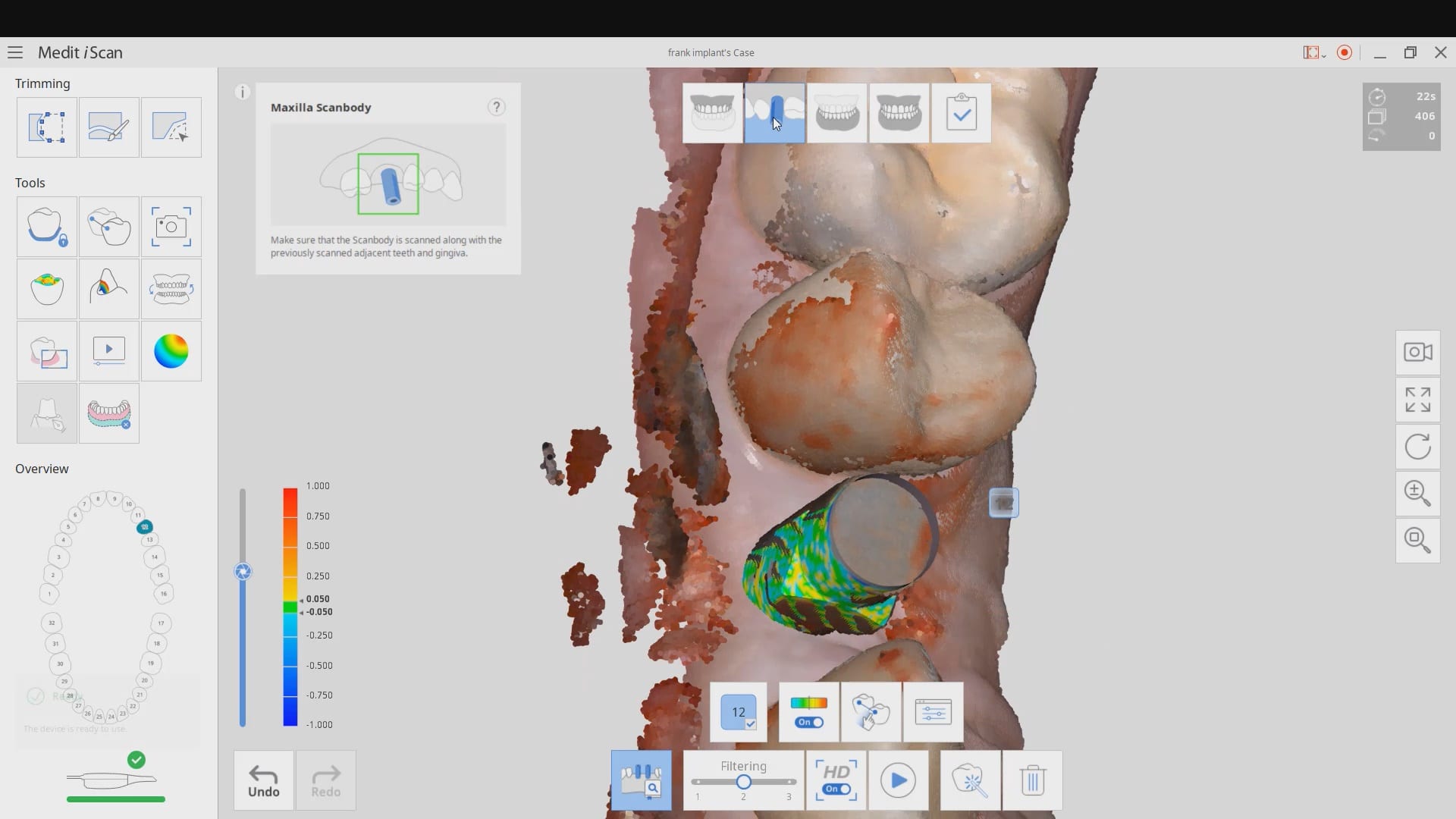
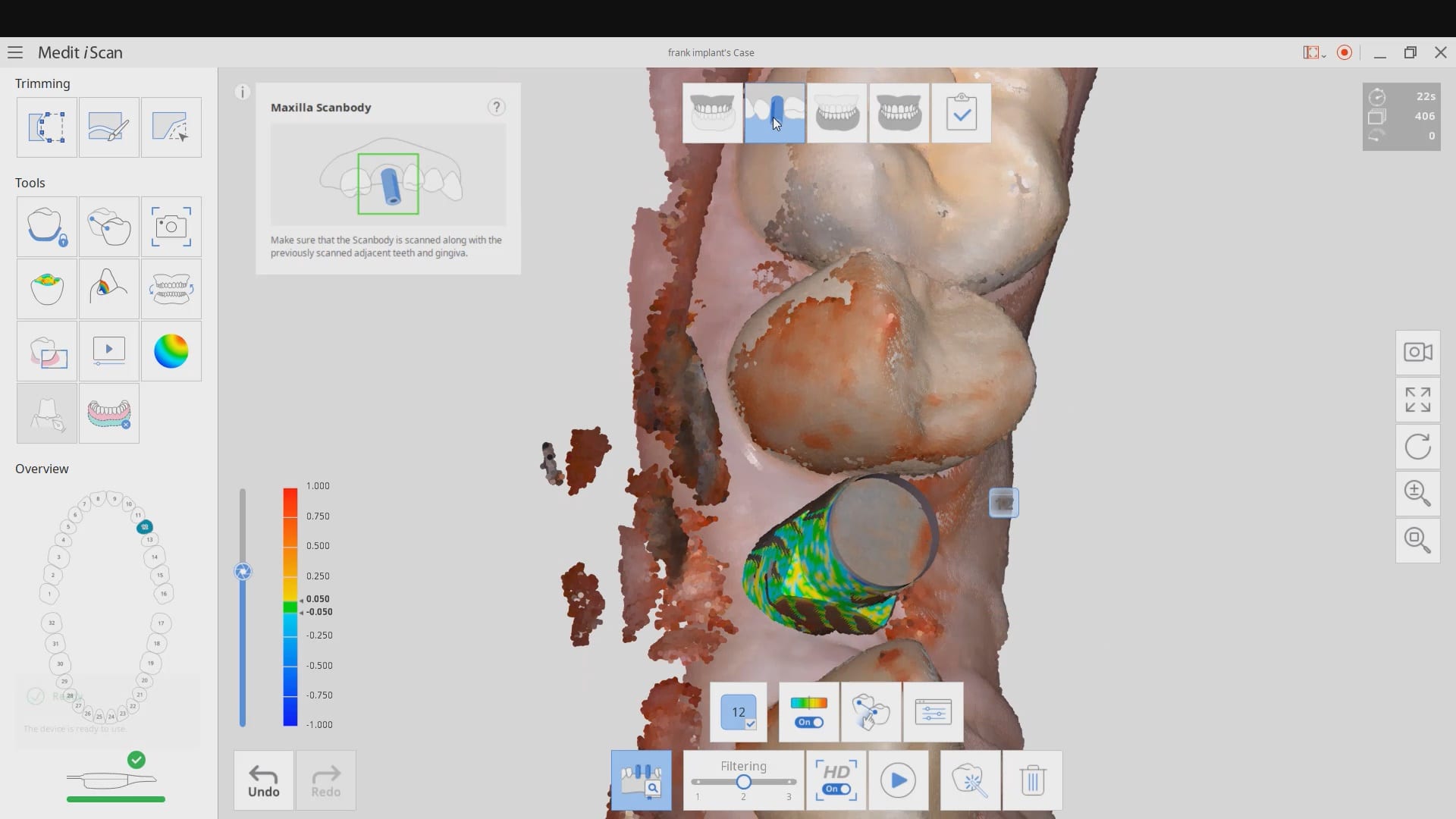




 CAD-Ray is a great resource for all things digital. Knowledgeable team but also able to anticipate your needs and because they’ve done it so many times they seem to know what you need before you do! Definitely the first place to look for digital ha... read moreCAD-Ray is a great resource for all things digital. Knowledgeable team but also able to anticipate your needs and because they’ve done it so many times they seem to know what you need before you do! Definitely the first place to look for digital hardware and integration! read less - 6/16/2020
CAD-Ray is a great resource for all things digital. Knowledgeable team but also able to anticipate your needs and because they’ve done it so many times they seem to know what you need before you do! Definitely the first place to look for digital ha... read moreCAD-Ray is a great resource for all things digital. Knowledgeable team but also able to anticipate your needs and because they’ve done it so many times they seem to know what you need before you do! Definitely the first place to look for digital hardware and integration! read less - 6/16/2020










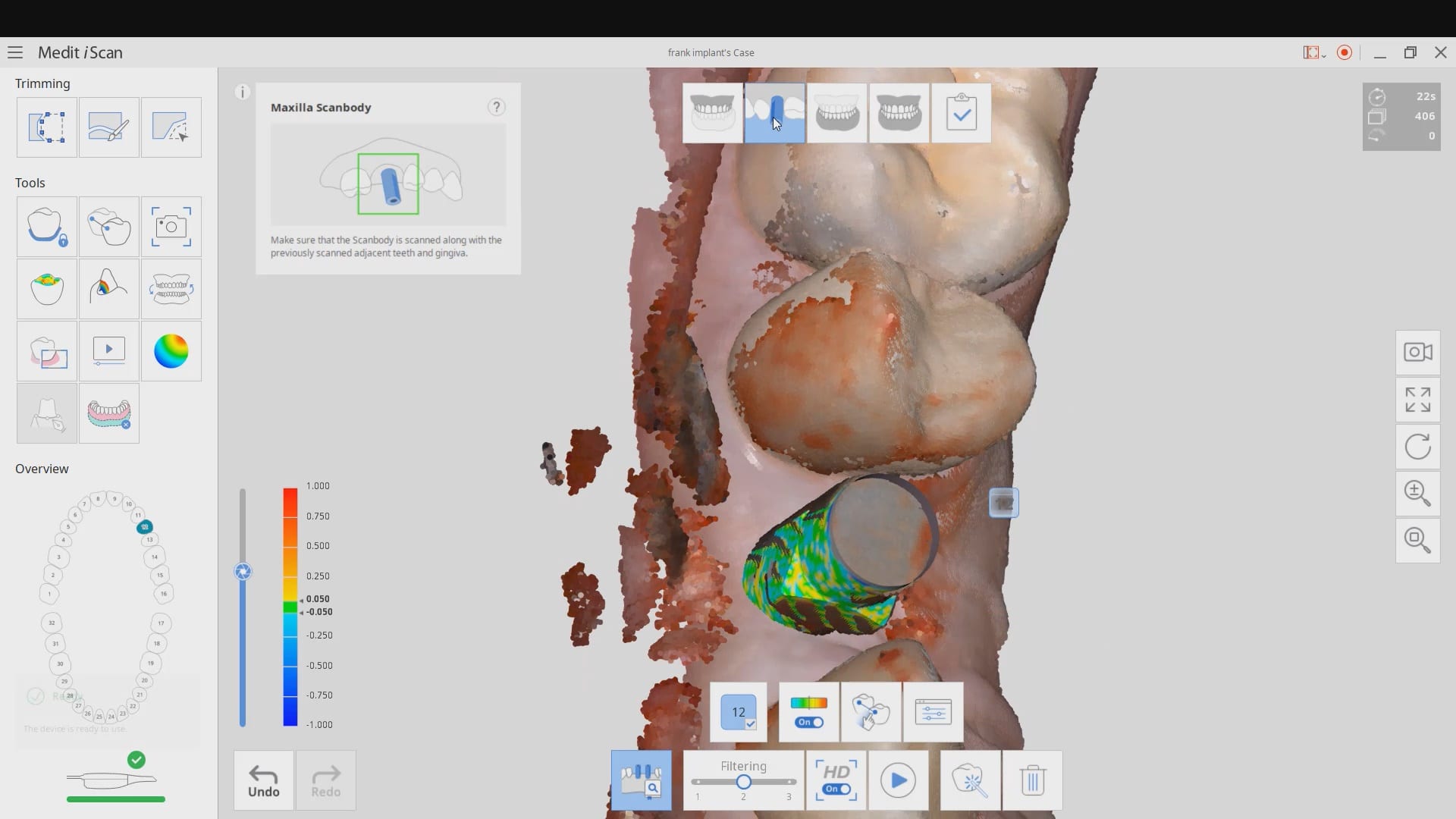 this video discusses some common problems you may encounter if you try and use the AI feature to identify a scanbdoy right after placement where you have a flap and a lot of bleeding in the field. It also demonstrates how to verify that the automatic stitching worked correctly and how to fix it. We also emphasize that you must not trim your TWO models to the point where there are no more common landmarks between them for the stitching to happen during processing
this video discusses some common problems you may encounter if you try and use the AI feature to identify a scanbdoy right after placement where you have a flap and a lot of bleeding in the field. It also demonstrates how to verify that the automatic stitching worked correctly and how to fix it. We also emphasize that you must not trim your TWO models to the point where there are no more common landmarks between them for the stitching to happen during processing
