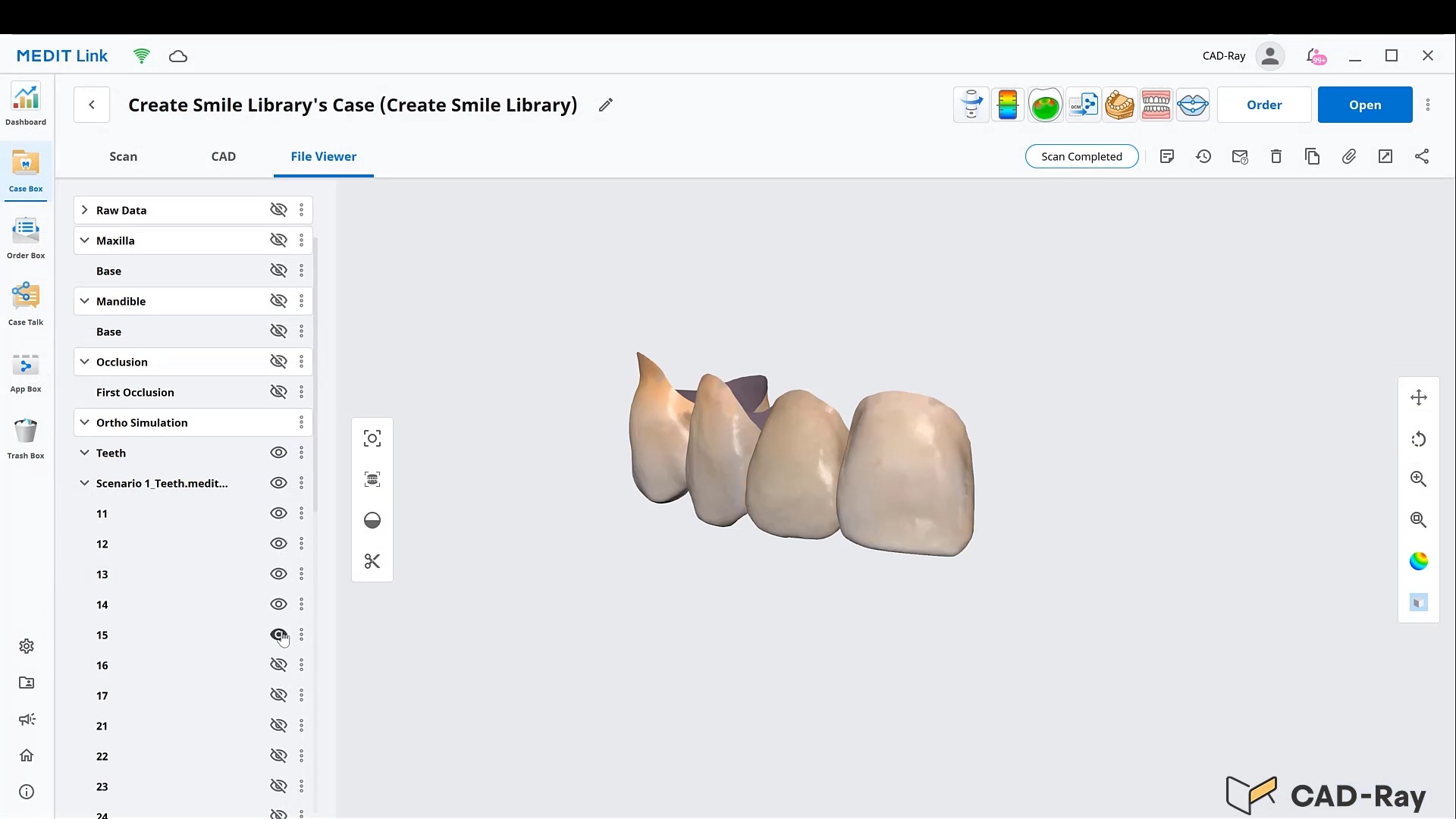
Medit Orthodontic Simulation application allows you to segment out individual teeth from patient scans into an stl format that you can use as a template for smile design wax-ups. You have to watch the vide for it to make sense
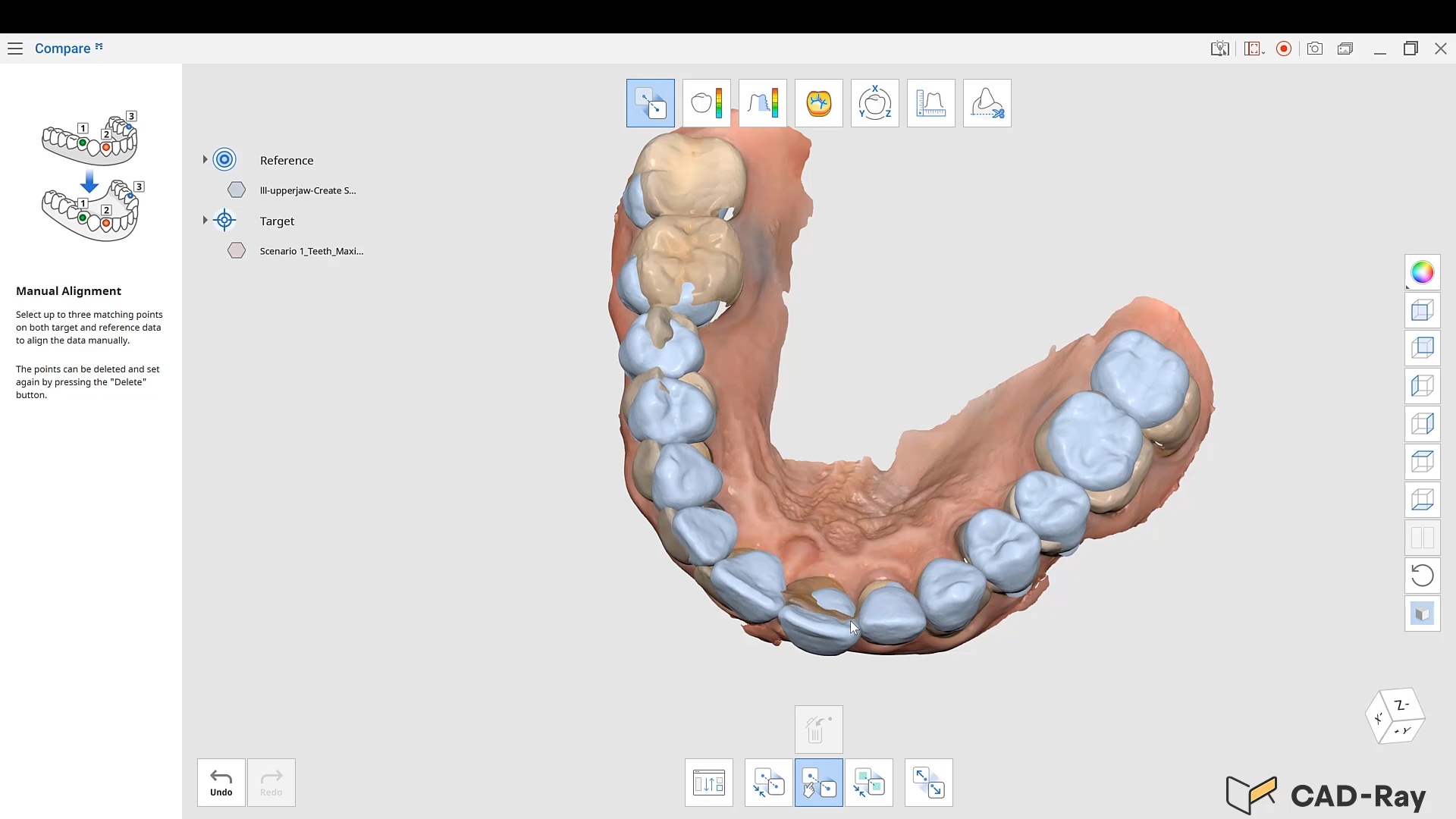
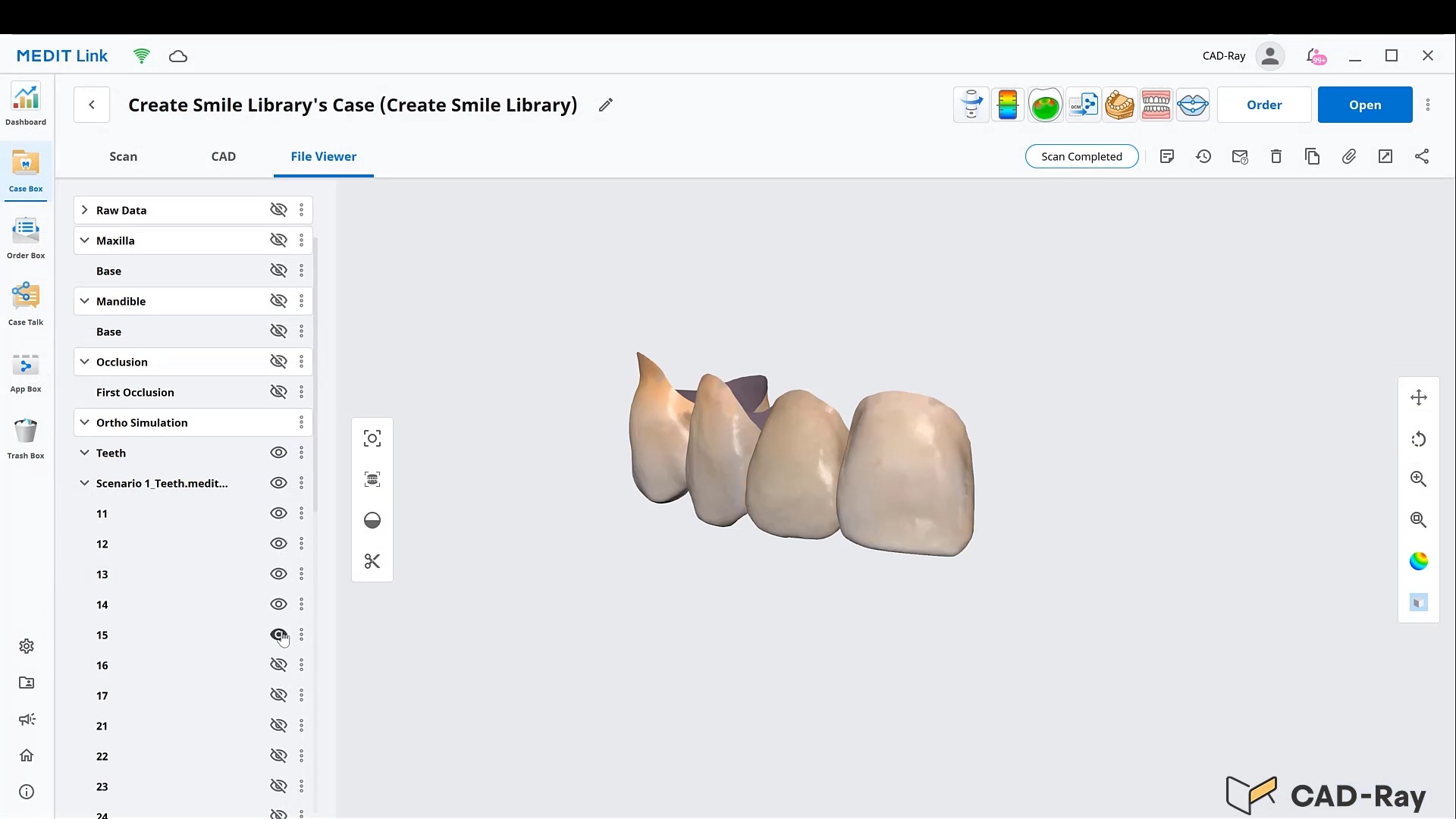
Medit Orthodontic Simulation application allows you to segment out individual teeth from patient scans into an stl format that you can use as a template for smile design wax-ups. You have to watch the vide for it to make sense
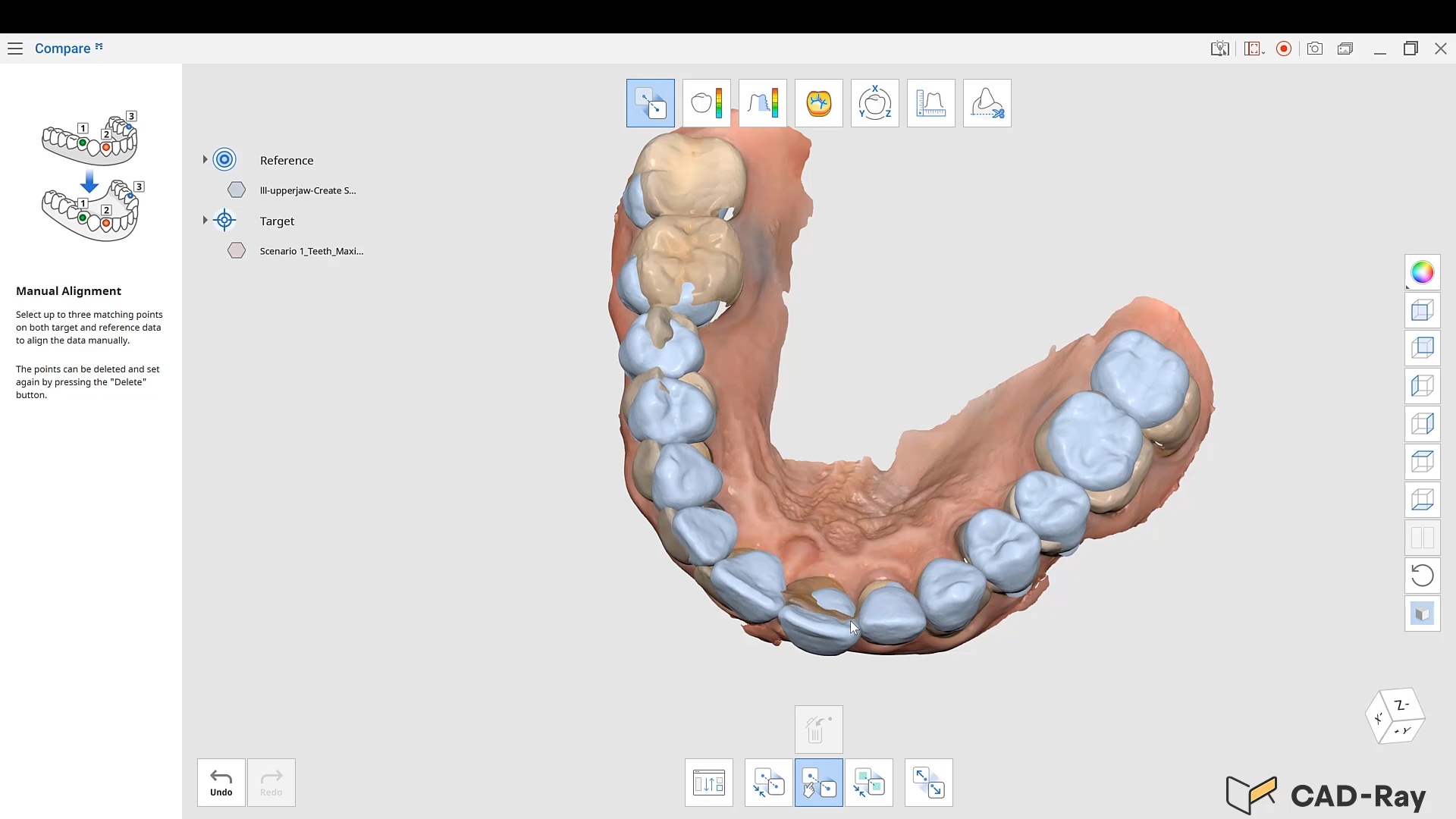
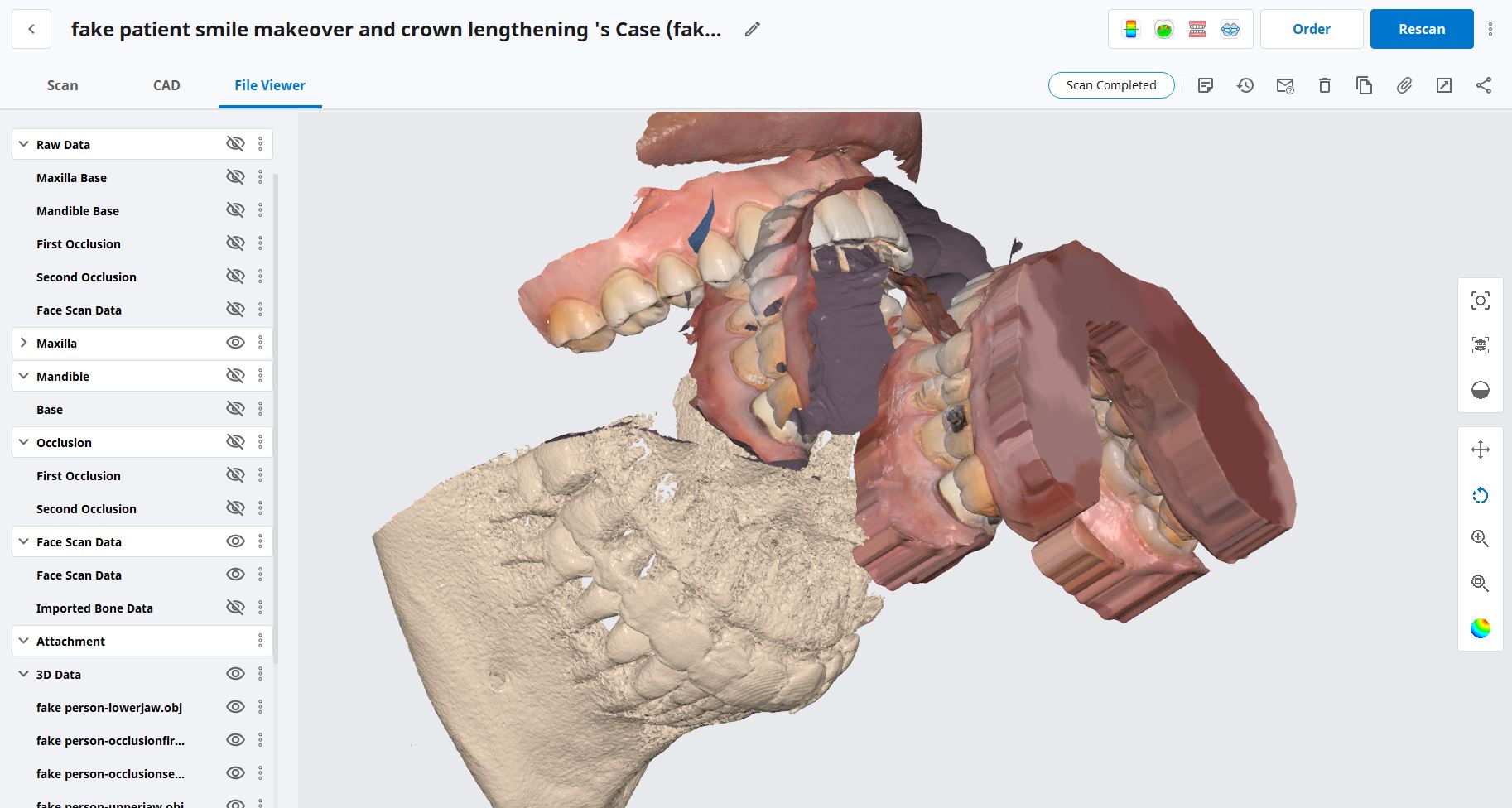
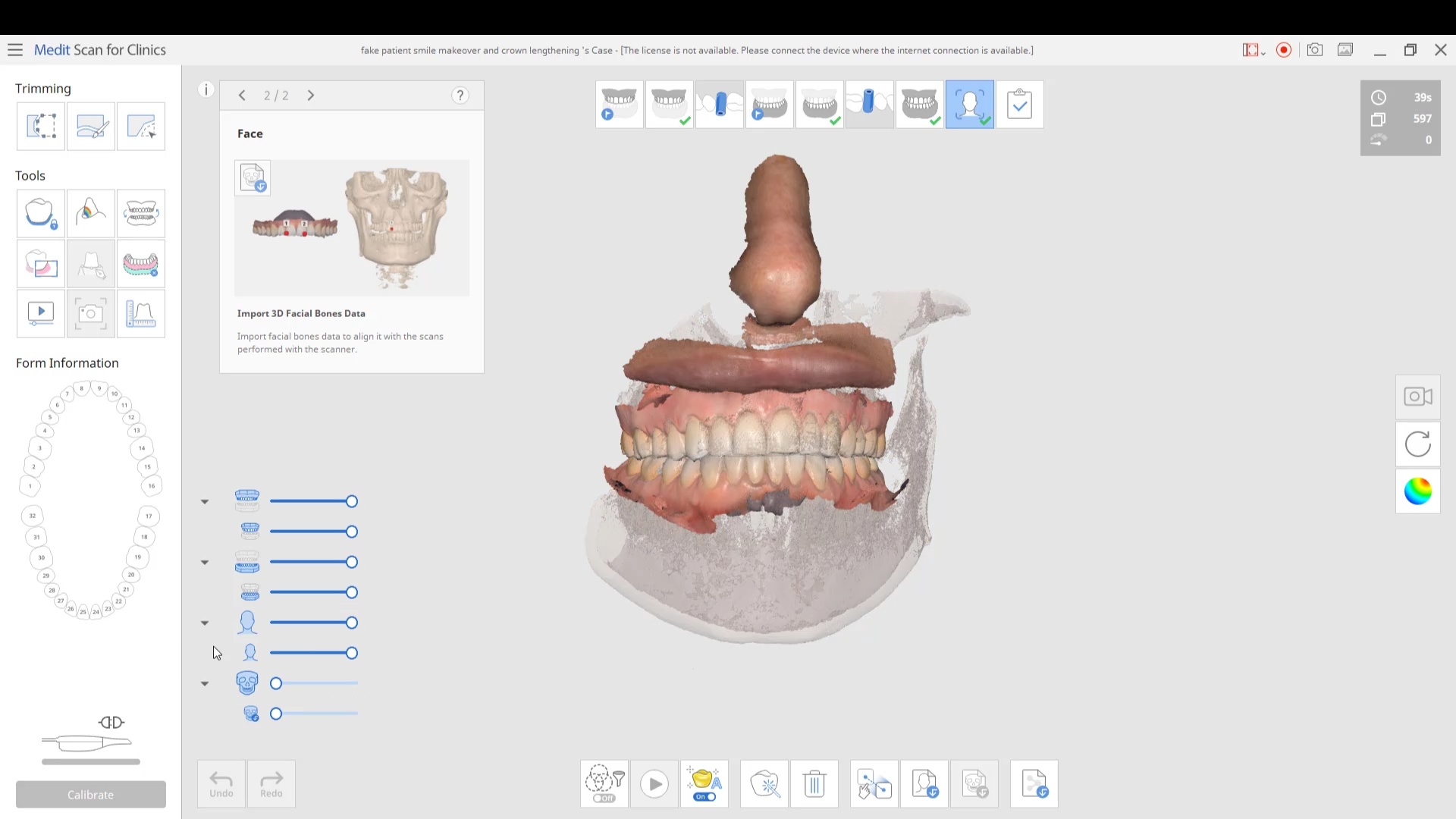
in this case we import multiple models, videos, CT scans, and Face Scans so that our users can utilize all of these features. Click here to enter the member’s section to download the whole case and design along
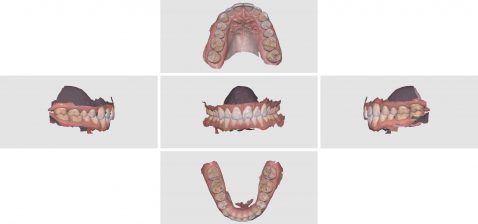

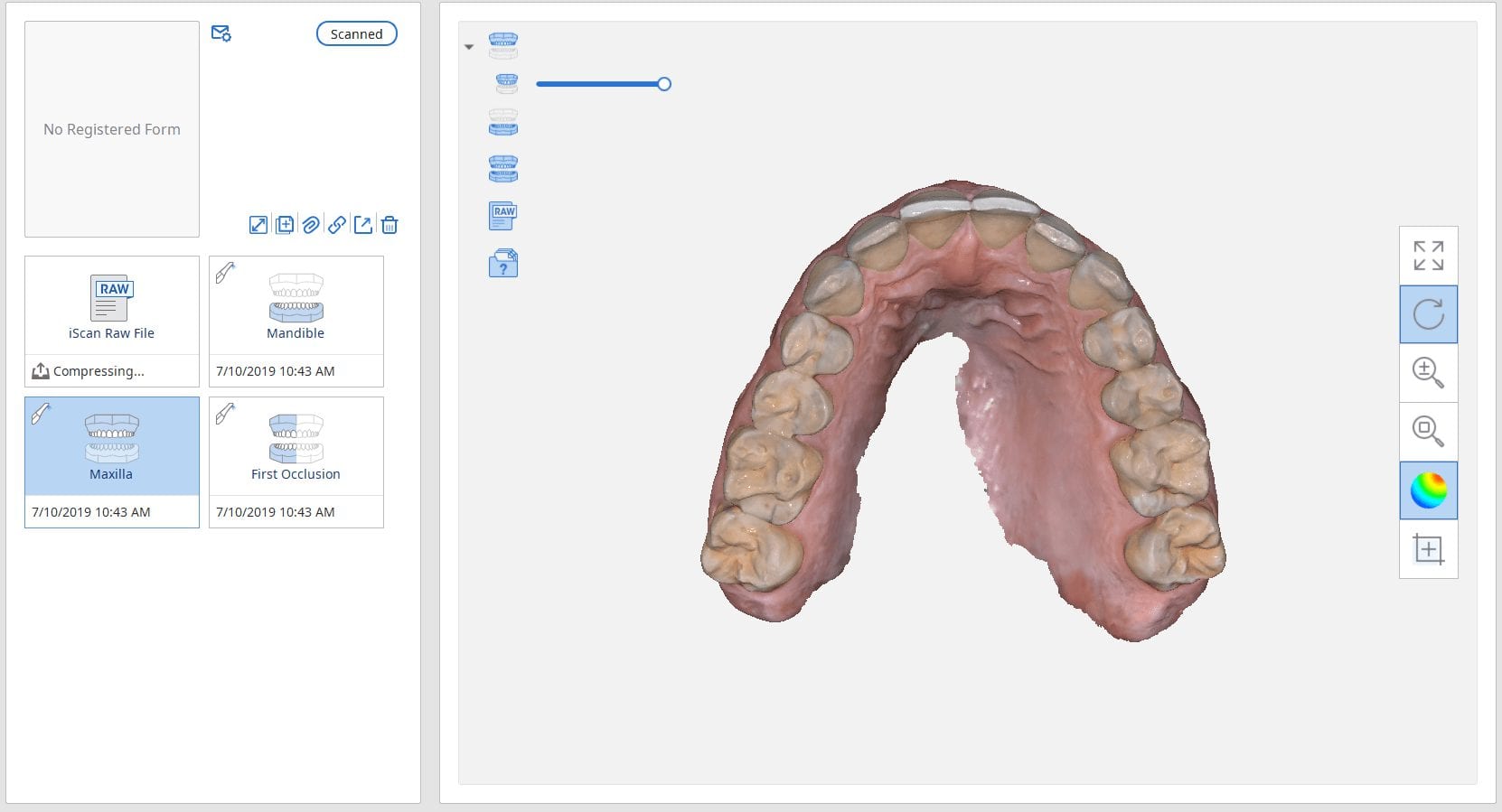

Here’s a clear aligner case where the upper and lower arches were scanned and the buccal bite was taken with the Medit i500 IOS system. Prior to the digital impressions, occlusal markings were made with articualting paper so we can verify the accuracy of the digital bite
In the video, which is sped up, the upper and lower models were corrected when parts of the tongue or cheek were inadvertently incorporated into the models. There are some cool features in the software that allow you to protect areas that you previously captured corrected and areas where you can fill in with new information.
After the models were articulated and the occlusion was verified, the case was exported to BlueSkyBio software for orthodontic planning. You can download the date and design along.

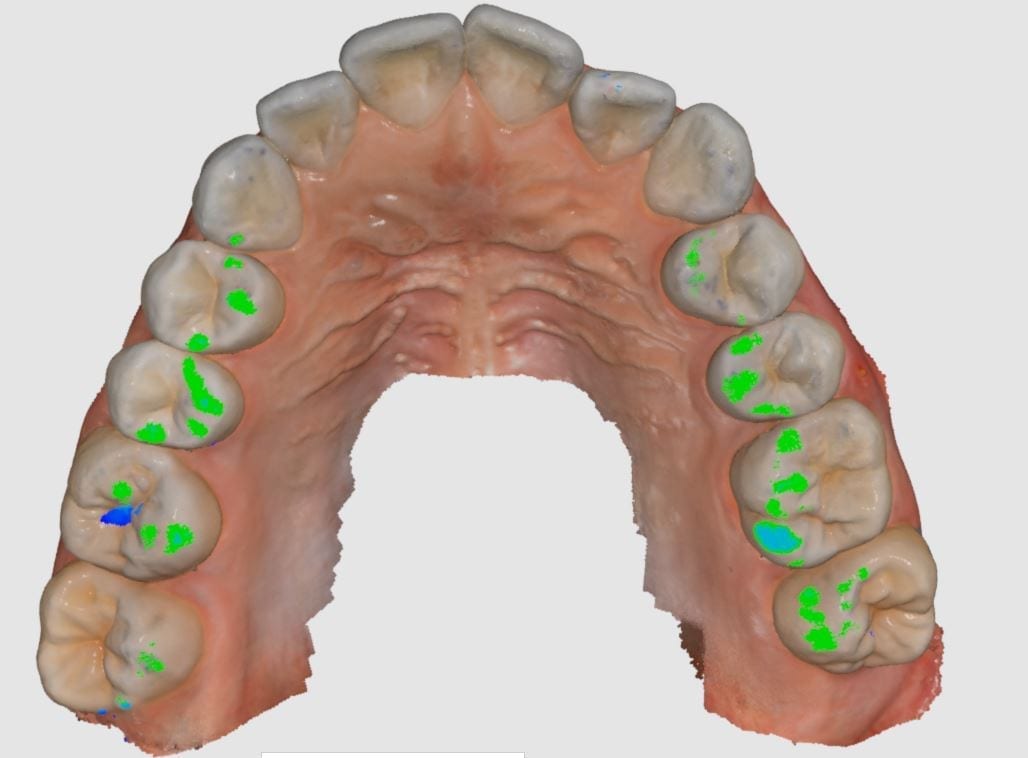
[videopress MThrcIup permalink=”false” hd=”true” loop=”true” autoplay=”true”]
Download OBJ
Download STL
Download PLY
Download BlueSkyBio Ortho Plan
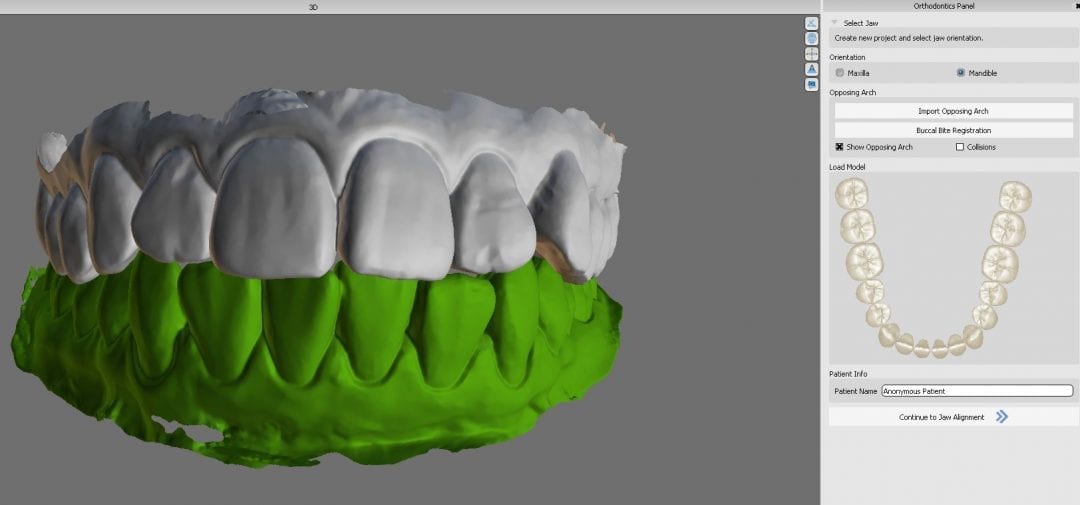
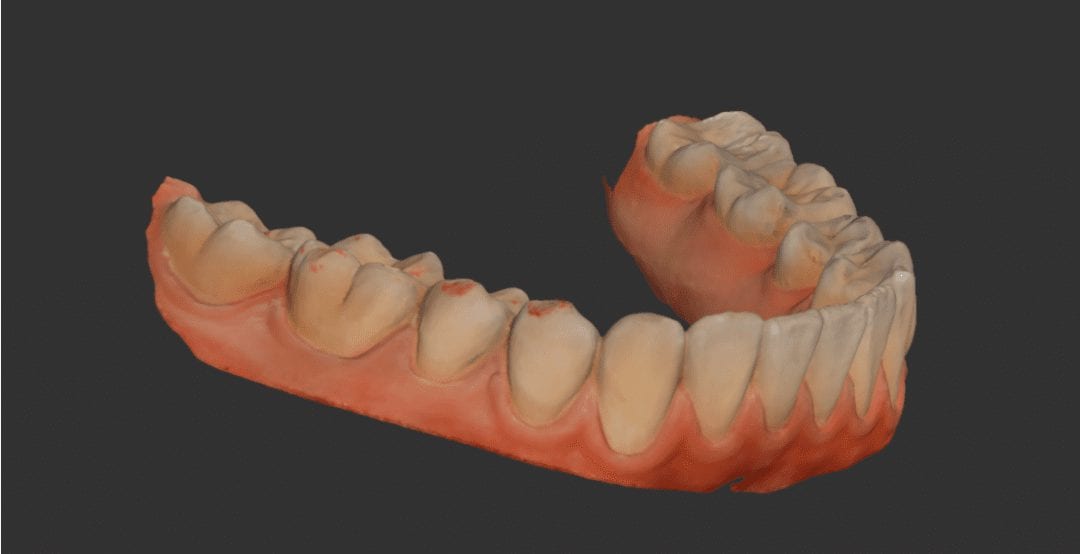
This is a case that demonstrates how a full arch scan is taken with the Medit i500. We generally recommend that you establish a good “purchase point” where you can always come back to if you get “lost during scanning”. It is very easy to start with the second premolar / first molar area by scanning the occlusal area. Migrate towards the last molar and then image both the buccal and lingual of the last molar.
These landmarks will help you get re-oriented if the patient moves or you need to stop for whatever reason. You will notice how fast the camera scans once it has these solid landmarks to recognize, and you can see it image from the palatal of the second molar from one side of the arch to the next.
After the upper arch is imaged, scans of the lower arch are taken, and then the buccal bite is captured. You will notice areas where some data is missing on both arches. It is really easy to go back in the process and fill in those areas. You can see that at the tail end of the video.
[videopress bxvYxT4P permalink=”false” hd=”true” autoplay=”true”]
[videopress UKayOtot permalink=”false” hd=”true” autoplay=”true”]
Once the case is captured, you can export the file and take it to third party software like BlueSkyBio Ortho Plan and start your clear retainer designs.
Download the BSB file to design along
Download the OBJ
Download the STL
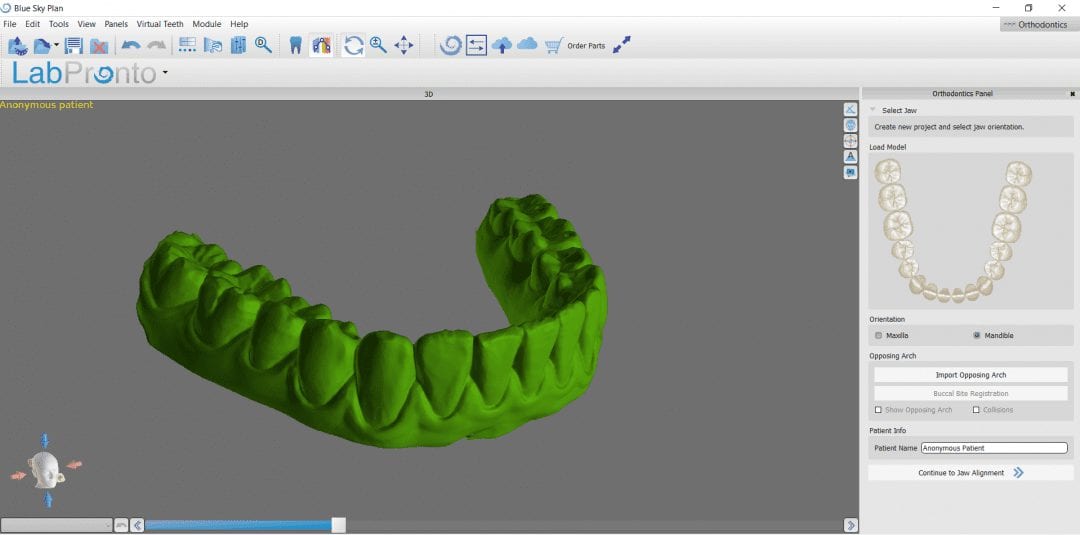

In this particular clinical case, the patient has opted to utilize clear aligners to straighten some anterior crowding. The Medit i500 was used to capture both the upper and lower jaws, and articulating paper was used to marked the clinical contact points.
The data was then taken to BlueSkyBio’s Orthoplan for design
[videopress R4wUvdiI]
In this video, you can see how we verify the accuracy of the occlusal contacts. In the software, you can open the articulated arches and look for contact points made digitally and you can compare those to the clinical marks left with articulating paper.
[videopress pElAEFGn permalink=”false” hd=”true” loop=”true” autoplay=”true”]
Once you are satisfied with the models and the correct occlusal scheme, you can export those models in STL, OBJ, or PLY formats and import them into a third party software. Here, we have them imported into BlueSKyBio Ortho Planning software. Download the case files and design along
Download the STL files
Download the OBJ files
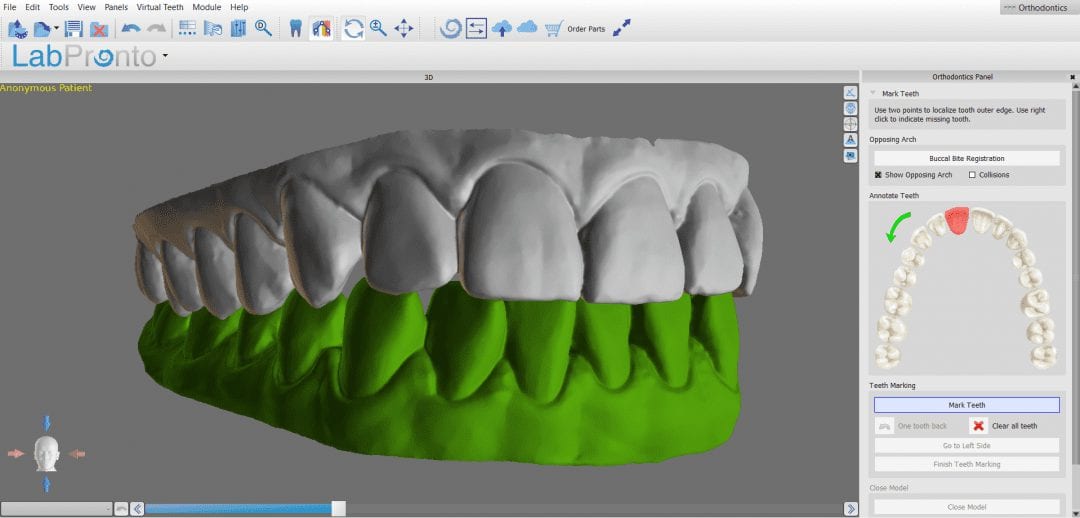
You must be logged in to post a comment.