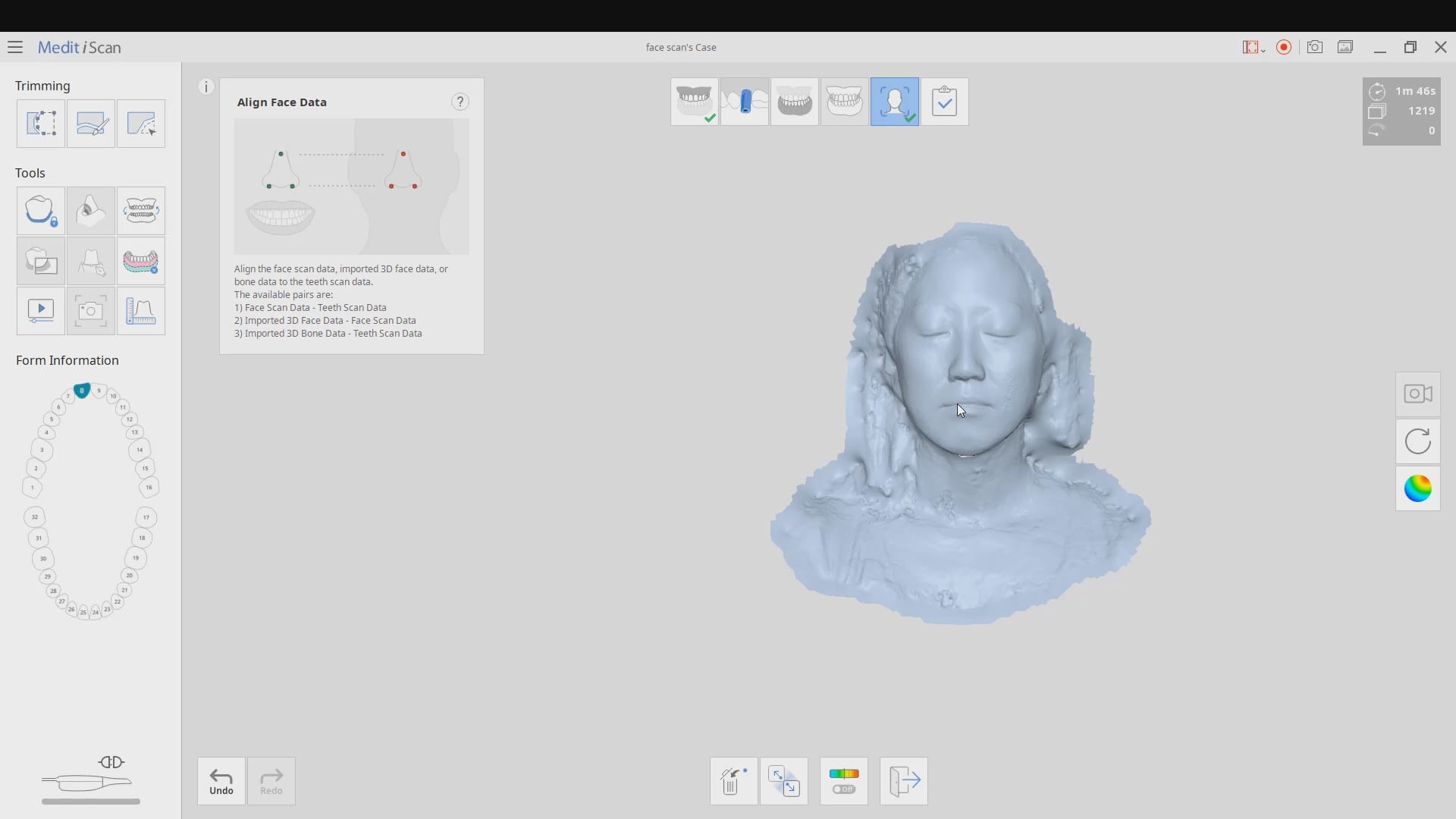Face Scanners

There are many 3D face scanning applications on your smart phone . You have a lot of options; we recommend the Belus3D because it preserves the 1:1 ratio. Android users can try 3D Scanner , which uses ToF sensor (Time of Flight- measures the time it takes for the light to bounce back to the camera). For best results, use great lighting. Make sure you fit the face to the entire image frame. Do not place the face inside the inner circle, which leads to poor resolution
- We recommend that you shave all facial hair prior to imaging
- Remove your glasses
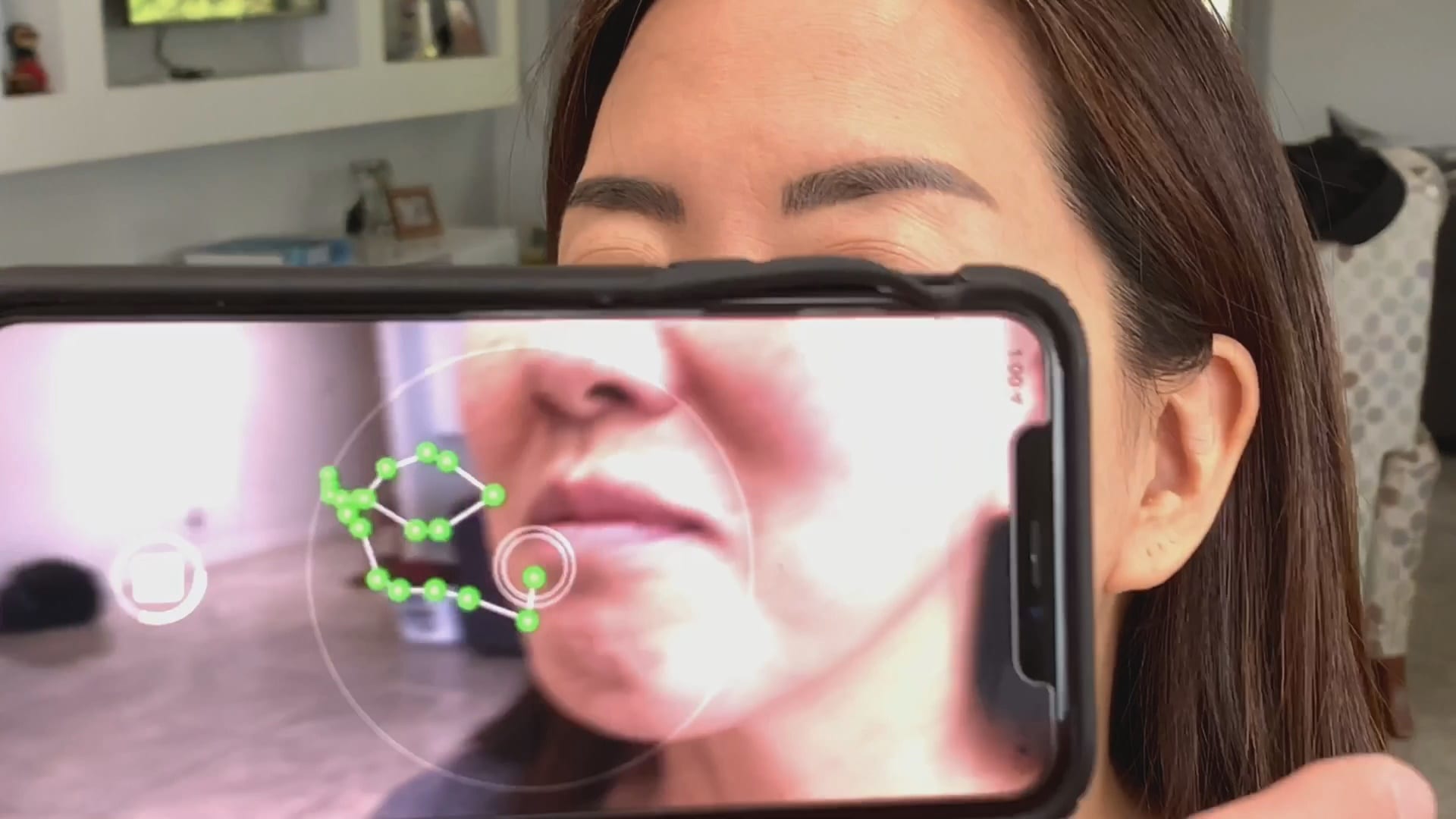
Watch this video tutorial that shows you how to utilize the scanner. You are using technology called telegrammetry where images are taken from multiple angles and then they are stitched together to form a 3D model. The images are generally uploaded to their server and a then the models is sent back to you. You can save is as an OBJ file meshwork
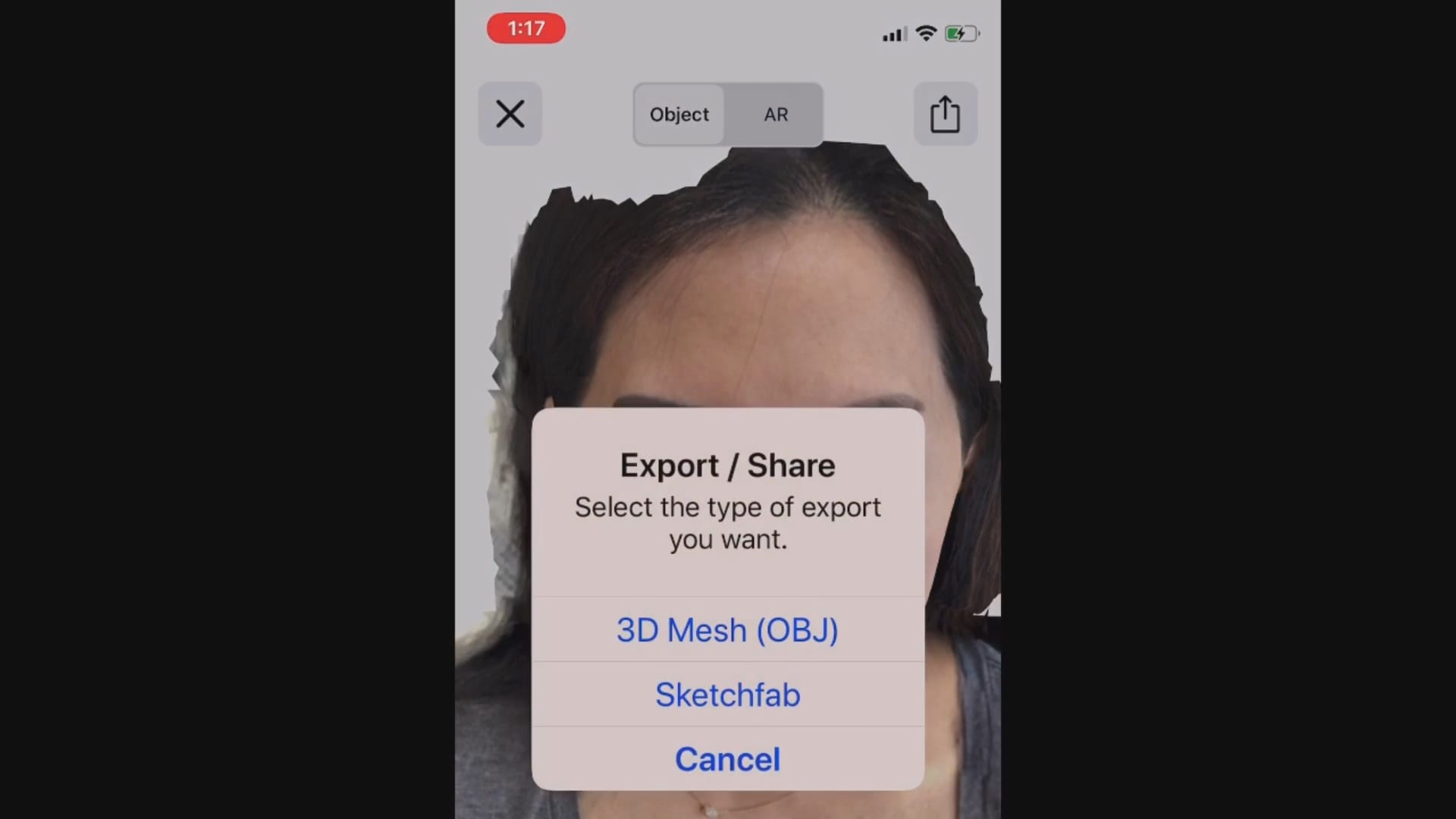
This video explains why you must make sure the scanner captures the facescan in proper 1:1 ratio