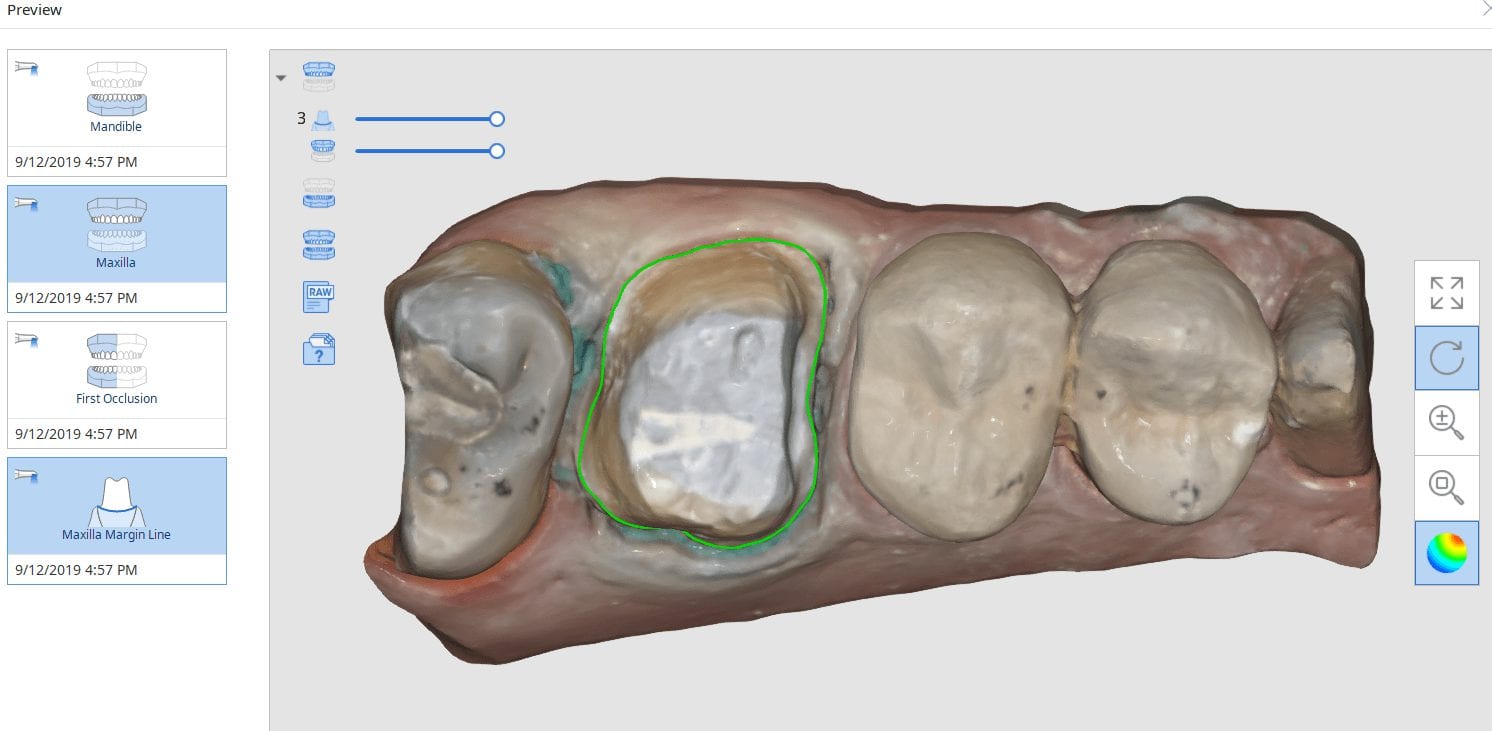
This first video details how you can mark your margins in meditlink with your medit iscan software. The very first step that you must do is properly identify the job definition. If you choose orthodontic modules or bite splints for example, you will not have the opportunity to transfer the marked margins because they are not part of the equation. So the best practice is to always properly label the tooth and the prescription
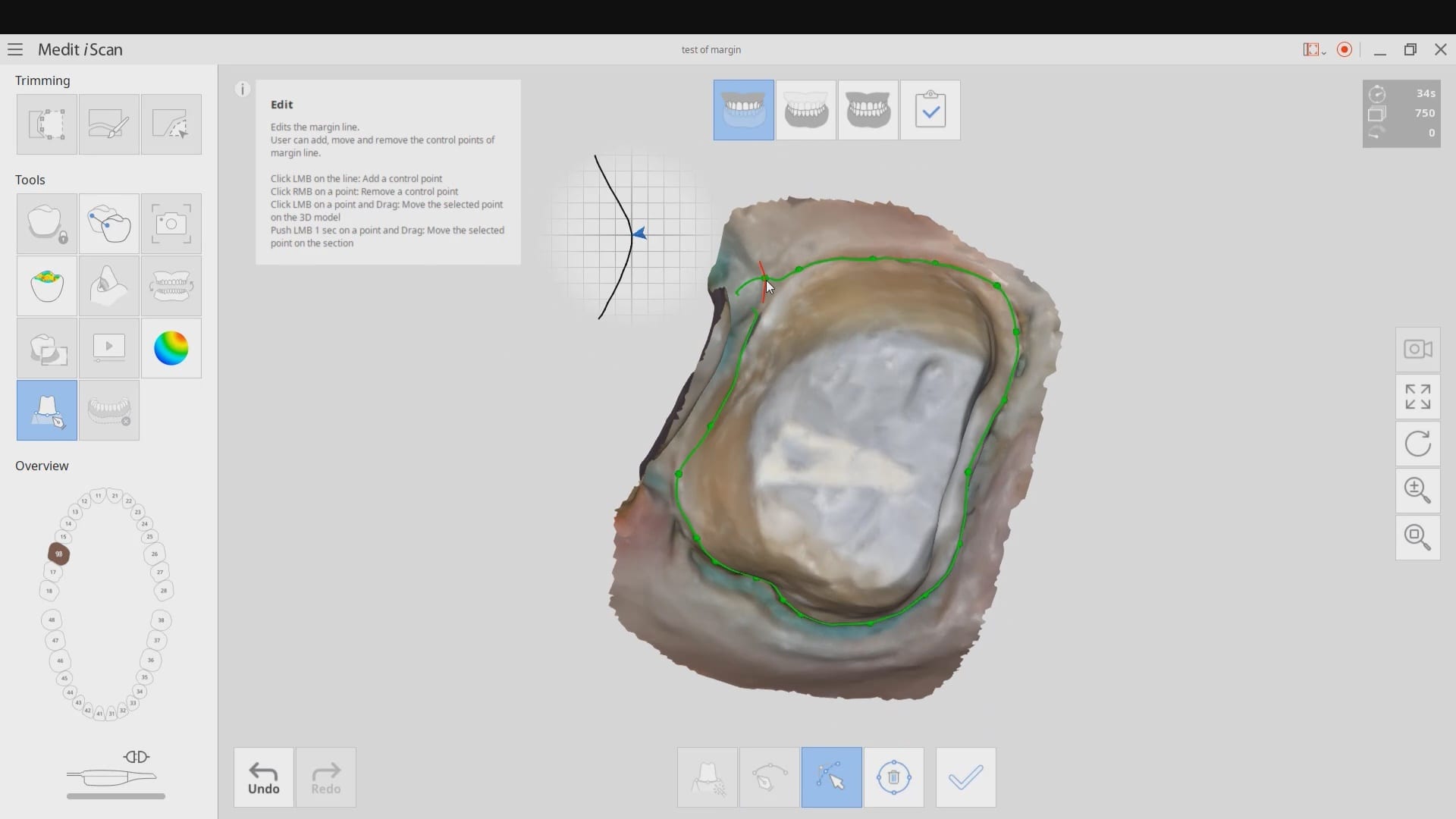
Once you have processed the case and it is in the preview mode you have one last chance to review the order and submit it to your lab of choice. In this next video we show what happens to your data once your lab receives it and particularly how your drawn margin line accompanies the upper and lower arches and the prepared upper right molar







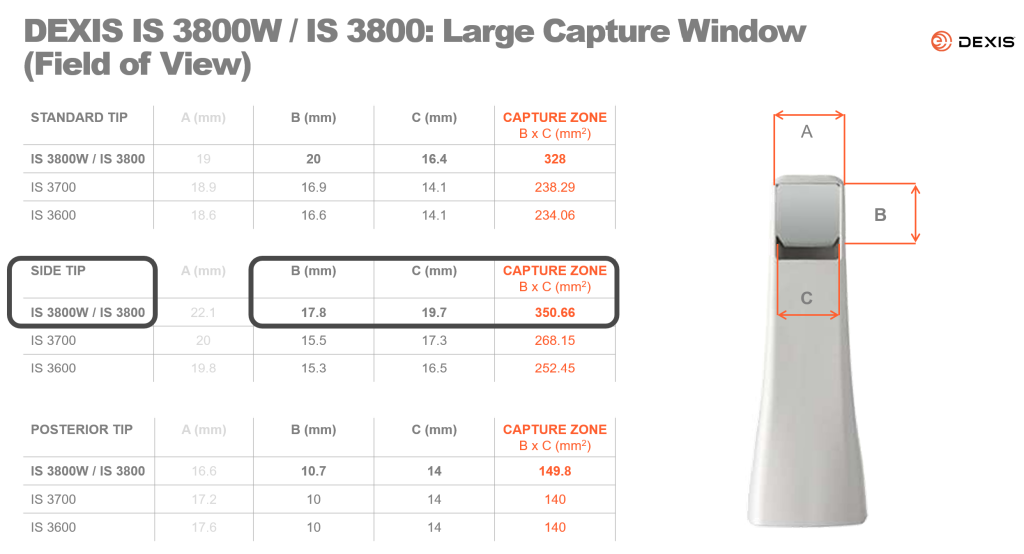
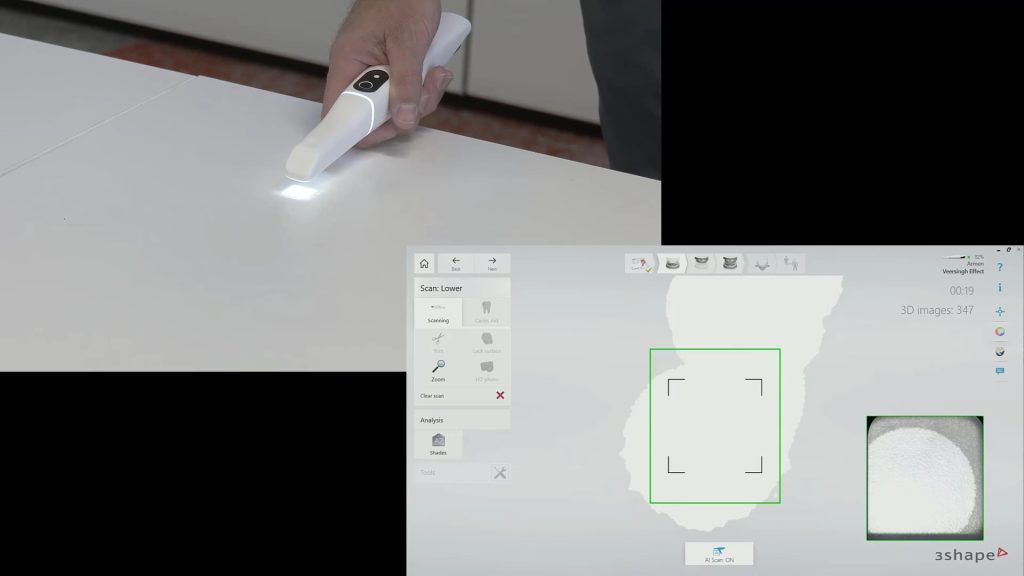

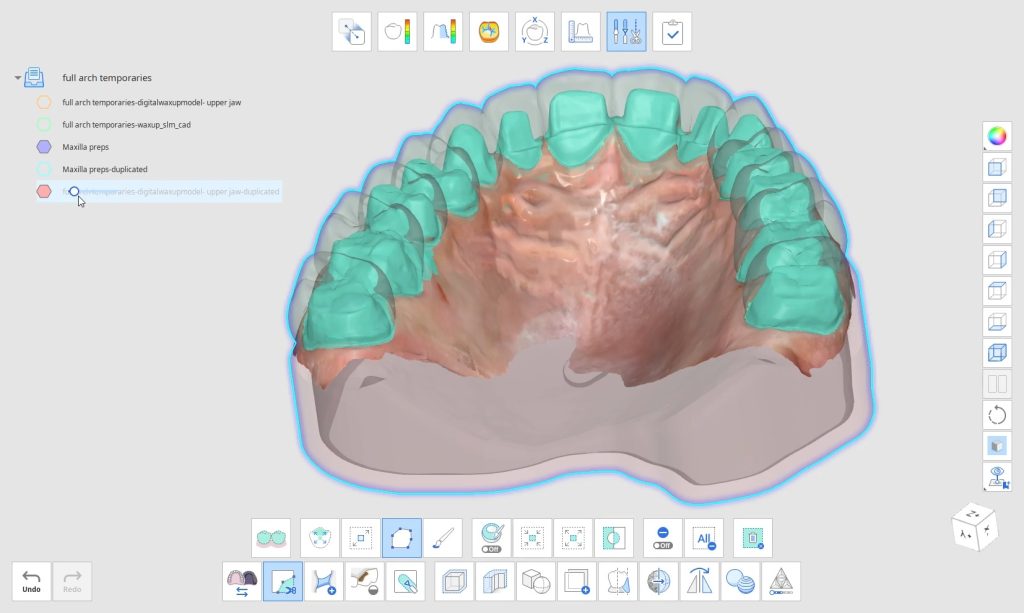
You must log in to post a comment.