7. The Clone Feature
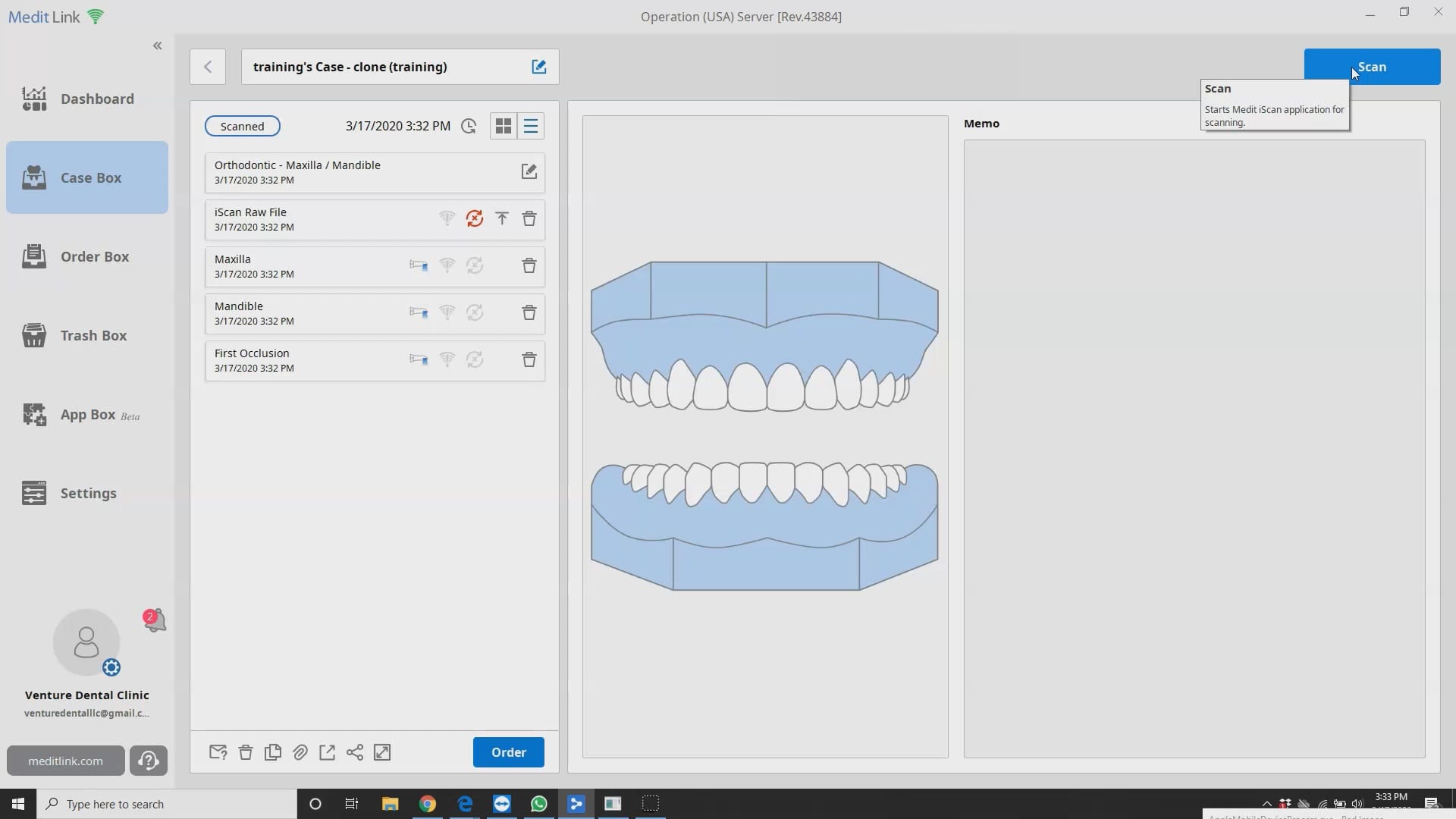
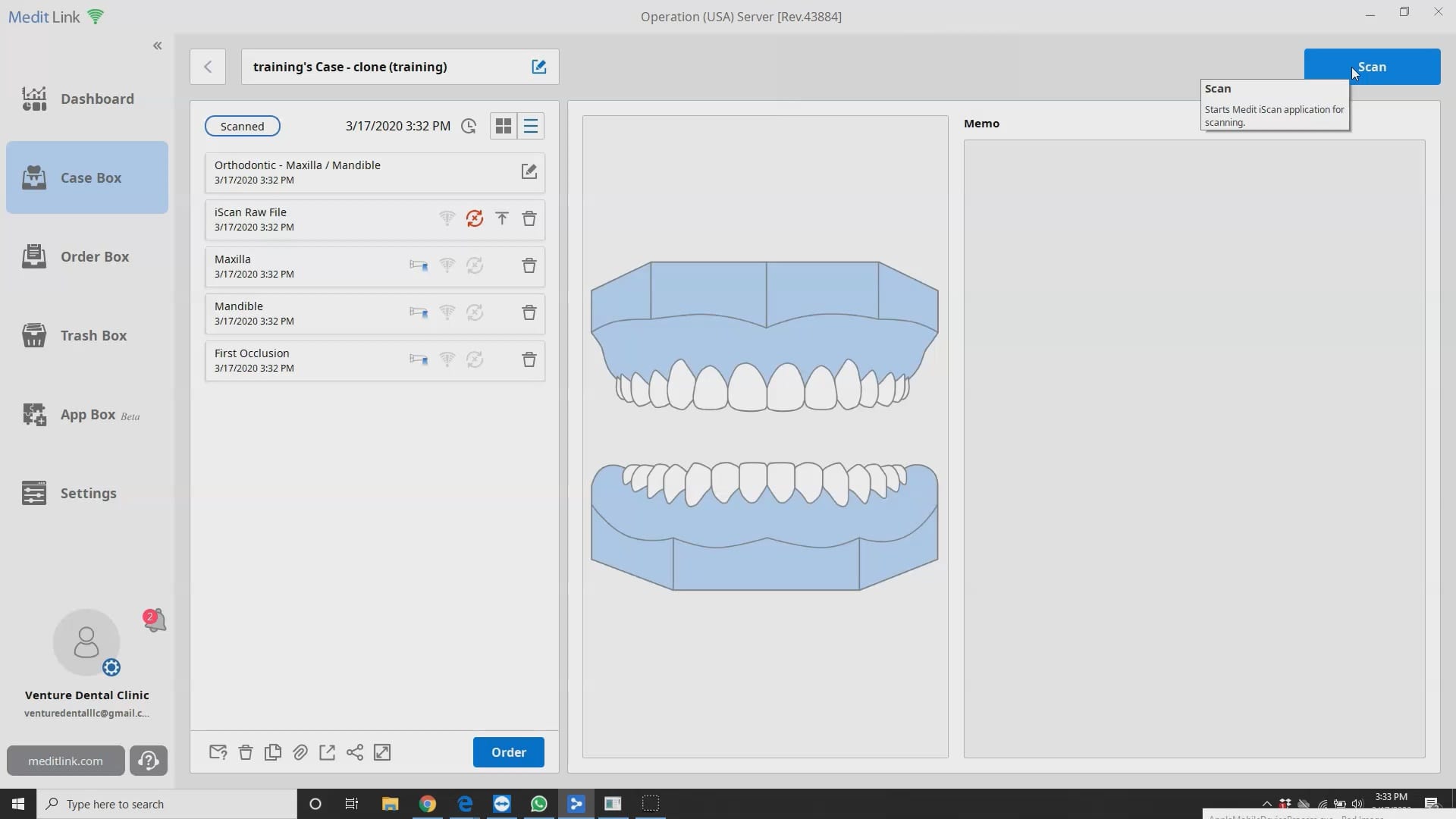
7. The Clone Feature
If you ever want to send the case you just sent to a lab to a different lab, you can clone the case. Select the icon that looks like two pieces of paper at the bottom, titled “Clone.” Select “All Data.” This will bring all the data from the previous case, including the prescription form, into a new case. It will also title the case as a clone. Once you clone the case, you can go back into the scan to add more or to edit the scan. You can select “Order” then choose another lab to send the scans to. By selecting “Scan” you can go back and rescan or delete whatever you want. You must reprocess anything you change in the “Scan” section. You are able to go back and work on any other case, or even start a new one, while a case is processing.





