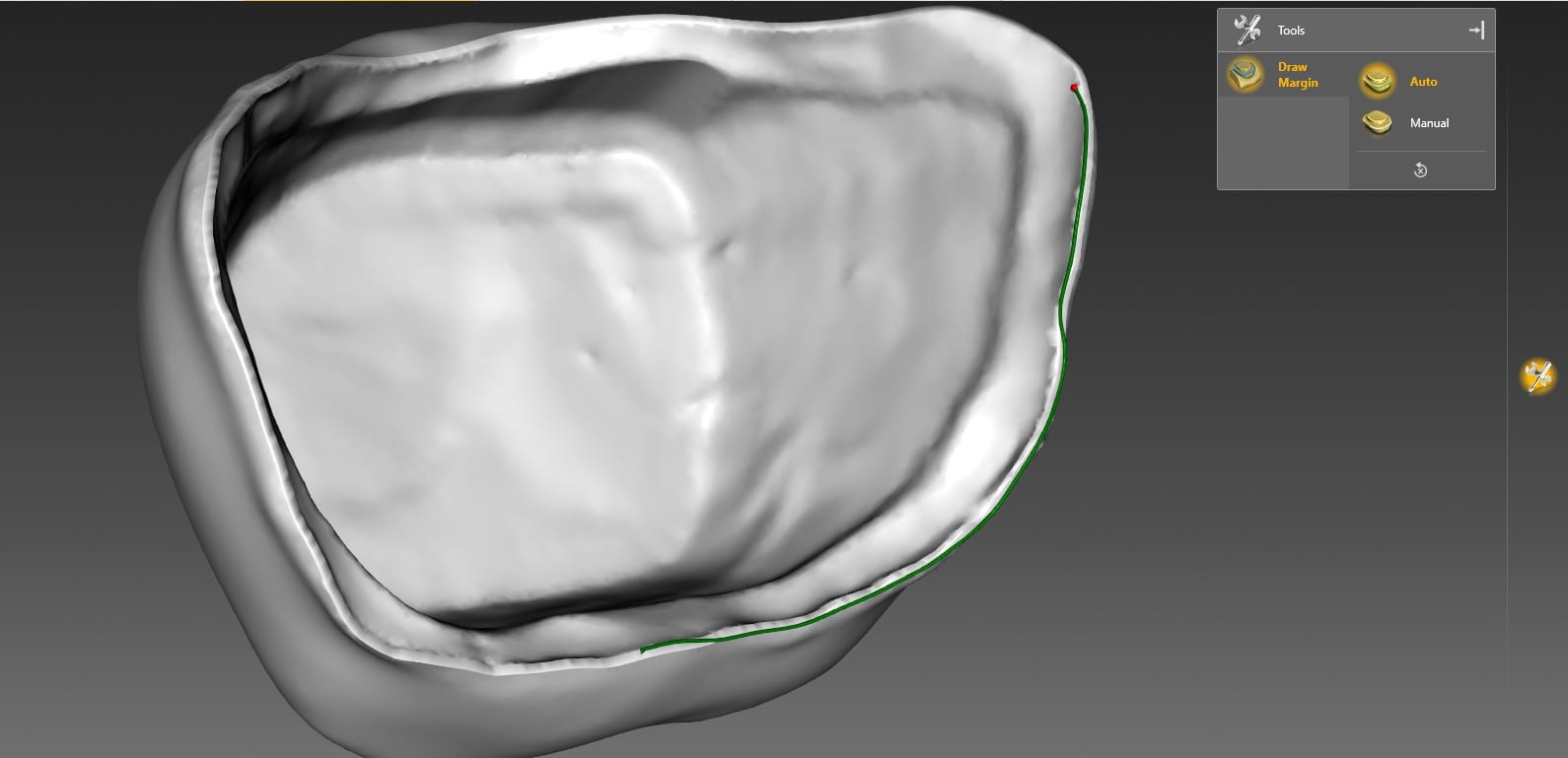
When imaging and designing a restoration in exocad, with models captured by the Medit i500 intra-oral scanner, you will produce an stl file of the restoration along with the construction file.

The stl file alone carries enough information for most CAM software to instantly mill the restoration. The CEREC cam software gives you the ability to either import the project file or the stl file.
In this demonstration we showcase how you have to redraw the margins in the CEREC inlab software so you can mill the restoration when you only import the stl file.
Alternatively, if you imported the construction file, you could have skipped the margination step.
Our advanced users can appreciate “the lip” at the margin of the restoration. This is a function of the minimum parameter thickness in exocad.
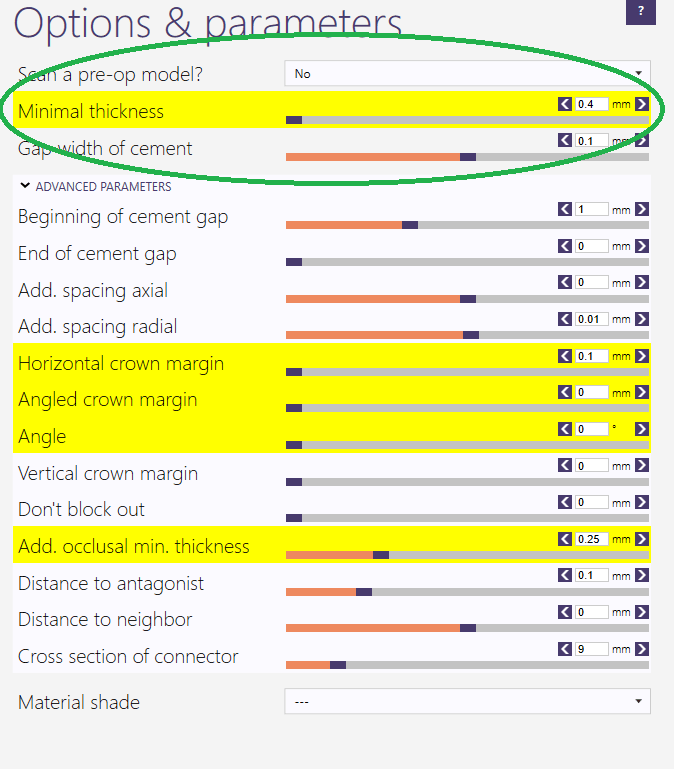
Most people set this setting to 0.4 mm or less which adds material to the margins so they are protected during the milling process. This thickness is invisible to the naked eye and produce desirable results with lithium dissilicate
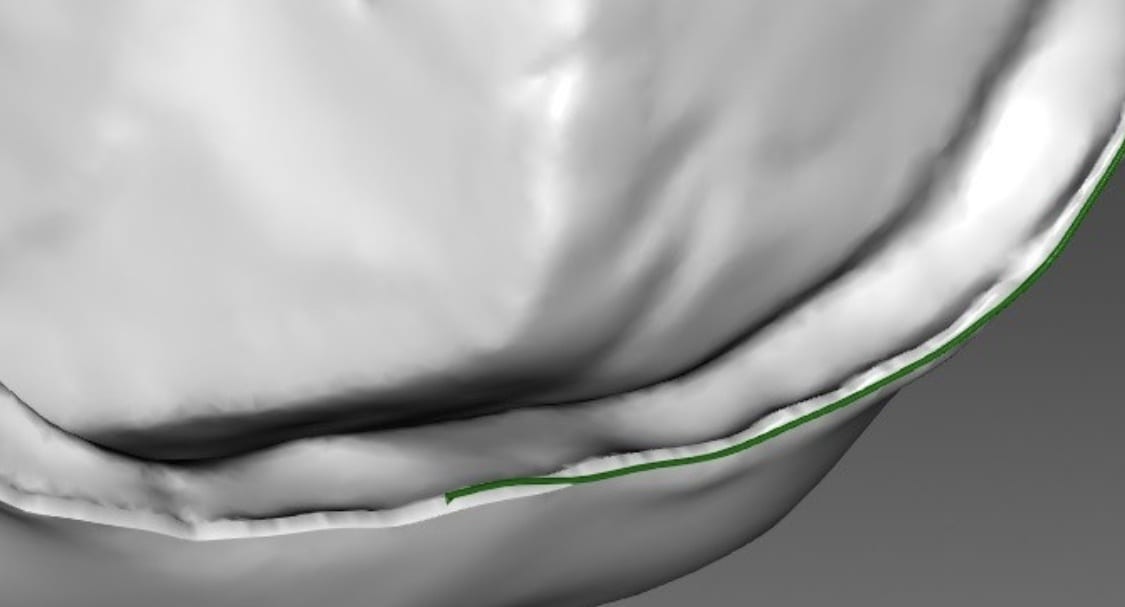





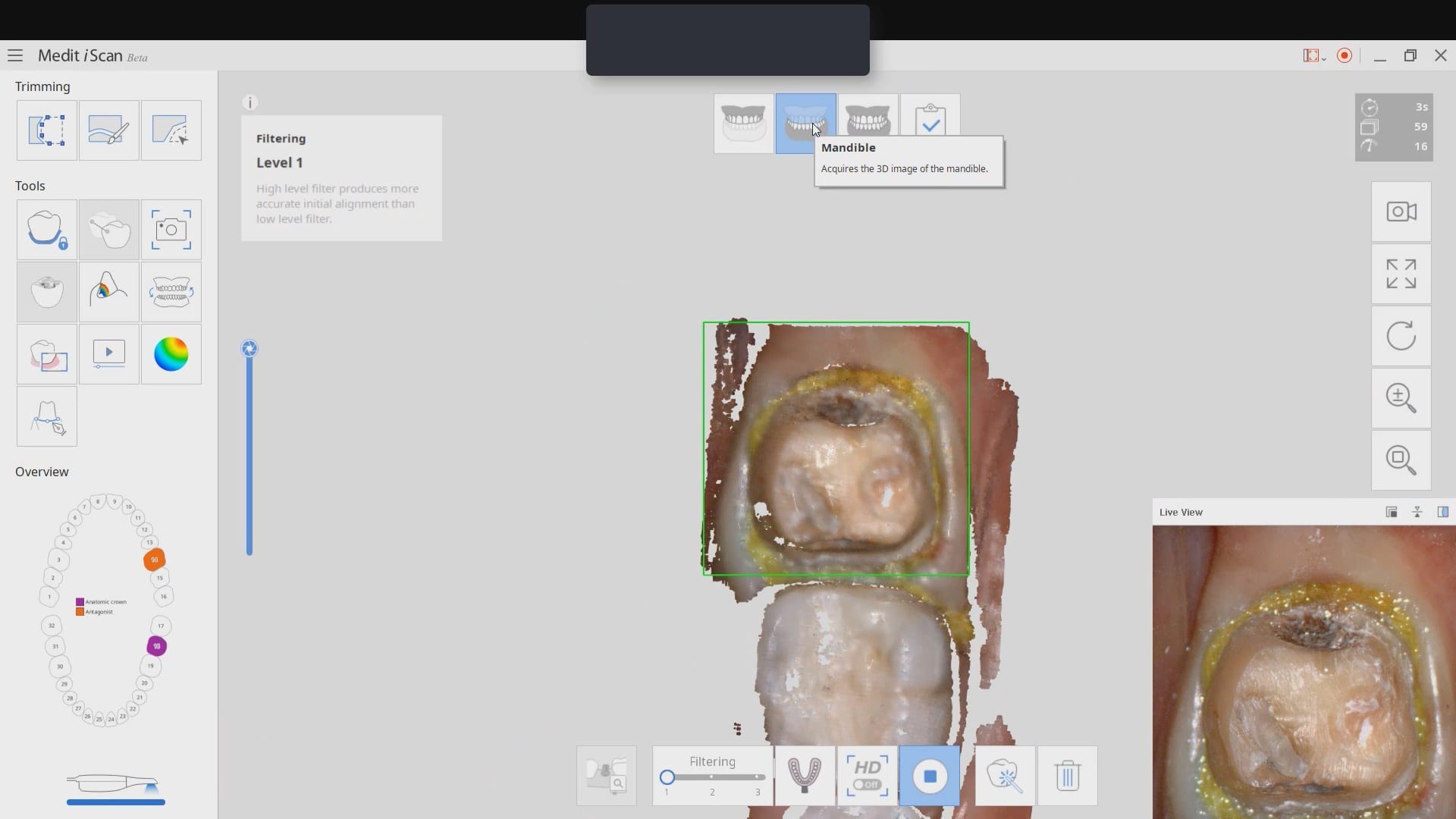
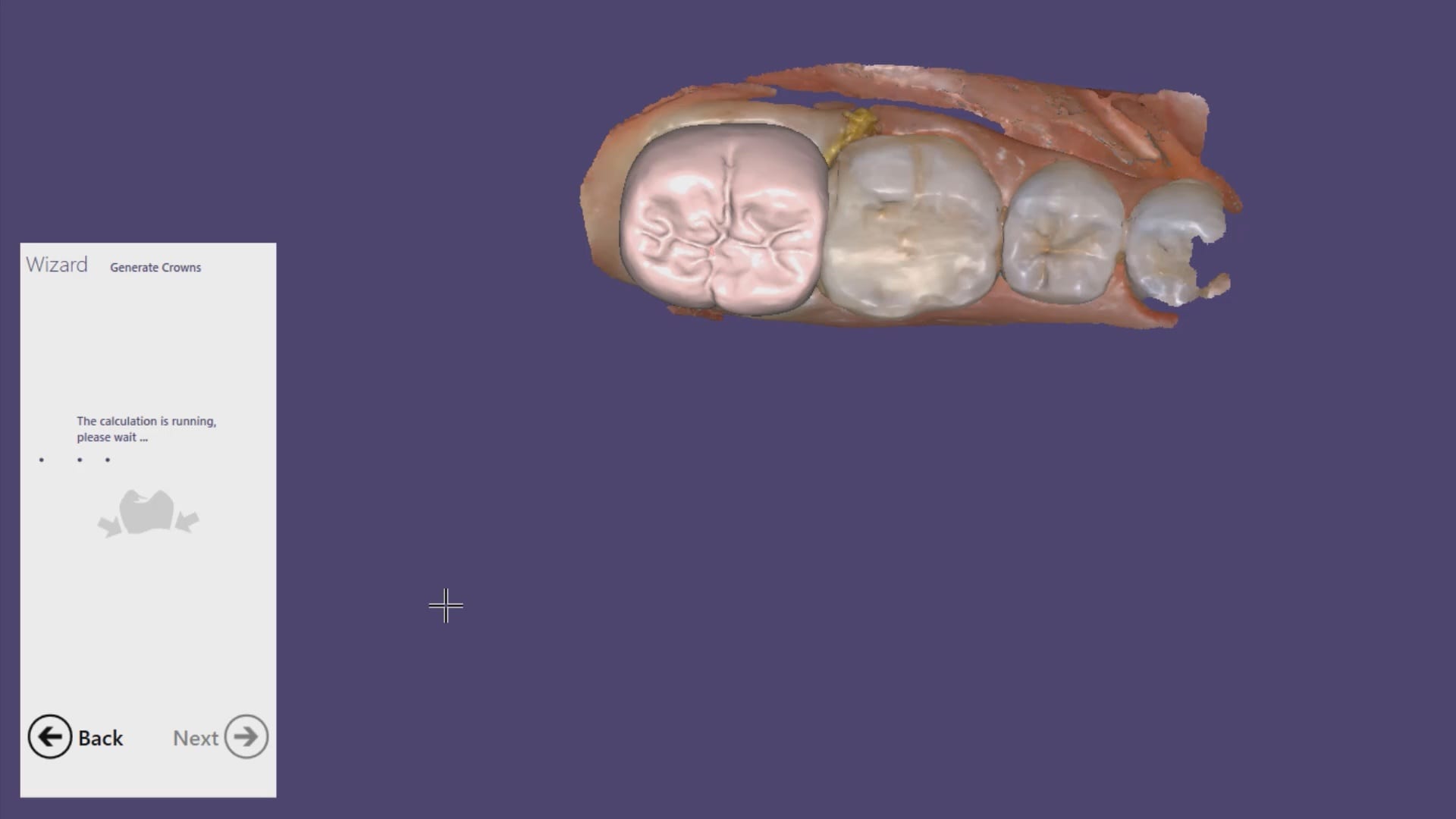
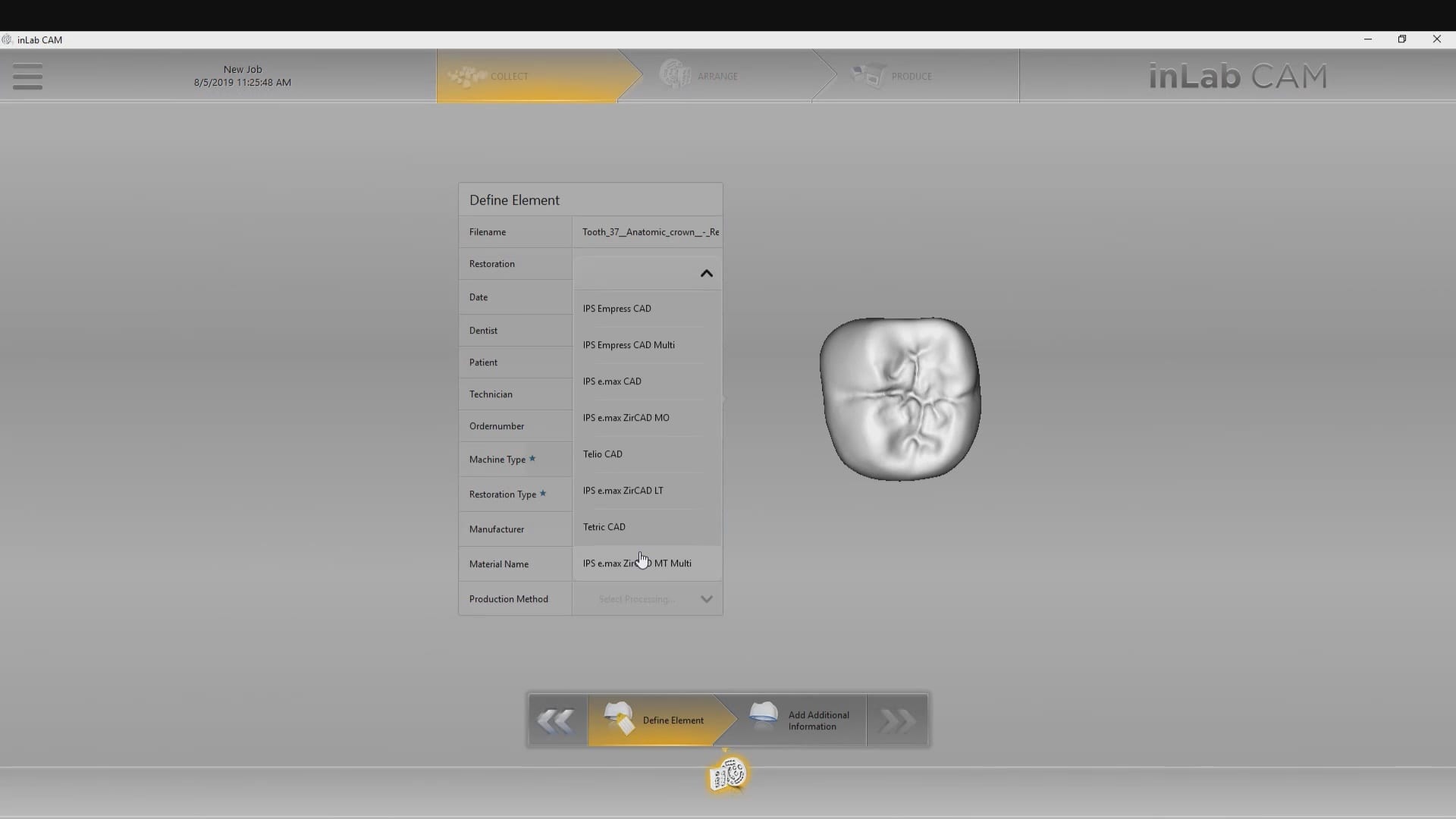
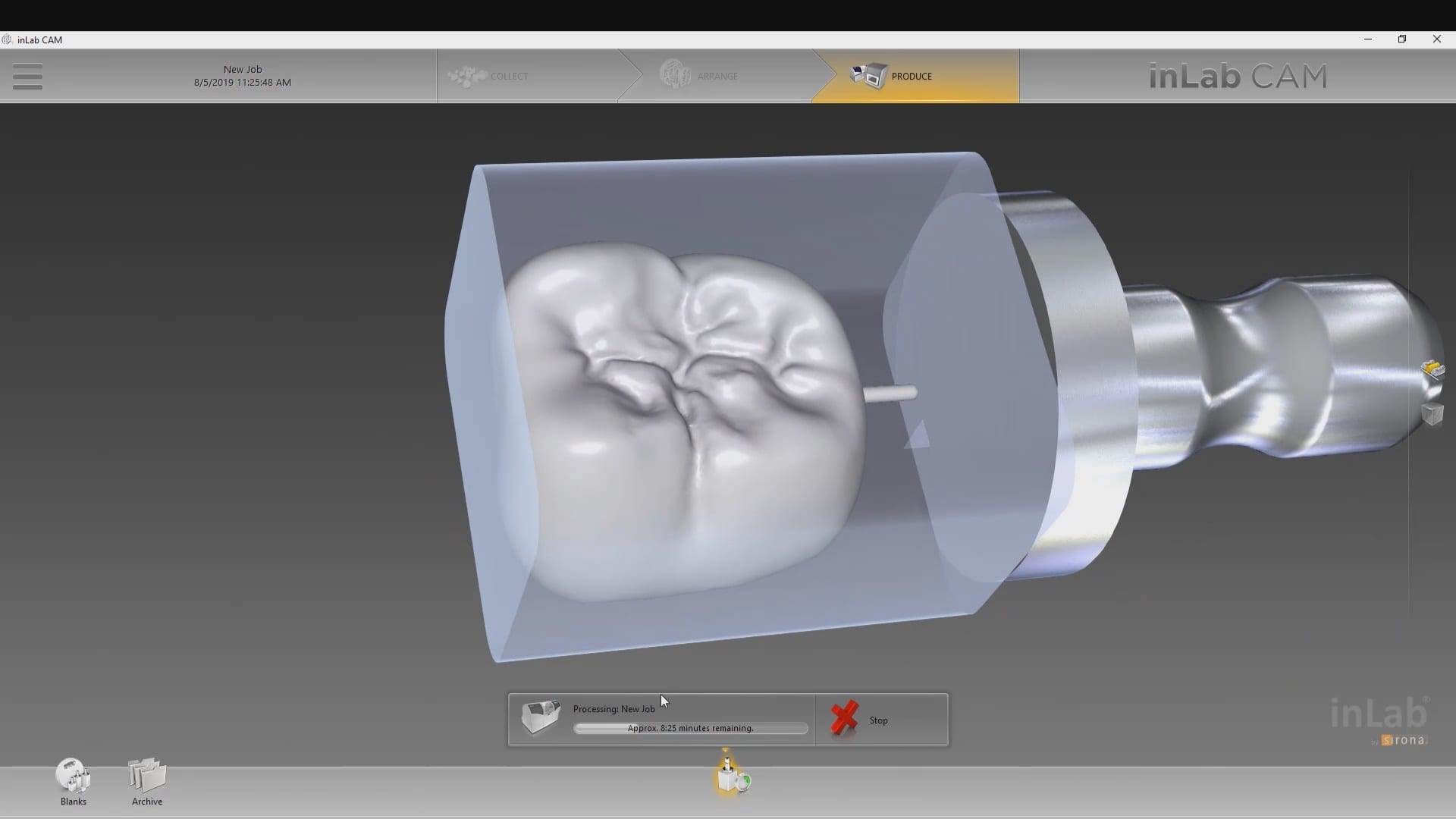





You must log in to post a comment.