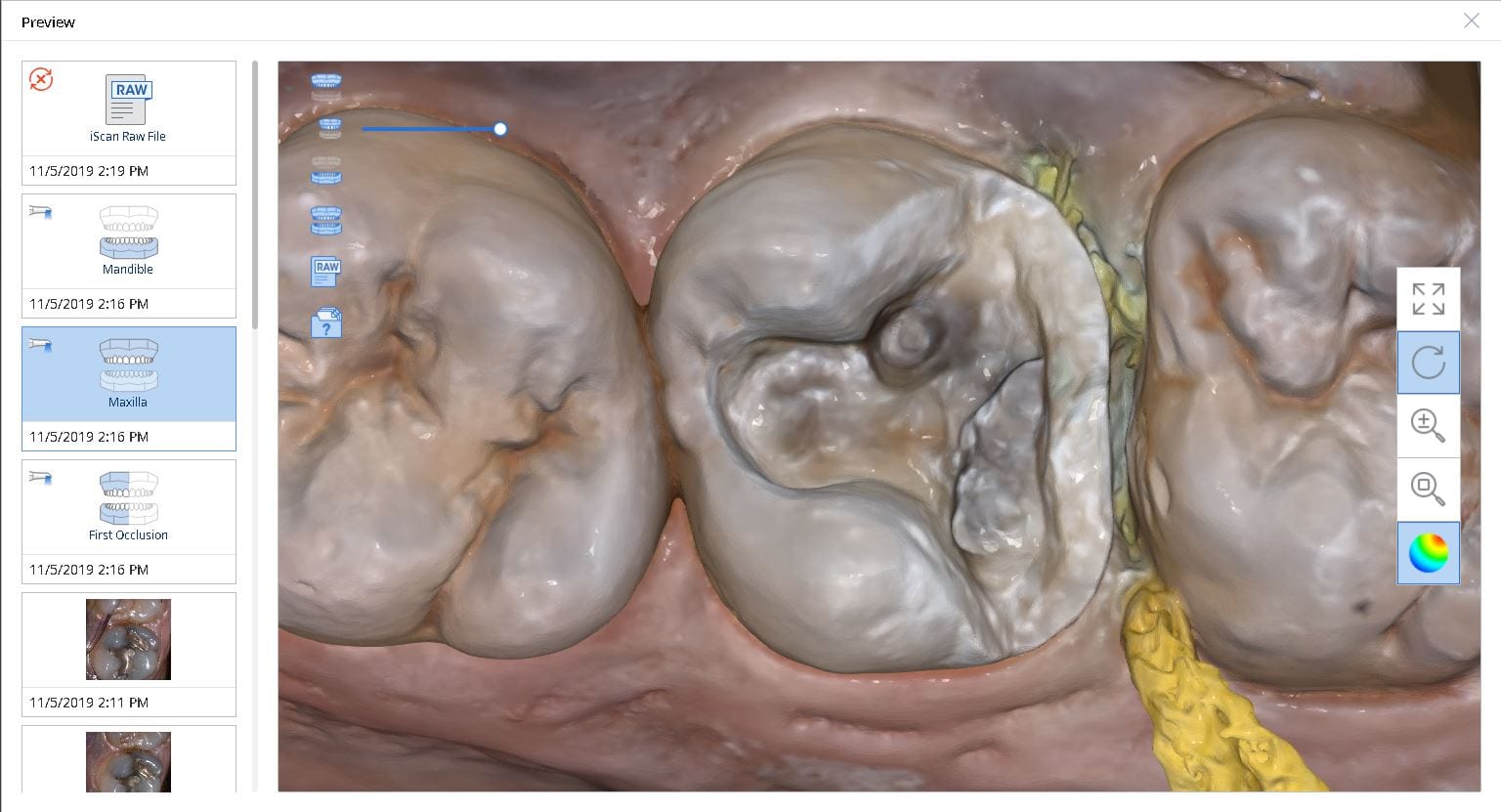
With digital dentistry and designing cases in color, you do not need flash like you do for analog impressions. The purpose of flash is so that you can discern the separation of the margin from the tissue in stone. You still need to displace the tissue to expose the line of sight to your margins, but you don’t necessarily need the flash. But if you get both, it certainly helps! You can see an example of this with the margins scanned in HD mode with the Medit i500.

In the following video we demonstrate how we set up the case and image the prep. With digital dentistry, you can image the opposing, the arch, and the bite in any sequence you want. This has great implications clinically where team members can scan most of the data needed and the dentist can step, prepare the tooth, and just image the prep and the contacts of the neighboring teeth. Advanced users who are looking for speed can process the case even before the prep is imaged, and then just image the prep and only process that arch and merge them in the cad software, greatly speeding up the process

CLICK TO DOWNLOAD THE UPPER AND LOWER OBJ FILES TO LOOK AT IMAGE QUALITY FOR YOURSELF







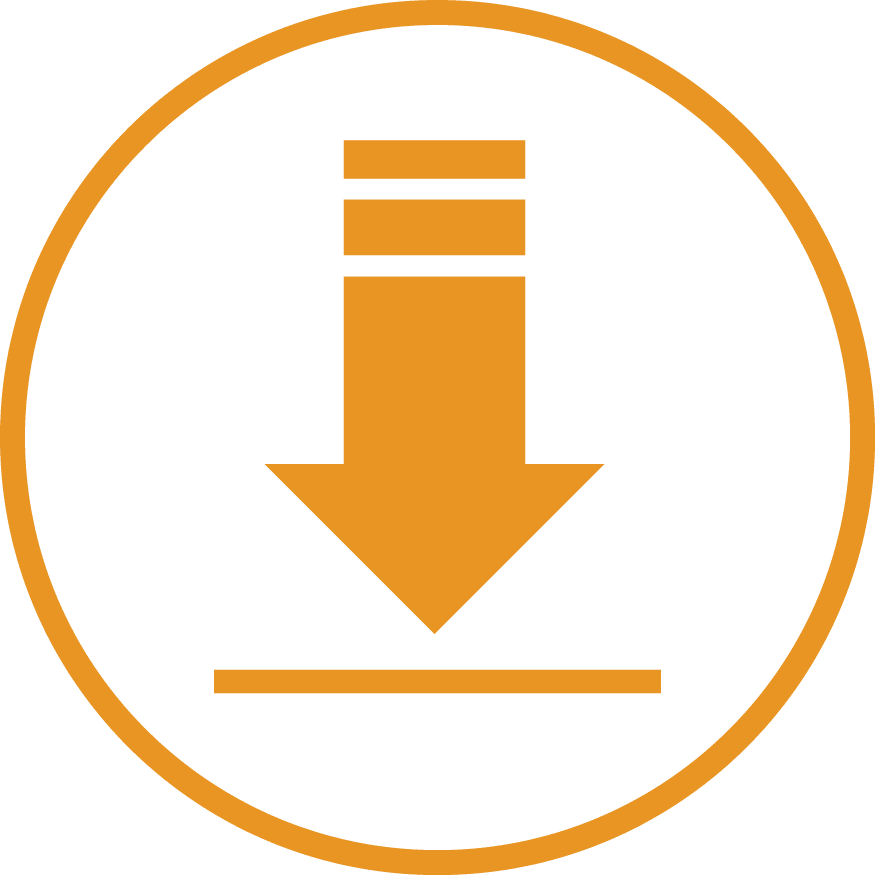





You must log in to post a comment.