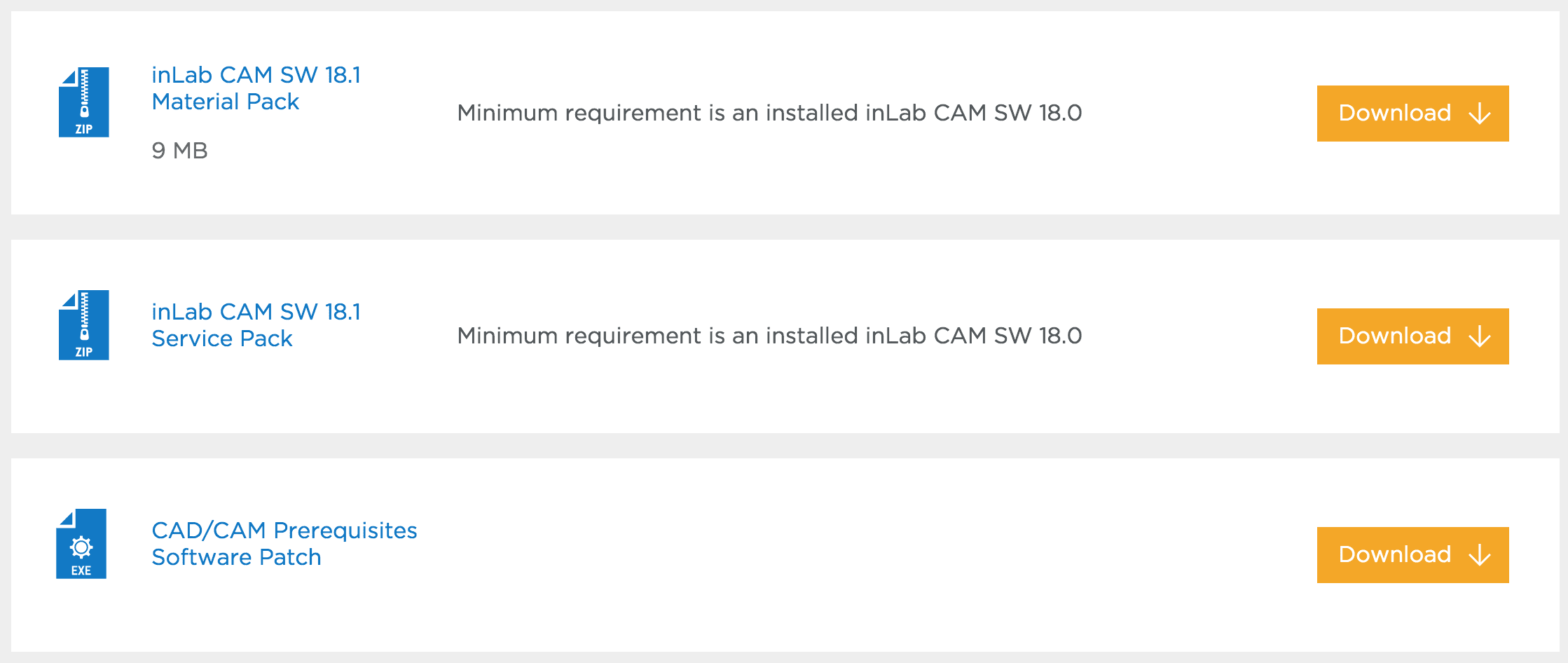
At any given time, we are milling restorations with 3 or 4 milling machines. Recently, we designed a restoration with the Medit i500 scanner, designed in exocad, and milled with a chairside mcxl cerec milling machine. Here are the steps we took to do this:
- Purchased Inlab CAM for 3000 euros and this dongle
- Installed the dvd for inlab 18.0 CAM. This was the hardest part because we couldn’t find any machines that still had DVD drives.
- Went to this page and download the service patch for inlab 18.2
- You may have to install some .net framework files from Microsoft. It’s generally an automated installation
- Once installed, make sure to have your milling machine turned on and connected. A lot of the functionality is closed if your machine is not on and connected to the PC with the software.
- We had to follow certain steps in sequence to get this to work. We had to activate the license in a pre-installed CEREC software and then move that thumbdrive to the machine where the inlab CAM was going to be installed

You can contact Mr. Milos Gedosev who runs DentalCADCAM in Germany and has earned a great reputation over two decades if you have any questions.












You must log in to post a comment.