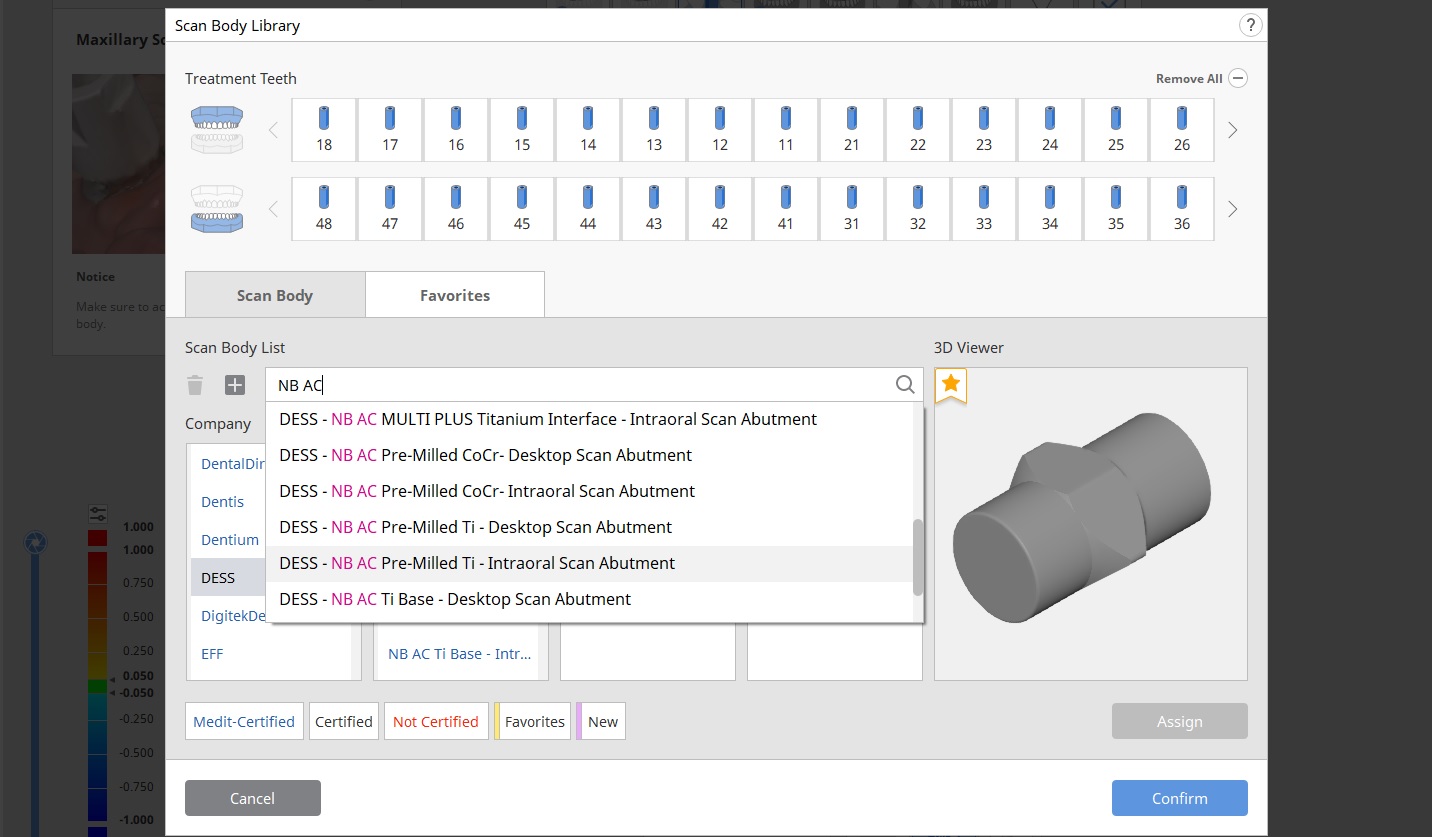
To use the Artificial Implant Suprastructure Identification Software to identify a scanbody, you have to understand how it is listed in the library. It is not listed by the name of the implant company but rather the manufacturer that fabricates that implant lines scanbody. For example, there are multiple choices for Nobel Active Conical Connection scanbodies. The easiest way to find them is to search for the pre-loaded brands, but be aware of the routing abbreviations many companies utilize. For Nobel Active, usually NB AC is used.
Then you must choose whether you are going to fabricate a Ti-Base or a Custom Abutment, and whether you are using an intra-oral or extra oral scanbody. The connection type (diameter) and the material (titanium vs. chrome cobalt) also must be selected. Here’s a quick video that illustrates the selection process. You must also consider if a 10 or 14 mm diameter blank is going to be used to mill the product. In molar areas, a size 14 is preferred so that you can reach the outer most boundaries of your desired margins, whereas a 10 mm blank may be too narrow and small for a molar.
For more detailed videos visit the Implantology Section of our Online Tutorials
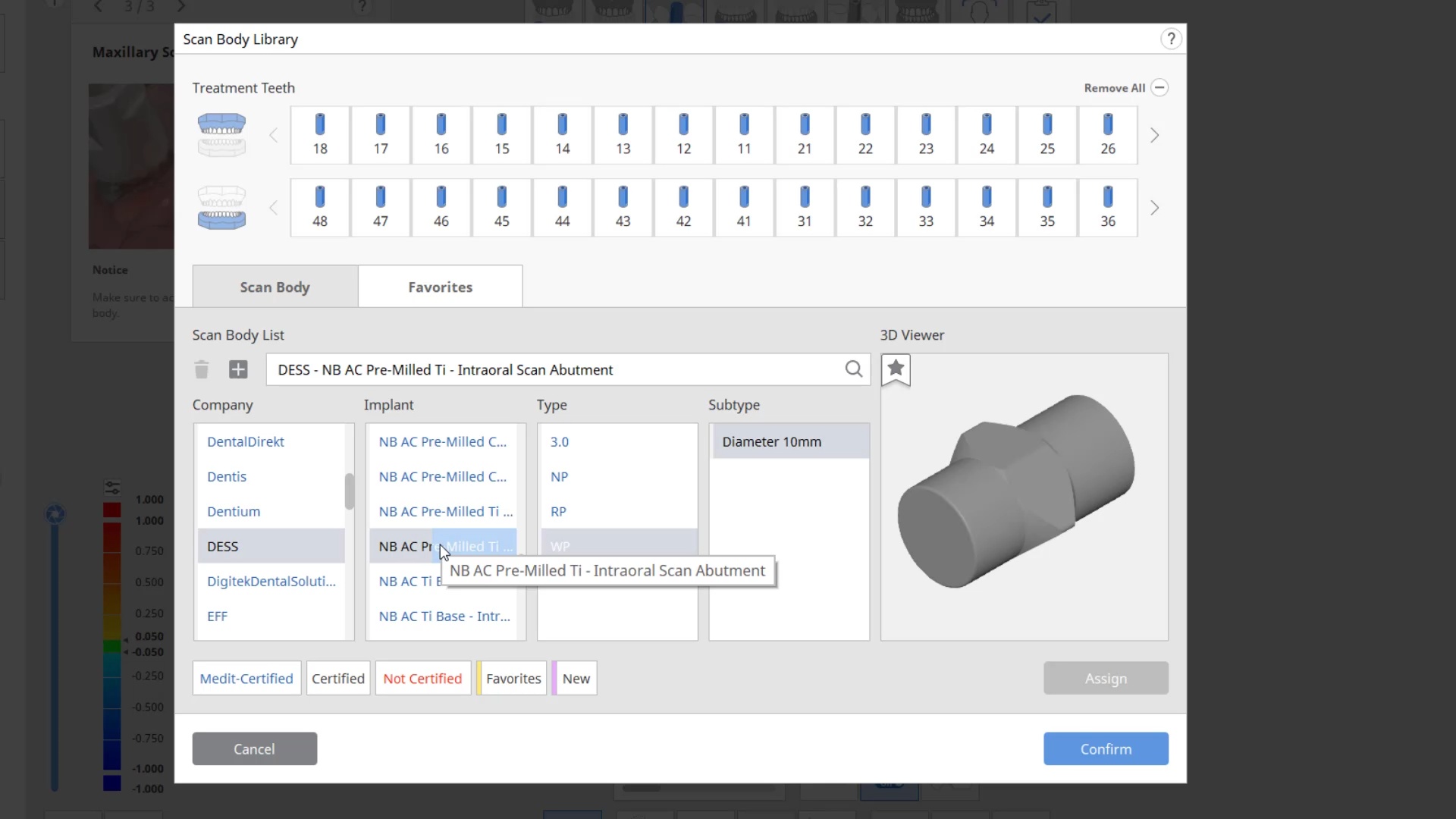










You must log in to post a comment.