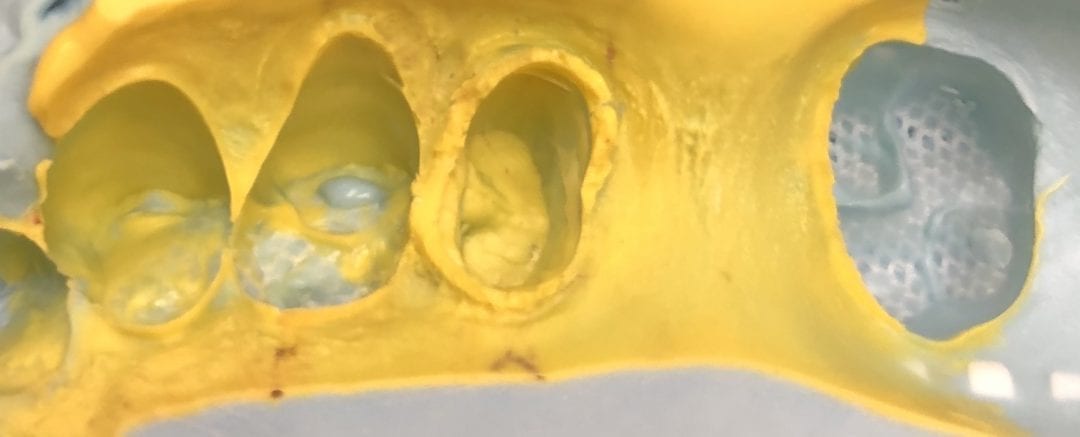
If you are risk averse and want to take your first step into digital dentistry without altering a single thing you do in your practice, consider a desktop scanner, like the Medit T500. Combine the traditional H&H technique in a triple tray and then place the material on the scanner. In minutes you can capture the prep, the opposing, and the proper occlusion. It is incredibly accurate because you don’t pour up the impression with stone where you can introduce errors.
Here’s a video of how to take an H&H impression from YouTube by Dr. Marty Jablow:
In this video you can see the set up to scan a triple tray H&H impression. Just mount the tray on the table and insert into the imaging box. With a couple of clicks, the software automatically rotates the table so it can image everything captured by the PVS material:
[videopress jhycrnD0]Watch hour you can see how the table move so that the camera can pick up images well beyond the flash left by the PVS material
[videopress jCGbOZNz]
Once the impression taking is finished, the models are rendered and you can proceed with the design. You can see in this video how readily visible the margins are and how properly the models are articulated together. The fact that you don’t have to pour up the impression material with stone, you are not likely to introduce errors in topography of the models.
[videopress LKxe6UtC]This is a very simple way to digitize alginate impressions and triple trays in your office and not waste time pouring them up. With a click of a button you can send the data to a lab or design and fabricate the restoration in your office.
Here’s is the stl from the scan that was imported into a software called meshmixer to visualize the three dimensional model and the the detail
[videopress TYse603p]click on this image to download the stl and see for yourself!






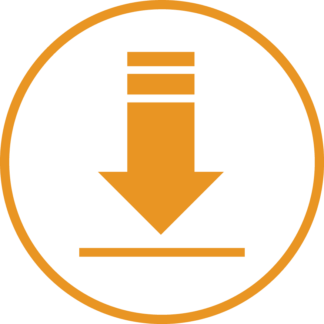
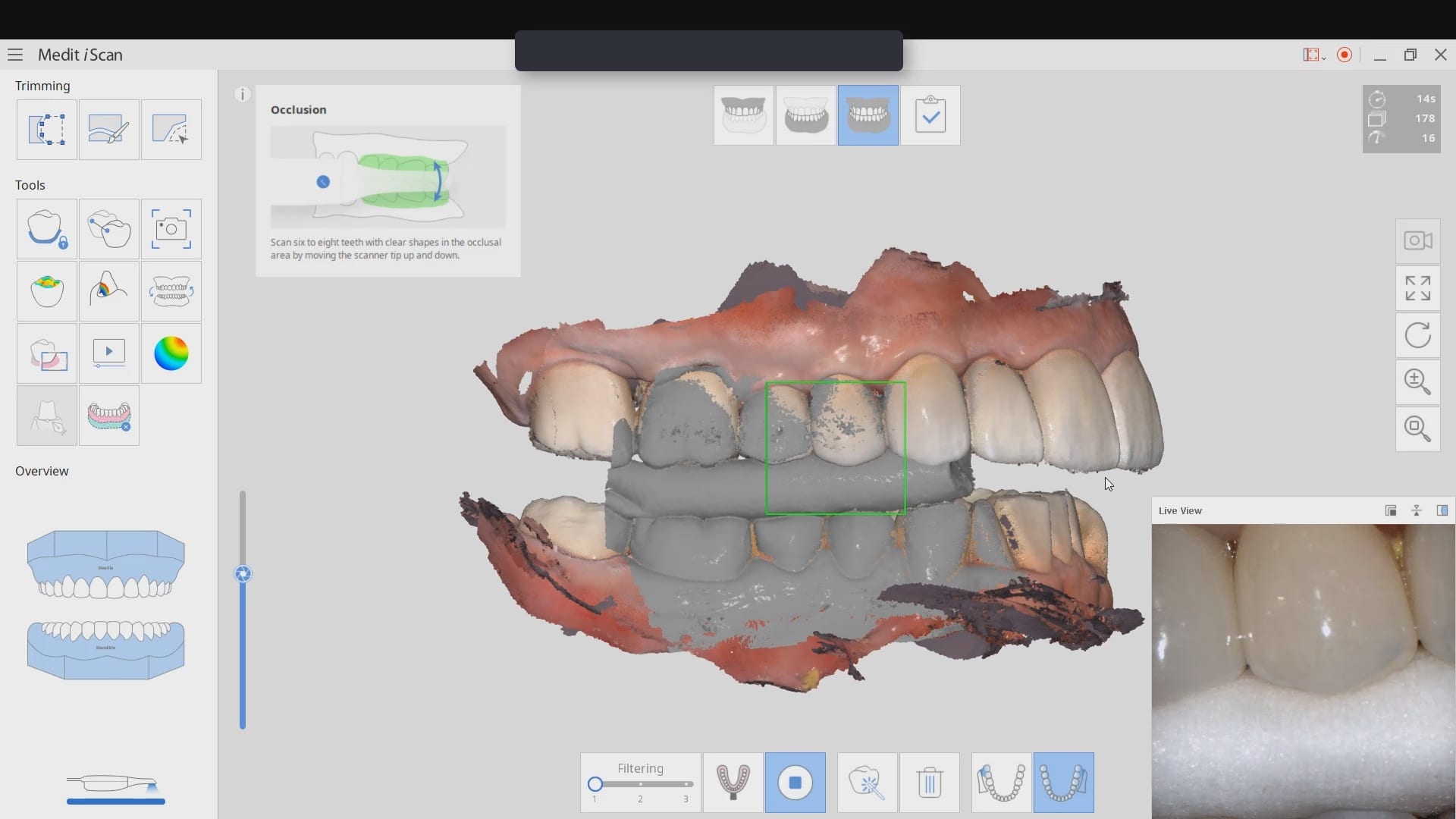
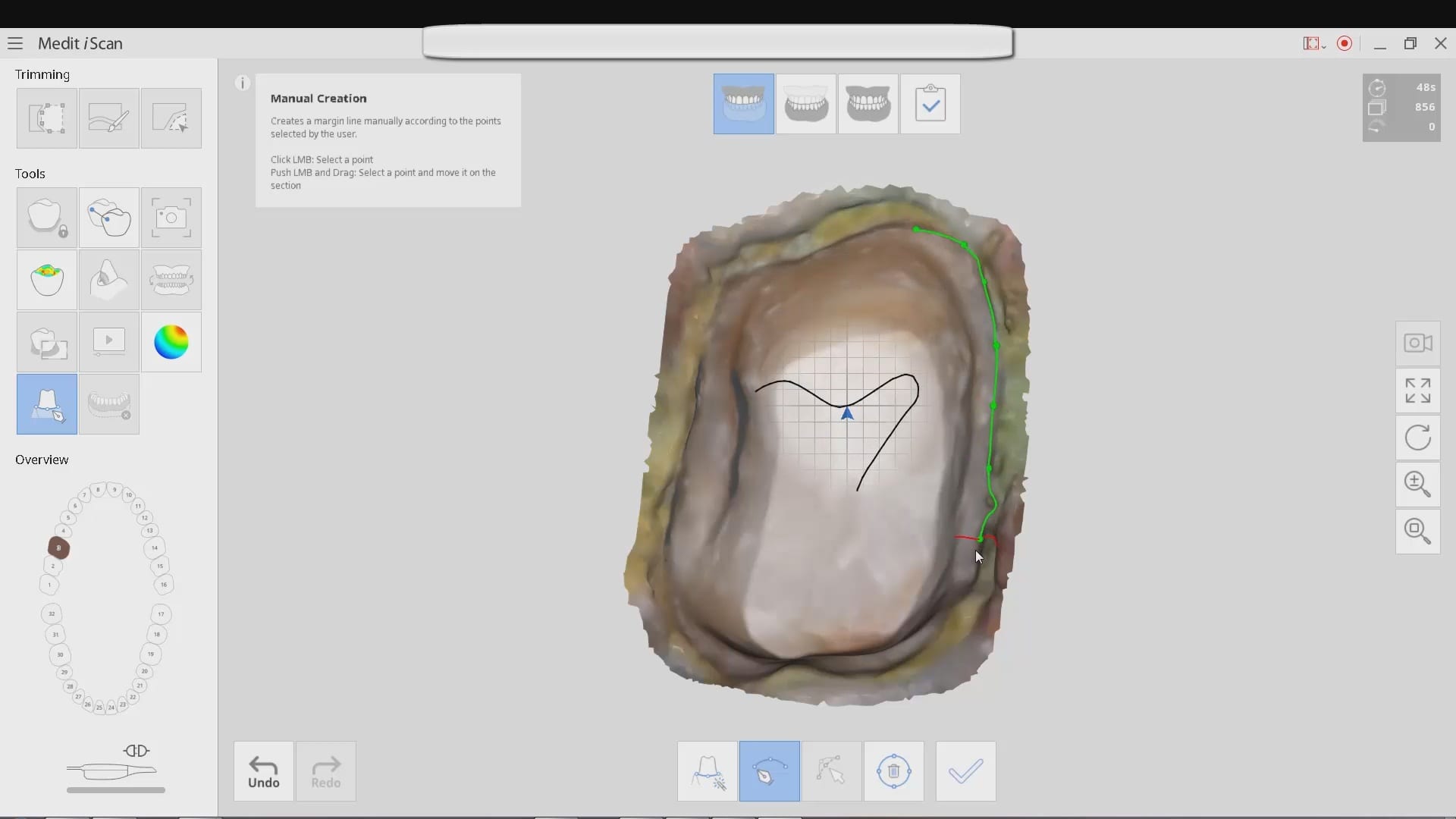
You must be logged in to post a comment.