Full Arch Scan and Some Editing Tools in the Medit i500 Intraoral Scanner

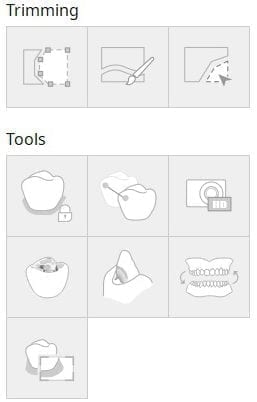 Scanning with the Medit i500 for full arches is relatively easy, as long as you keep a few important items in mind. Unlike most iOS (Intra-Oral Scanners), humidity and fogging of the lens is not an issue. Isolation helps a lot; in particular, lip retraction is essential. The optragate does a great job with keeping the cheeks out of the way.
Scanning with the Medit i500 for full arches is relatively easy, as long as you keep a few important items in mind. Unlike most iOS (Intra-Oral Scanners), humidity and fogging of the lens is not an issue. Isolation helps a lot; in particular, lip retraction is essential. The optragate does a great job with keeping the cheeks out of the way.
The software is pretty intuitive and can remove tissue that moves during the scan. It assumes that tissue movement is not part of your model and it automatically removes it. Sometimes, the lip gets in the way too often, and the software starts to think it is part of the equation and leaves it around. This is an easy issue to resolve with a number of tools available to you.
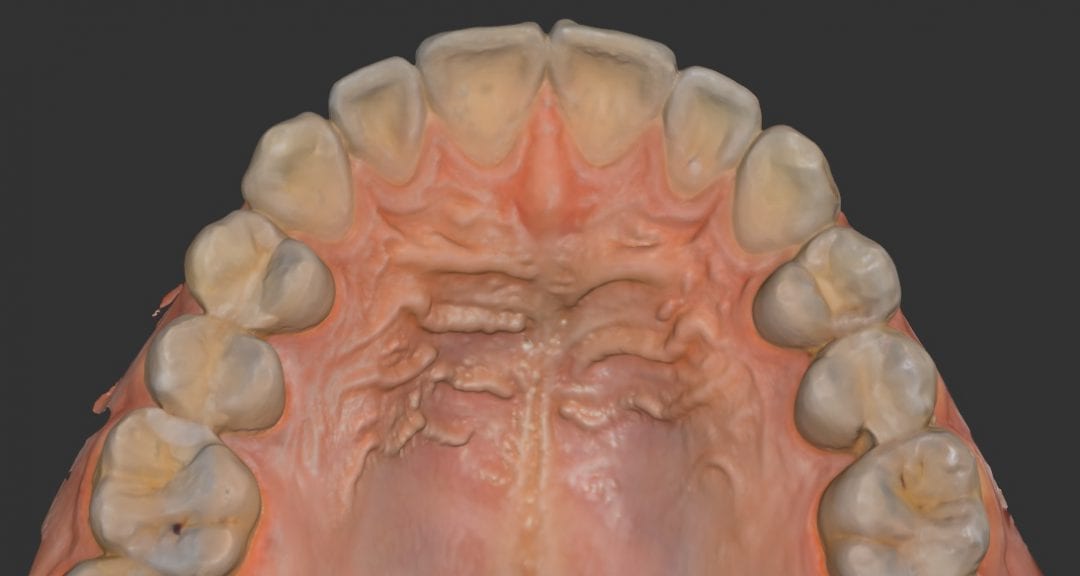
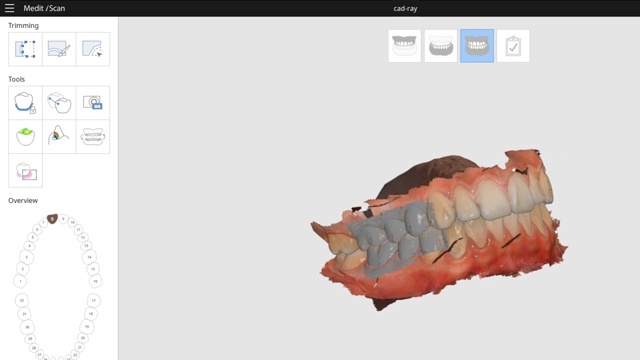
 There are free form tools and brush tools that can help you easily adjust and edit areas and re-image the areas by reactivating the camera and fill in the voids. In this video you can see how easily you can reverse some steps and make appropriate adjustments. The Undo and Redo feature also helps when you are in a bind that can take you back in stages. If you inadvertently overdue an edit, you can simply press forward and it will add those elements back.
There are free form tools and brush tools that can help you easily adjust and edit areas and re-image the areas by reactivating the camera and fill in the voids. In this video you can see how easily you can reverse some steps and make appropriate adjustments. The Undo and Redo feature also helps when you are in a bind that can take you back in stages. If you inadvertently overdue an edit, you can simply press forward and it will add those elements back.








You must be logged in to post a comment.