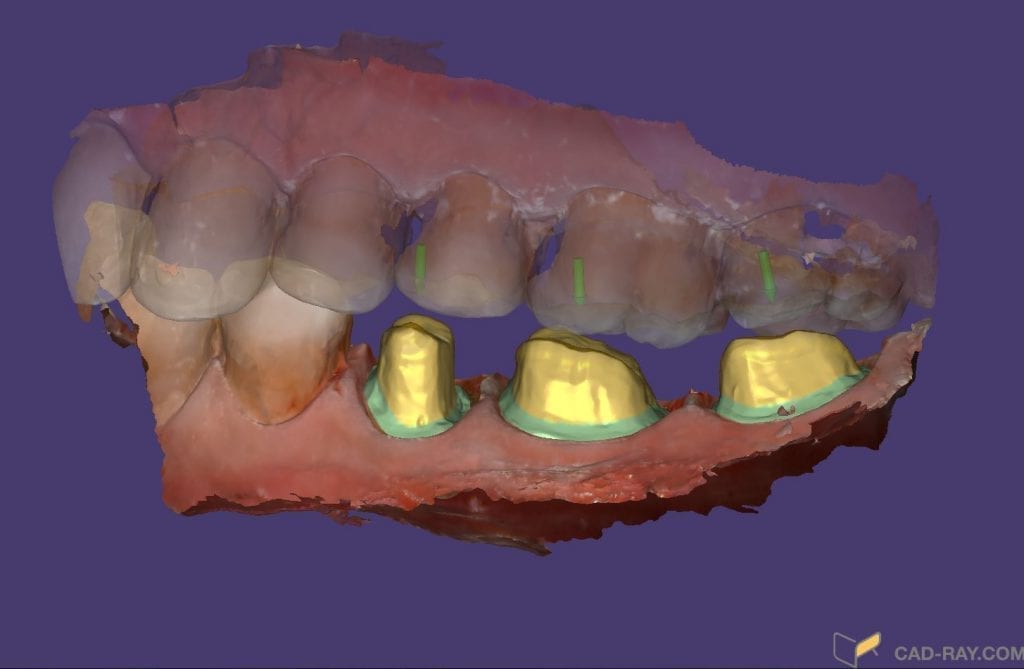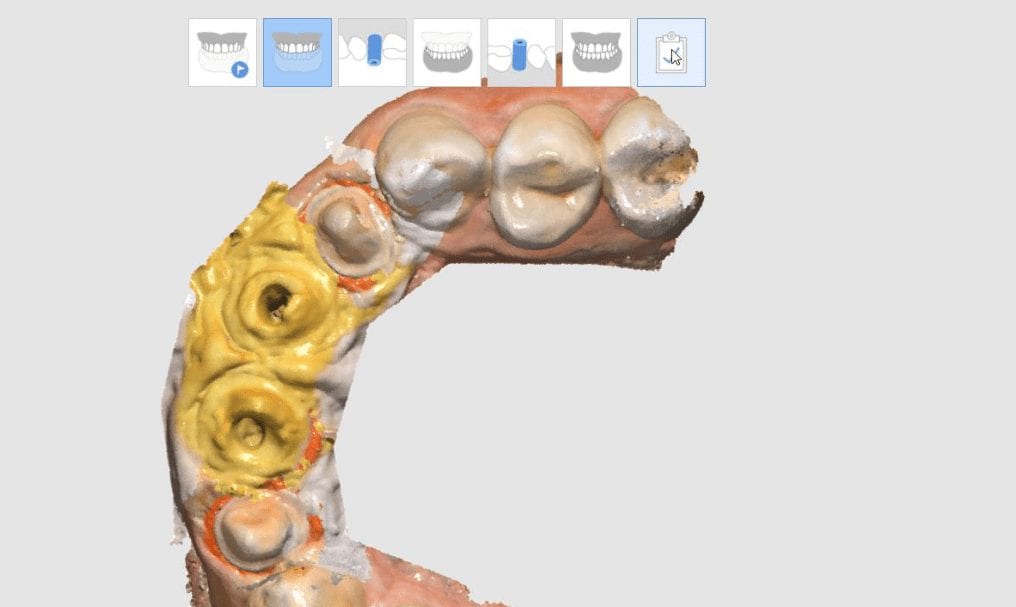In this video – we show the workflow of the new Shining3D Elite device, which incorporates 2 devices in 1, an IOS + the first ever intraoral photogrammetry unit – to scan coded horizontal scan dominoes. This video shows the workflow – which does the stitching of the IOS model to the implant position ALL AUTOMATICALLY in the shining software – sending the designer a quick and easy file, rather than having to merge the 2 data sets from 2 different devices manually like in this example here with ICAM.
CONTACT US
8400 West Sunset Road
Suite #300
Las Vegas, Nevada 89113
Sales:
(833) CADRAY1
(833) 223-7291
Email: Sales@CAD-Ray.com
Sales:
(833) CADRAY2
(833) 223-7292
Email: Support@CAD-Ray.com
Fill Out The Form For More Information
SHOPPING CART
NEED LOW MONTHLY PAYMENTS (USA ONLY)?
Get Started With Intra-Oral Scanners
Get Started With Milling Machines
Get Started With CT Machines
Get Started With Milling Machines
Get Started With CT Machines
Upcoming Courses
CLINICAL CASES AND RECENT BLOGS
DentalShare: The Perfect Hand-Off from Dentist to Labs
At CAD-Ray, we have a tough job balancing the interests of patients, dentists, and labs. The hand-off or delegation from dentist to the lab in a digital workflow is difficult...
Dess Library for Exocad and Installation guide
Click here to download the DESS library for exocad. It gets tricky making sure you have the right parts for both the scanbody identification and the tibases that would go...
Mixing the Pre-Operative Condition, Mirroring the Neighboring Tooth, and Using a Scan-Body to Restore a Left Central Incisor with Medit i500 V2.0
There are some great new features coming to Version 2.0 by the Medit i500. We now have the option to image the pre-operative condition, the upper and lower jaws, and...
How Deep is Your Scan?
A cool new feature in the upcoming Medit i500 is the opportunity to capture deep areas that are out of the camera’s focal length (-1.5 to 17mm). This usually happens...
Image in Medit and Mill with CEREC
A dentist from Australia named demonstrates in this video how you can scan with the Medit i500 and import the stl file into CEREC Inlab18, design a restoration, and fabricate...