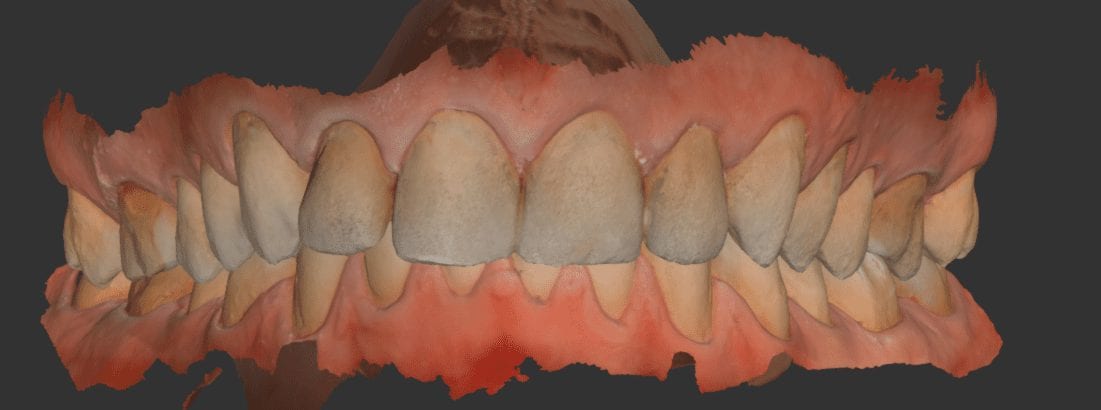
Download the OBJ files and import them into smile design software and do a virtual wax up for a real case




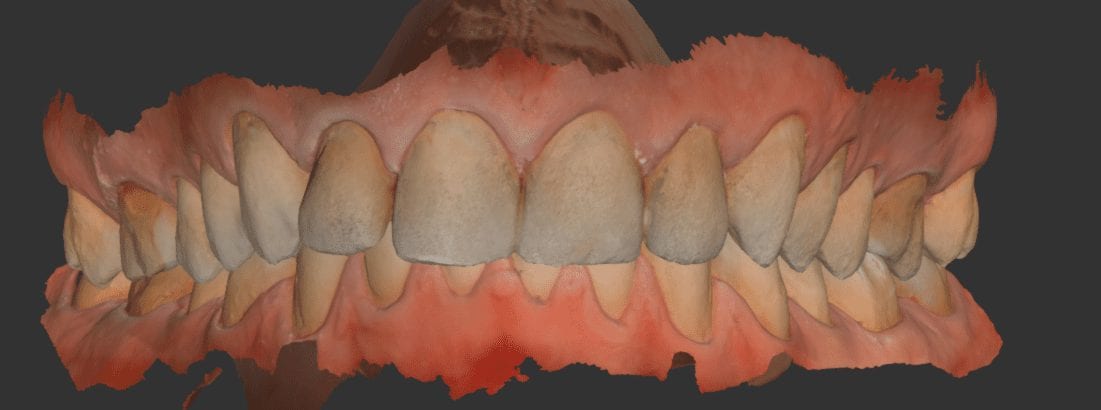
Download the OBJ files and import them into smile design software and do a virtual wax up for a real case









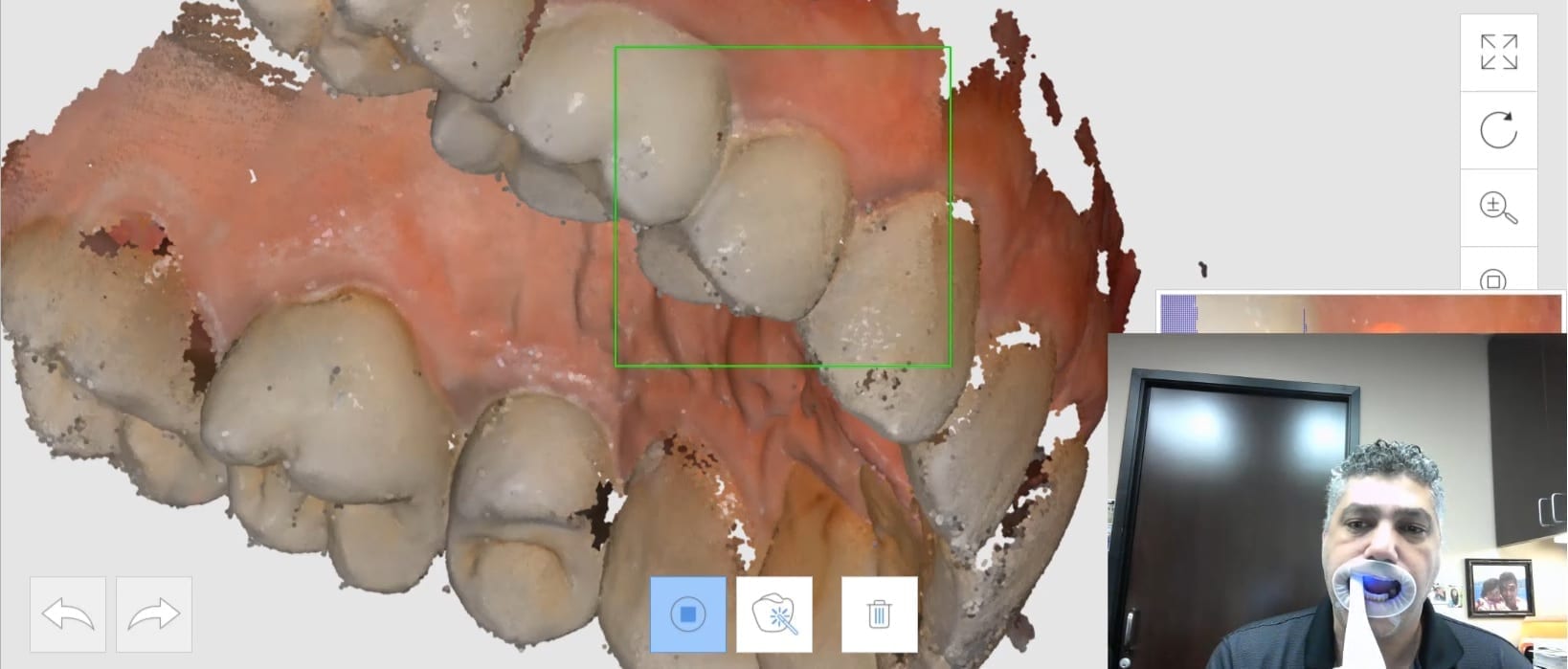
Here are fundamental principles every dentist should understand about intra-oral scanners, how we can introduce errors, how to manage them, follow proper scan strategies, maintain accuracy across the arch and lots of other nuggets
Every ios hates moving parts (tongue and cheek)
Every ios hates dark areas like the oropharynx, black triangles, etc…
Every ios hates liquids (blood on the margins)
Every ios can “get off track” and form double images
Every ios struggles with highly reflective surfaces like emax, zirconia, and shinny metal.
The principles shown in the video address every one of these factors and how you can control them and get accurate arch scans in just a minute with the medit i500
I have tried virtually every ios out there and they all struggle with my mouth full of emax. the focal length of the medit from -1.5 mm to 17 mm is the largest variation on the market, and the way the medit handles highly reflective surfaces also outperforms every other ios.
In January, it will be in turbo boost mode when new software is released.
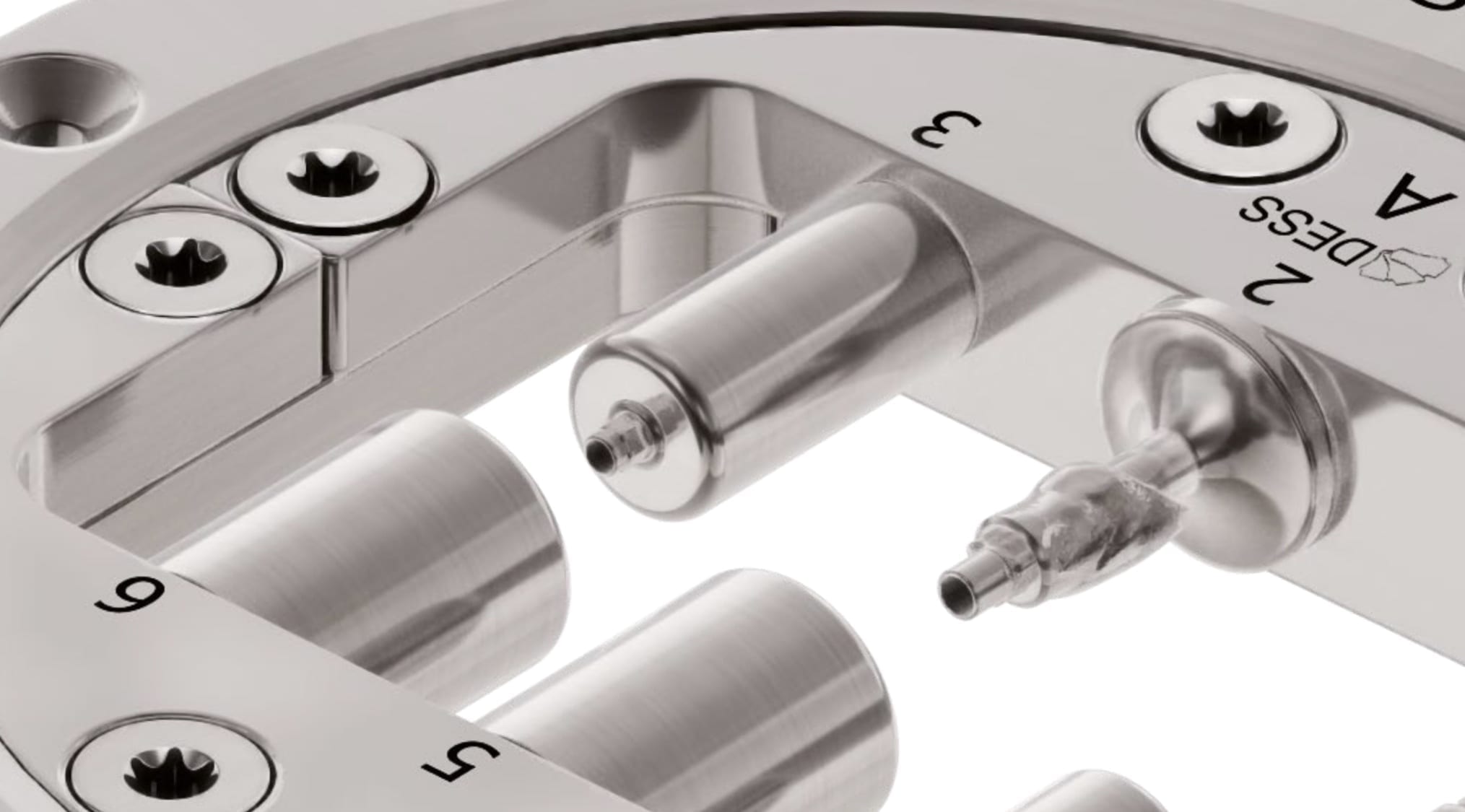
Retail Cost
$450 – holder with 10 premills
$1200 – holder with 50 premills
All abutments include one final screw. Additional screws sold separately.
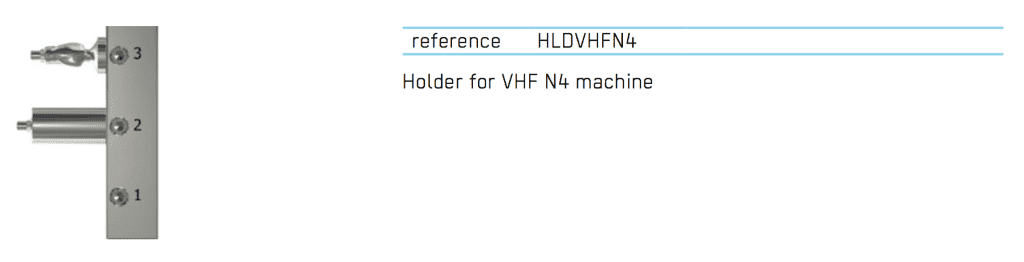
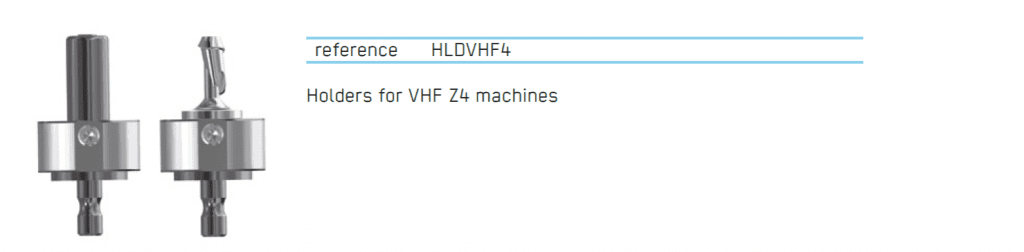
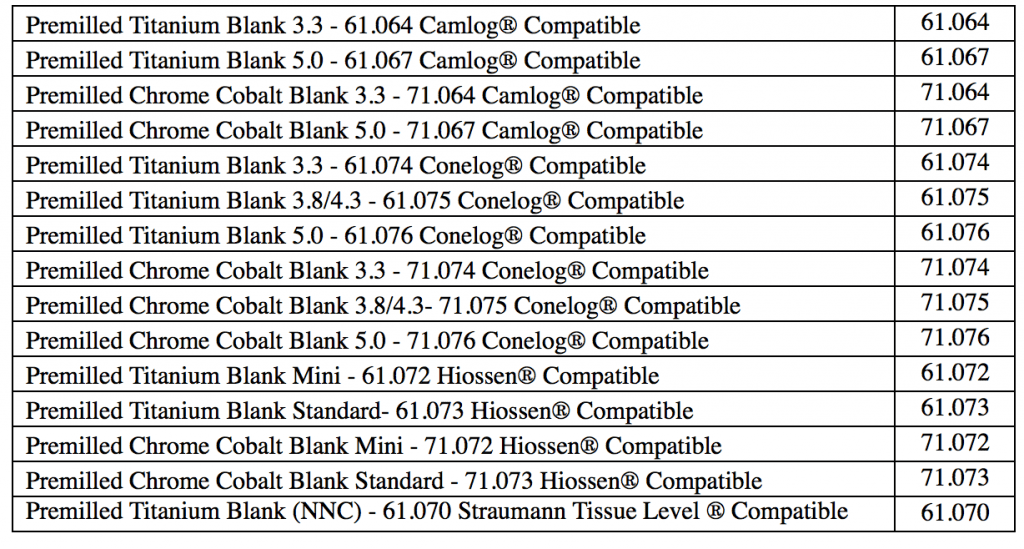
DESS-USA-Premilled-Blank-Catalog
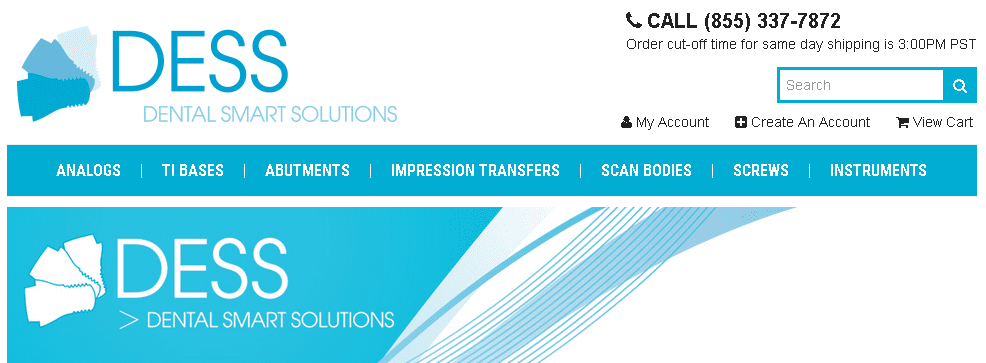
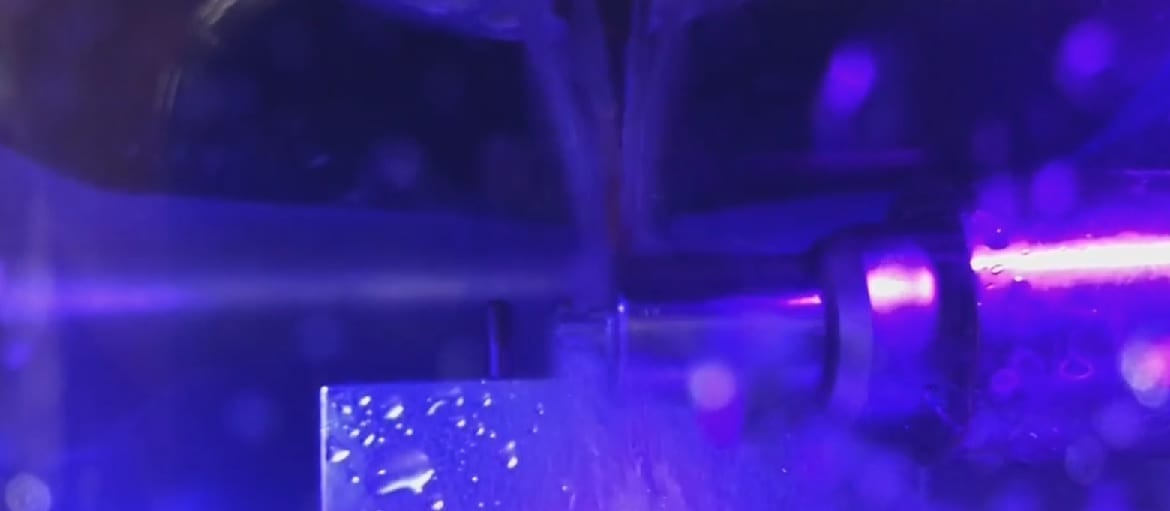
The following two videos showcase a demonstration by VHF at the Greater New York Meeting in 2018. The software from VHF comes with a DentalCAM part and a DentalCNC app. You can nest your restoration in exocad and integrate with the milling machine, or you can nest and mill directly with the VHF software.
The VHF Z4 milling machine comes with an on-board computer. This video shows how we have remote desktop ed into the Z4 to launch the software for nesting and milling.
The biggest advantage of nesting with VHF and milling is that they happen simultaneously. If you nest in exocad, the math has to be done in that software and then transferred to the milling machine, but if you do it all in VHF, the milling process starts before the nesting algorithm is finished.

Full arch scan, metal abutment, ceramics, lots of reflective surfaces all captured in under 90 seconds with no powder. just have to hit the metal at different angles and focal lengths, retract the lips and tongue and dry and you will fly with your ios
[videopress iGPf740m permalink=”false” hd=”true” loop=”true” autoplay=”true”]
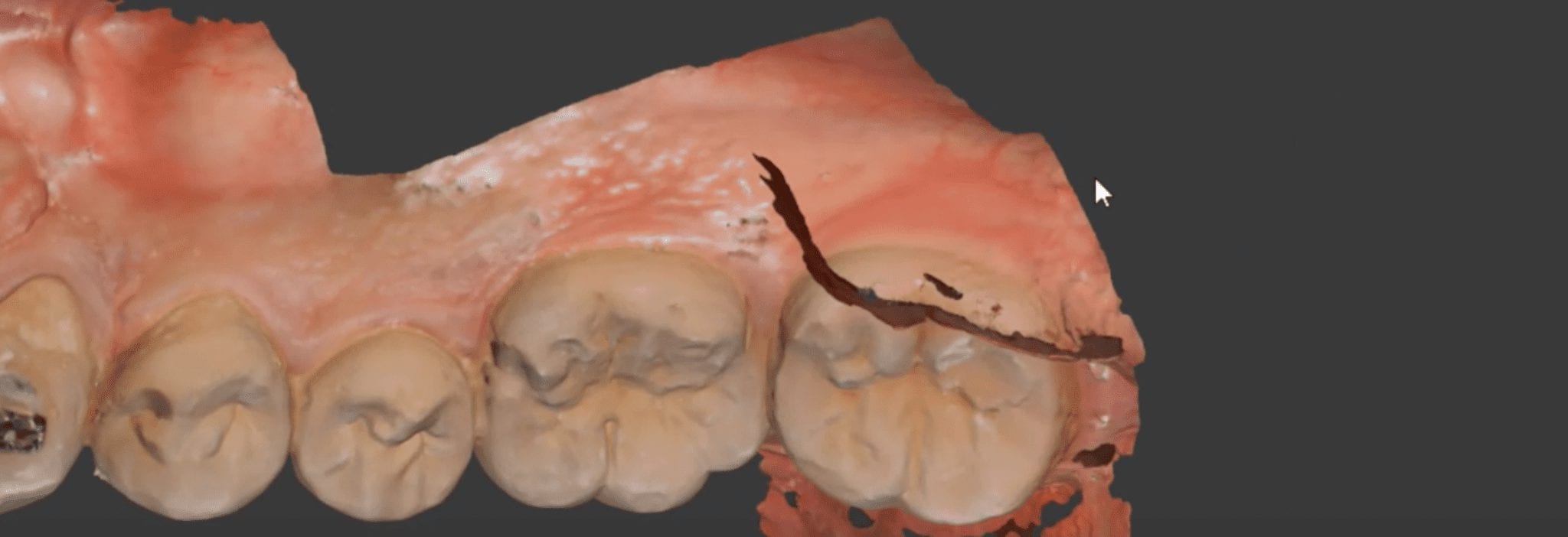
A repetitive theme that is a common issue with all intra-oral scanners is the inadvertant capture of data that does not belong to the model you are building. The software and camera are smart enough to ignore the tongue and the lip, but if they show up repeatedly in an area you are scanning, they ultimately get incorporated in the equation.
In this image, you can see how the tongue is capture on the occlusal surface of the second molar. The trouble is that the ios does not recognize the difference between soft tissue and hard tissue (yet) and once it is part of the model and you go back to the area you want to scan, the software is actually looking for that (now) displaced data. Since it is not present, the camera cannot initiate the capture of new data and the user gets frustrated with the red box instead of the green box.
Retract the lips and the tongue and you can easily capture an arch in 60 seconds.
[videopress xKKTwxem permalink=”false” hd=”true” loop=”true” autoplay=”true”]
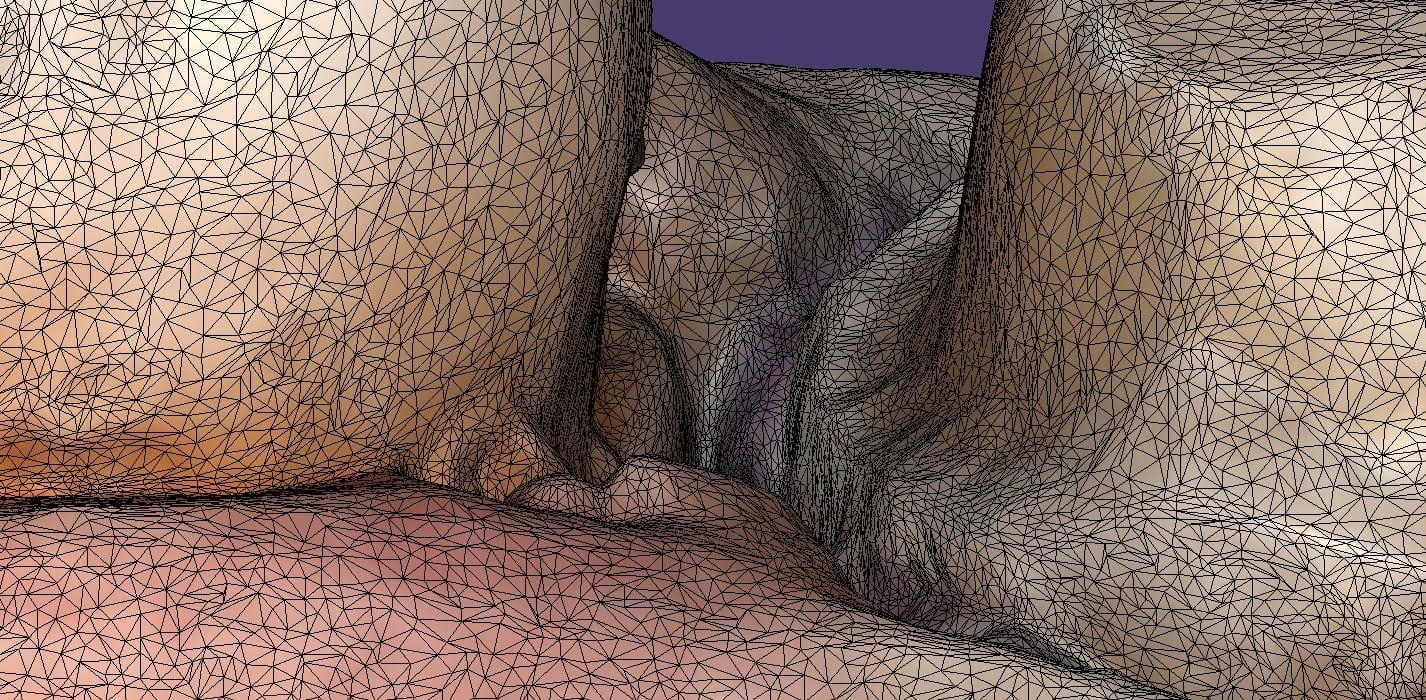
This is a first molar crown that was replaced with an in-office milled eMax restoration. The adjacent second molar had recurrent decay under the existing class 2 restoration. That was removed and replaced and pre-existing crown was also removed.
The preparation was refined and the recurrent decay was removed. Once hemostasis was achieved and the tissue was retracted the area was scanned with the medit i500. The crown was designed to full contour and milled chairside. After it was chrystalized, it was bonded into place with Nx3 resin cement. The excess was removed and an immediate post-op bitewing was taken to verify that no excess cement was left behind.
Pre-Op

This video shows the design of a crown after the impression was taken where vivid colors of the retraction cord, the sulcus, the preparation, and the details of the adjacent tooth can be visualized.
[videopress 25yUA1tp permalink=”false” hd=”true”]
Immediate Post-Op

Download the case files in OBJ Format

All times are Pacific Standard Time
Monday 7 Am, 9:15AM, 11:30 AM
Tuesday 1 PM and 2PM
Weds 10 AM
Thursday 11 AM, 2:30 PM
To sign up, please email support@cad-ray.com so we can send you the registration link
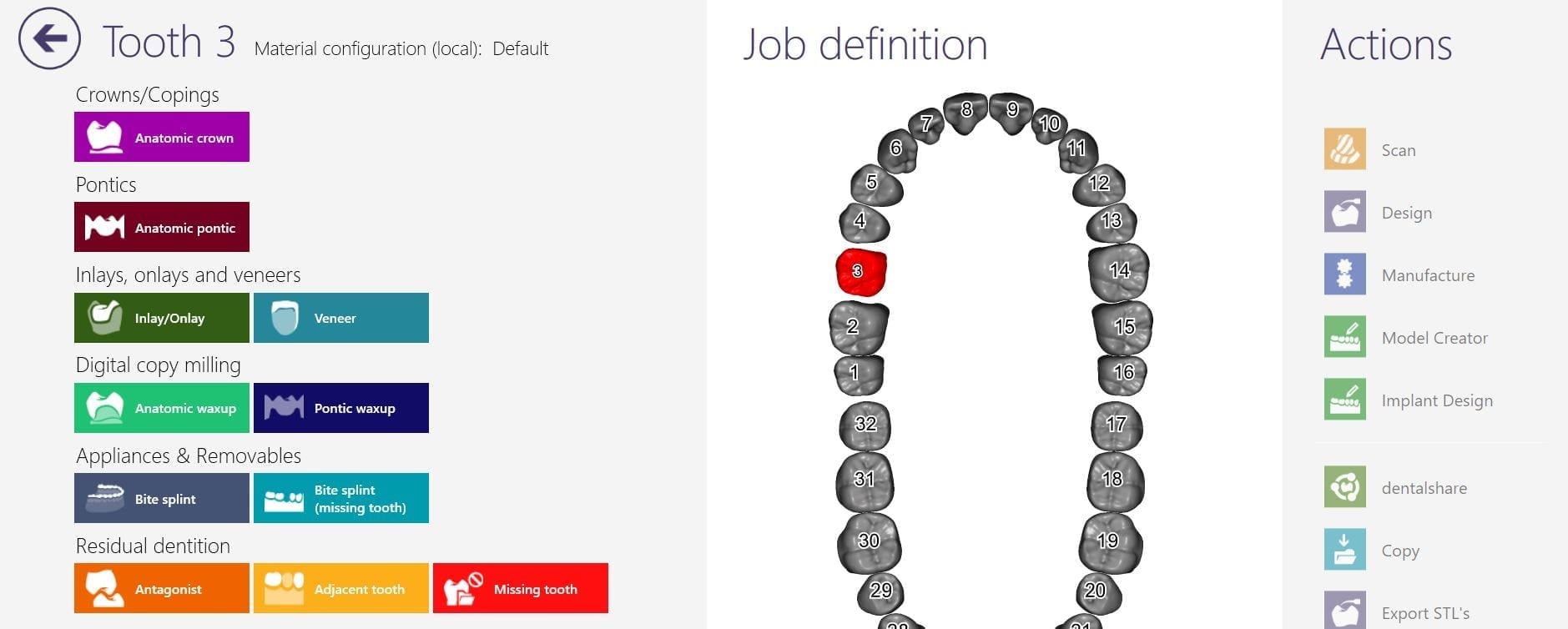
There are so many incredible and robust features to exocad and it is precisely why there are over 35,000 users around the world. There are many distributors to the software, including us, at CAD-Ray.com
We focus mostly on our clients who are generally dentists, and our main goal is to streamline your workflow and make this easy and not intimidating. During our two day hands-on course for new medit i500 owners, we install the software and design four cases in exocad.
Here are some of the top highlights for you to understand. The software is installed and self contained within a folder that you can place anywhere on a computer’s directory. What’s great about this is that your software operates completely independent of the windows operating system. So whenever there is an automatic windoes update, it does not mess with your configurations or settings and you don’t have to deal with firewalls and other technical terms we don’t even comprehend.
Another benefit to this is that you can place this folder on the cloud like dropbox and then you can go to ANY machine- at home, in another operatory, at another office and launch the program there, instead of carrying a laptop around. Since the data can only be accessed by a real license / dongle, there are no concerns about HIPAA violations as it is encrypted and only accessible by the active license. Moreover, one machine can be running Windows 7 and another could be runnng Windows 10, and you wouldn’t know the difference or have to worry about configurations
Also, multiple doctors in multiple locations could be working off the same program on the cloud, as long as they have an active dongle. This really allows for a lot of flexibility in a practice or a group setting.
You can see the basic elements in the folder, which are broken down into a case data storage folder, the CADApp and the DentalDB folders. We’ll explain what these other two folders do below.
As a distributor, we can custom make our own private label version of exocad. Since we are focused on chairside dentistry, or on dentists, generally, we strip the software down to the essentials. Namely, we’ve programmed it for inlays, onlays, crowns, and veneers. We also include bridges that can fit in 40mm blocks. You can choose to add on other modules like implant planning, implant designs, dentures, etc.. if you choose to.
It is important for you to understand that we provide a fully functional version of this software, and if you want to add more features as your confidence grows, all you have to do is swap out these files called WorkParamsDB.xml
Watch the video that shows you how we have multiple versions of the file. We provide you with many versions of this file that you always have access to and they are all configured differently. In seconds, you can change the look and the feel of the software to your liking, and turn on multiple modules that we hide from the version that we provide. Please note that we only provide support and tutorials for the what we call the Dentist Version of exocad, as opposed to the lab version. If you grow to the point where you want to add the other components, it is very to transition, just recognize that we don’t support the heavy duty version. We certainly can refer you to the right people to learn how to use those extended functions.
[videopress d20fACf8 permalink=”false” hd=”true”]
One more thing for you to get excited about is the WorkParamConfigTool.exe
Now, if you are scared of the mouse and can’t press the “Any Key” button on keyboard, stop reading any further.

In this file, you can add, edit, remove material profiles, parameters and configurations to your delight. Let’s just leave it at that for now
[videopress M7M5YDEo permalink=”false” hd=”true”]
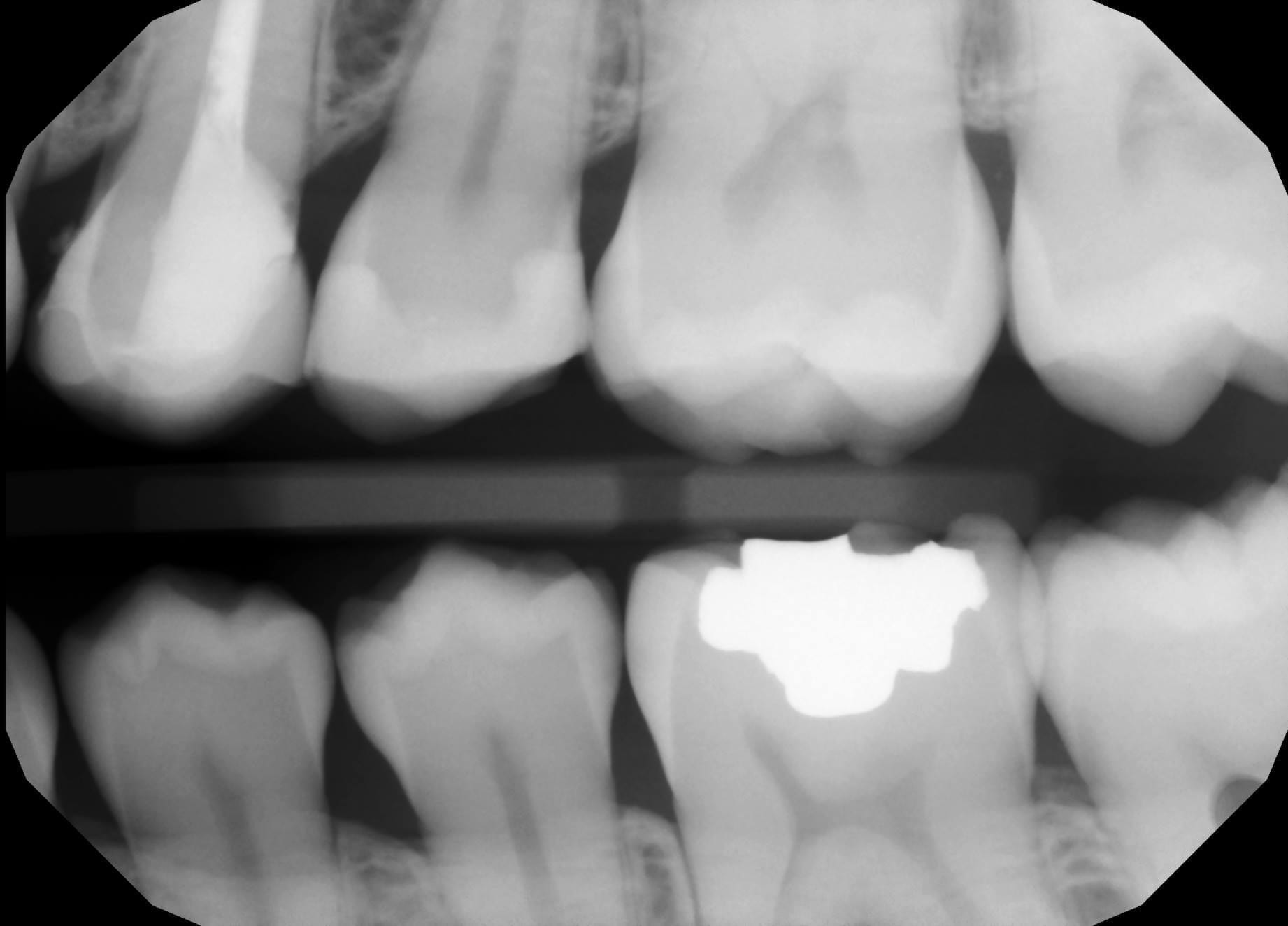
It i sometimes confusing to some doctors when looking at bitewings shot at specific angles that make the margin look like it has filled in with resin, or the the margin is “raised” with composite material. When looking at a sloping margin, where you have a deep chamfer or finish line, instead of a shoulder margin, when you take a bitewing immediate post-op X-ray, the flow of the margin line is superimposed on itself due to the two dimensional image.
Clinically, if you look at the margin design, you will appreciate the anatomy of the prep and how that can lead to this effect.
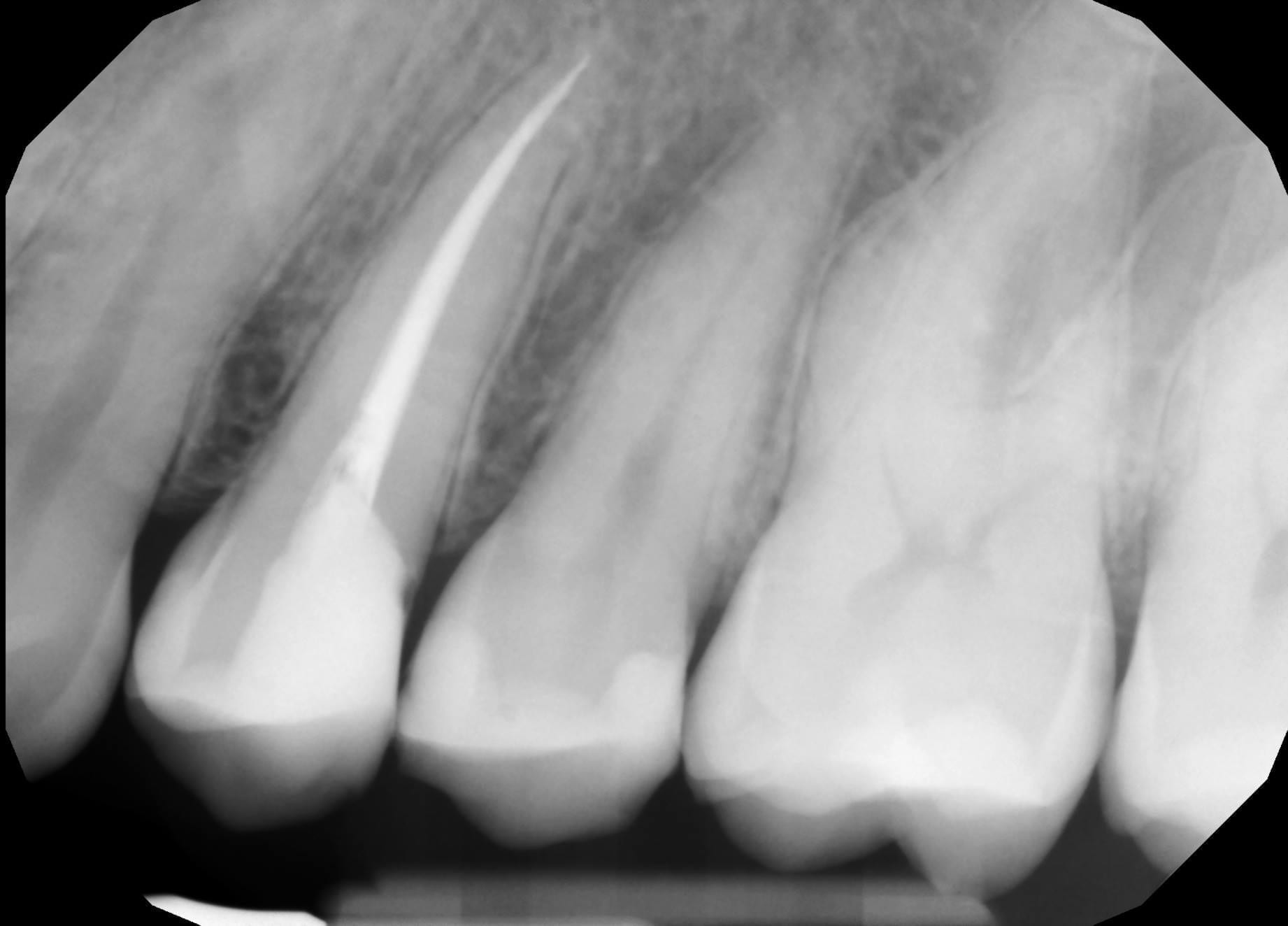
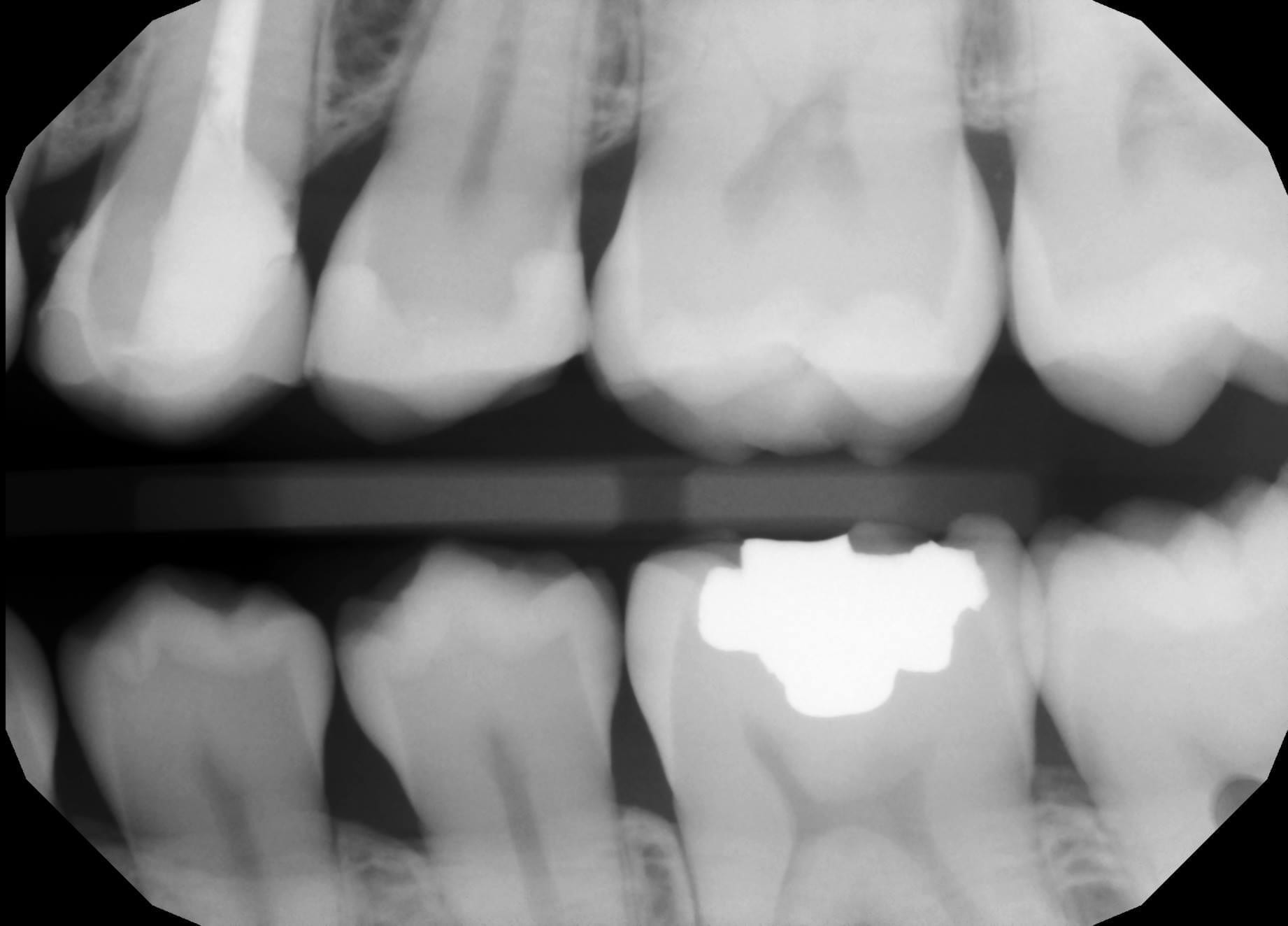

This is a great tutorial by Dr. Christian Brenes, demonstrating denture duplication with the Medit T500 desktop scanner


SAMPLE VIDEO OF EXOCAD DENTAL CAD
[videopress ZtHxRUBI permalink=”false” hd=”true” loop=”true” autoplay=”true”]
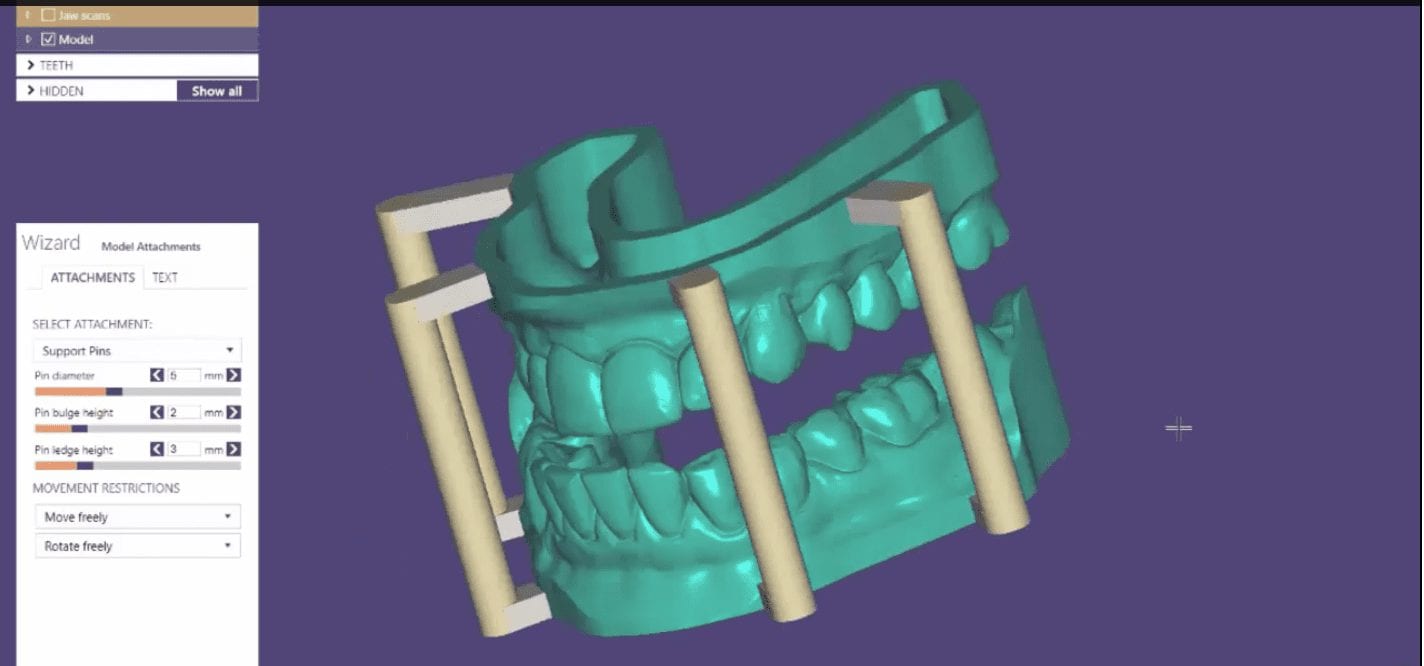
SAMPLE VIDEO OF MODEL CREATOR MODULE
[videopress xAFmcty1]
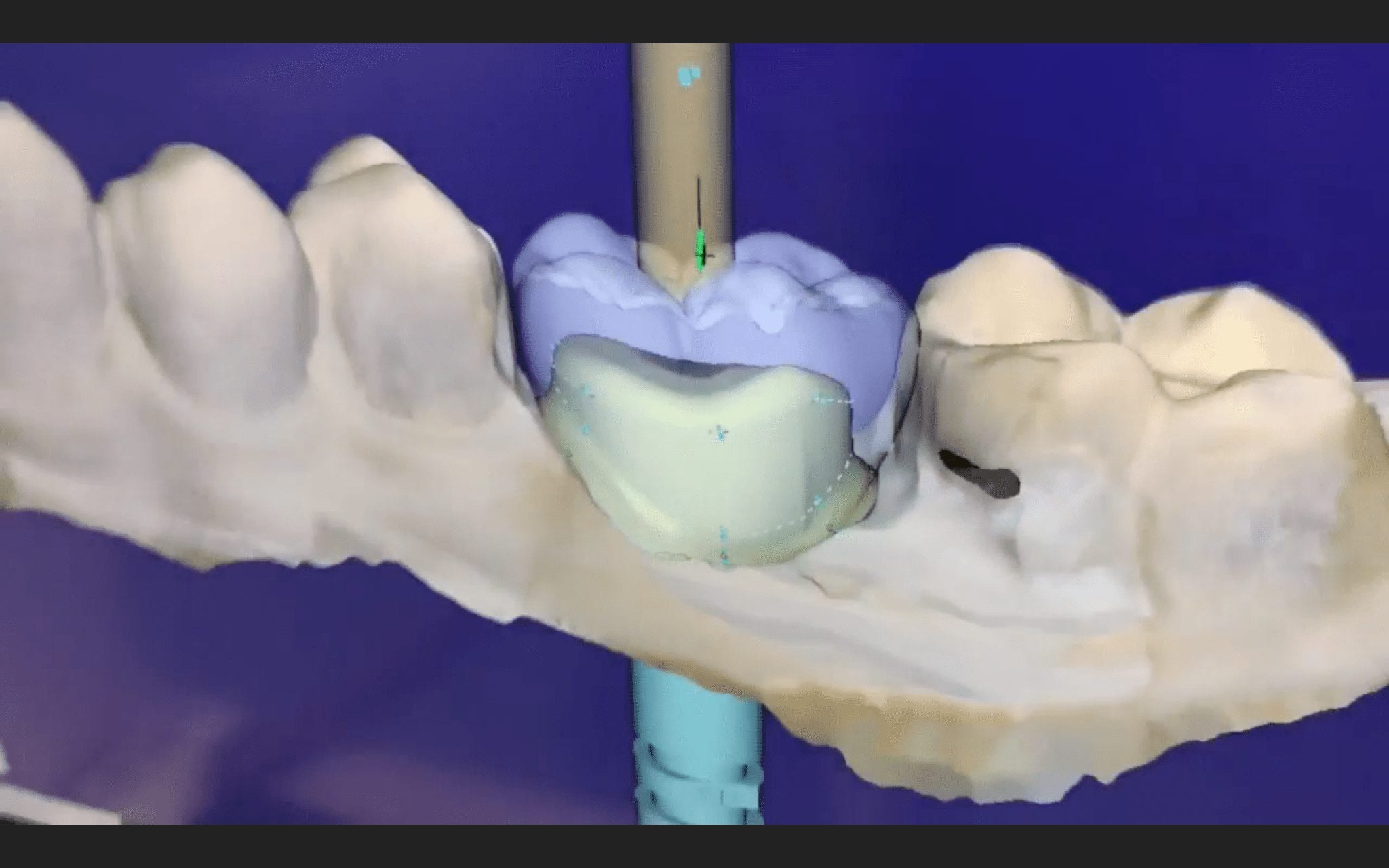
SAMPLE VIDEO OF IMPLANT DESIGN MODULE
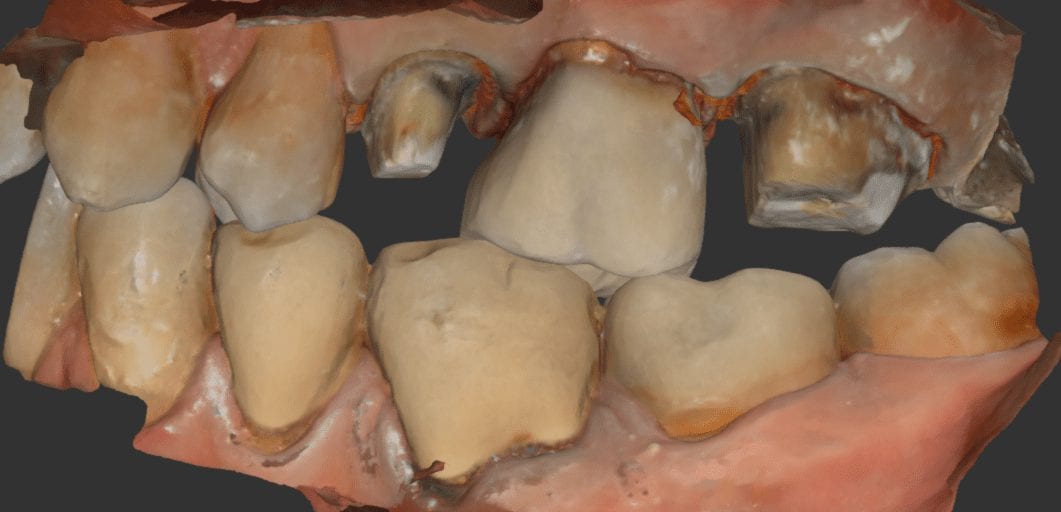
This is a lesson in chairside efficiency for all CAD/CAM users. Traditionally, you would be forced to prep two teeth and impress them both at same time, but with digital dentistry, you can break the case up and do it in segments, as if they are two separate patients involved.
In this particular case, the restorations were designed, milled, and seated in a single appointment. To speed things along, only the second premolar was addressed; it was prepared, imaged, designed and milled. While milling, the second molar was prepared.
After the tryin, they were chrystalized and seated at the same time. Leveraging preparation time with mill time of multiple units can greatly increase efficiency at chairside. See the following videos to pick up on all the details of the case.
CASE SET UP FOR PREMOLAR SCAN IN MEDIT
REMAINING TOOTH STRUCTURE AFTER REMOVAL OF PREVIOUS RESTORATION AND PREPARATION REFINEMENT
PREMOLAR DESIGN IN EXOCAD
REMAINING TOOTH STRUCTURE AFTER PREVIOUS CROWN REMOVED AND THE PREPARATION REFINEMENT
CASE SET UP FOR MOLAR IN MEDIT
MOLAR DESIGN IN EXOCAD
TRY-IN OF EMAX PREMOLAR
[videopress MTQFpe1W]
TRY-IN OF EMAX MOLAR
[videopress wAMZhynC]
SEAT OF PREMOLAR AND MOLAR EMAX CROWNS
[videopress j0dIUGzW]
IMMEDIATE POST OP X-RAYS
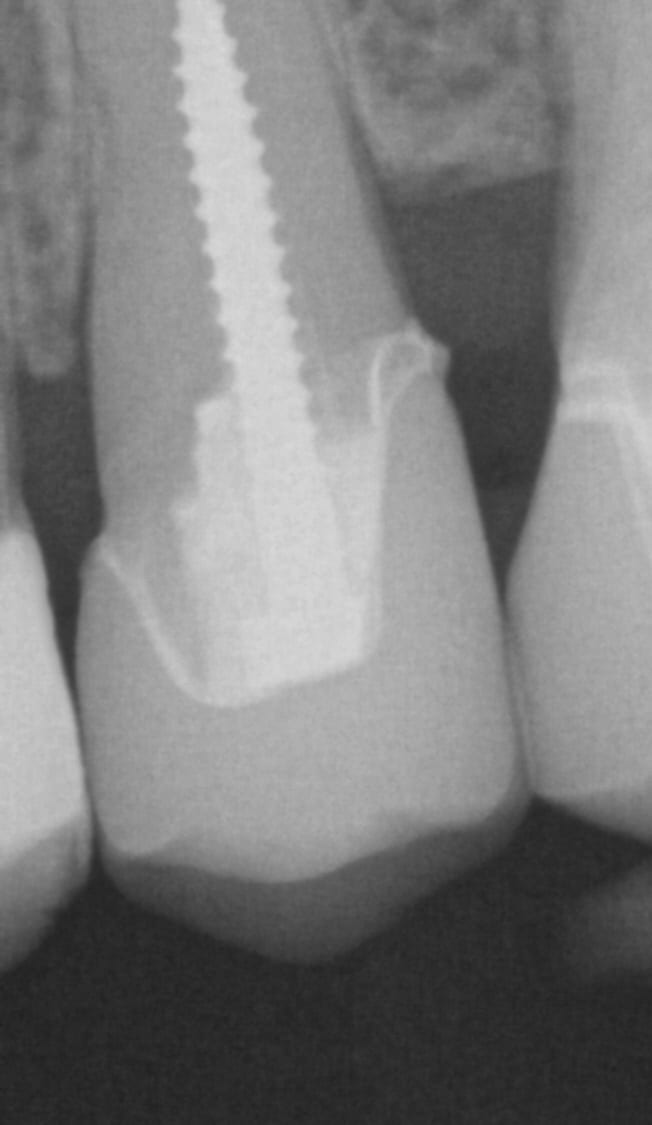
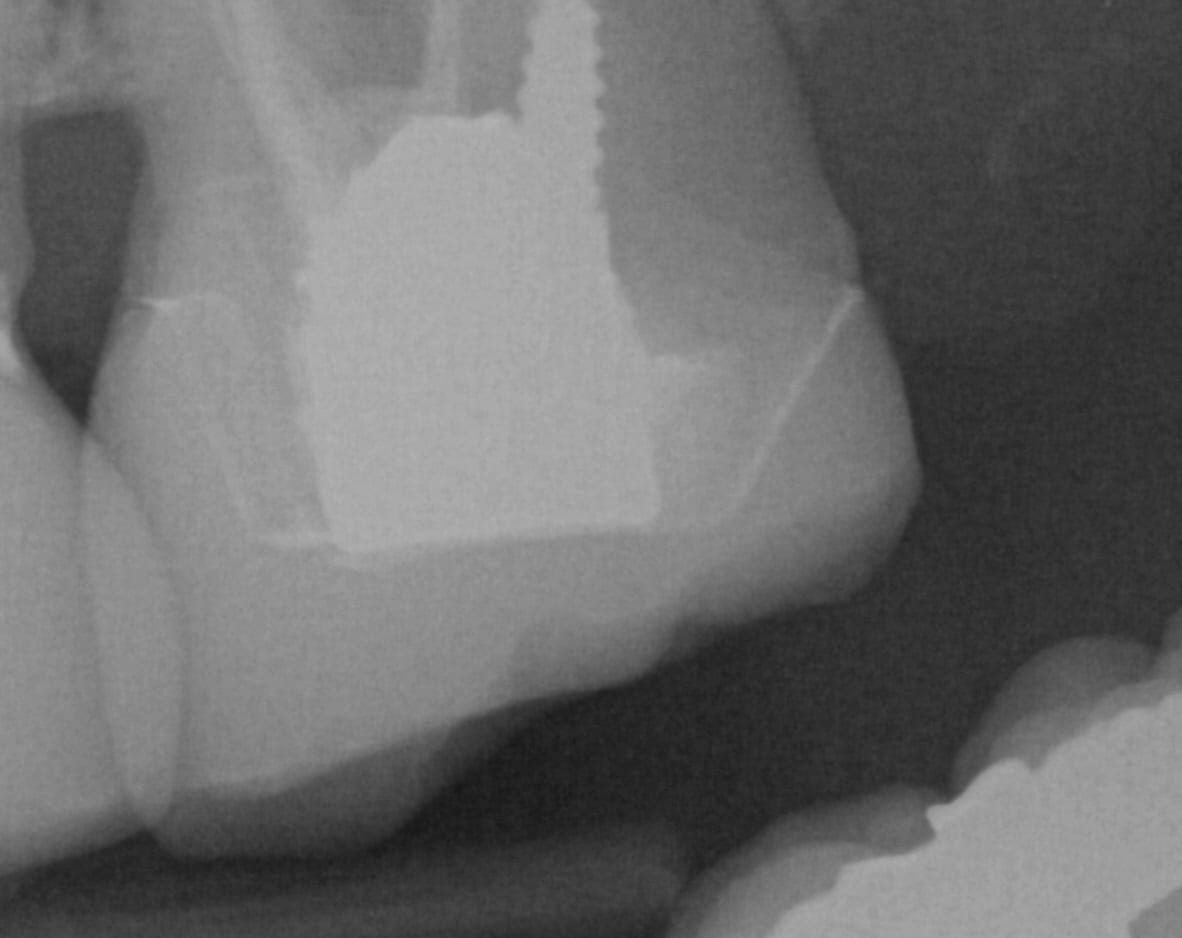
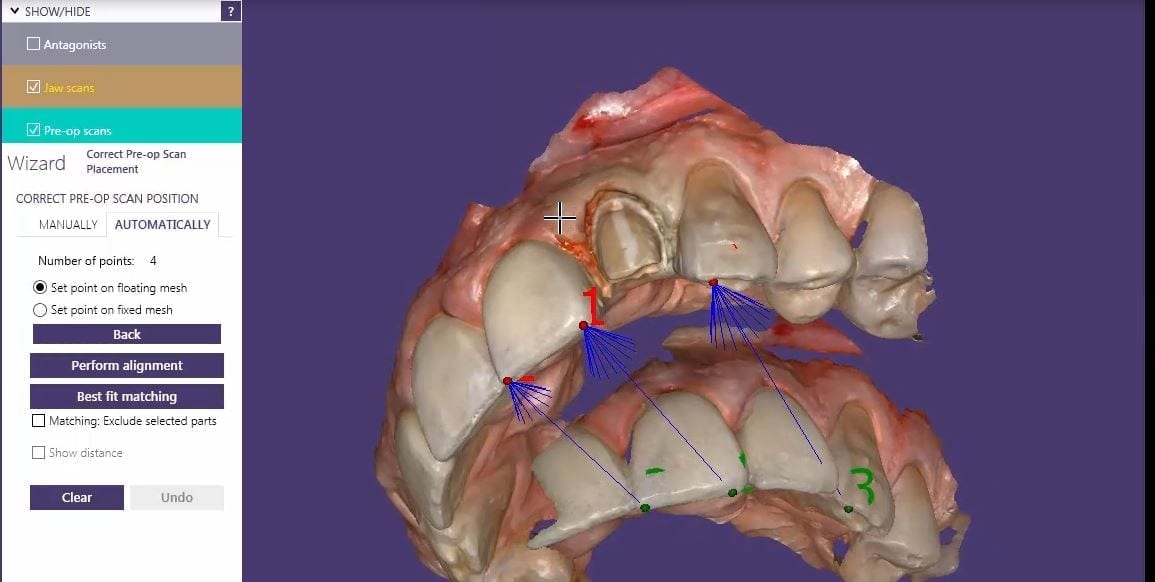
One of the greatest advantages of digital impressions is the ability to copy a pre-existing condition. This has a lot of benefits, one of which is that the patient will not notice a difference in the new restoration vs. the old one. For this to happen with the medit i500, you need an extra image catalog box. Rumor is that this will be available in the near future. Since we only have the upper and lower jaws, and the buccal bite to imagine into (and scanbody catalog boxes), what you can simply do is treat the case as if they are two separate patients.
Create a new patient, and scan the preop condition and save the case. Once processed, you can export the case file in OBJ, PLY, or STL format.
[videopress heGwDF6u permalink=”false” hd=”true” loop=”true” autoplay=”true”]
You can then launch a second case, where you take the opposing, the prepared arch, and the buccal bite images. You can download the Korolation OBJ case files and design along. Just remember, in exocad, the upper and lower arches from “patient #2″ will automatically articulate with each other, but you will have to manual import the preop scan and merge the prepped model and the pre-op models.
[videopress RkqfM9CJ permalink=”false” hd=”true”]
Once you import in the pre-op condition, you can manually relate the models to each other by identifying common landmarks between the two models. After you perform alignment, you can then click on “Best fit matching”. The color scheme in exocad is a great guide in letting you know how well you have articulated the models together.
[videopress U5aJCxQ3]
The more blue you see in the Korolated models, the more reliable your stitch is and you can be assured of greater accuracy in your final restoration.
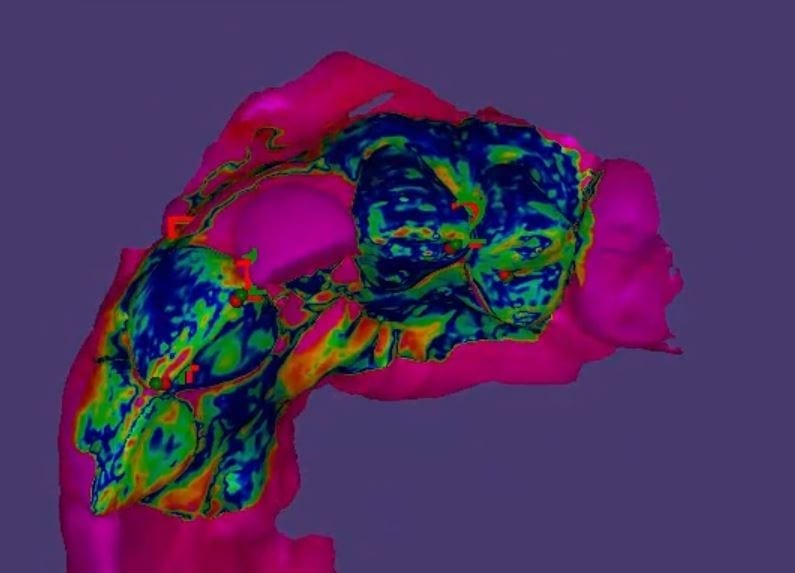
[videopress 8DuVvk0x permalink=”false” hd=”true” loop=”true” autoplay=”true”]
[videopress Tu1I4kmK permalink=”false” hd=”true” loop=”true” autoplay=”true”]
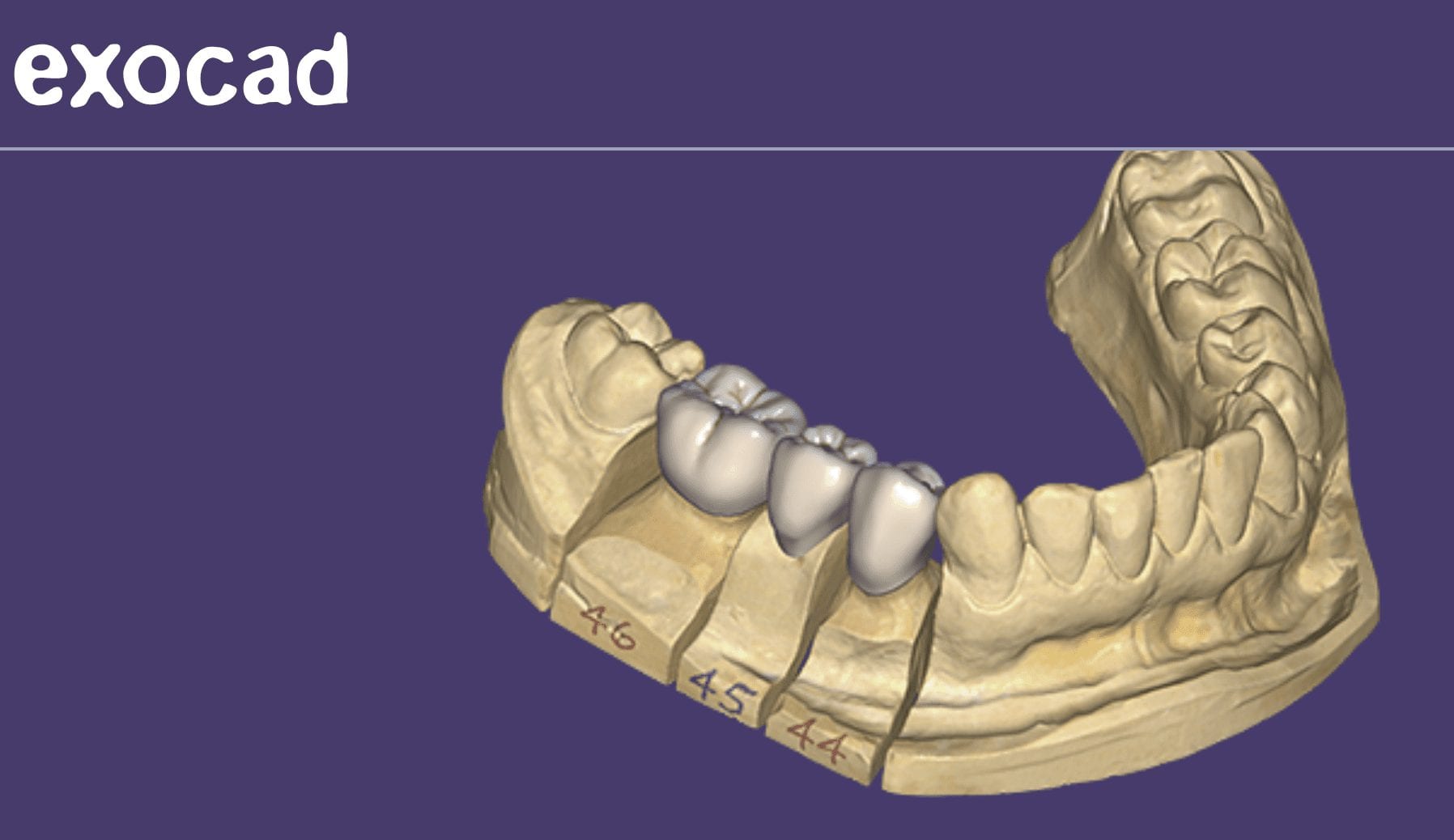
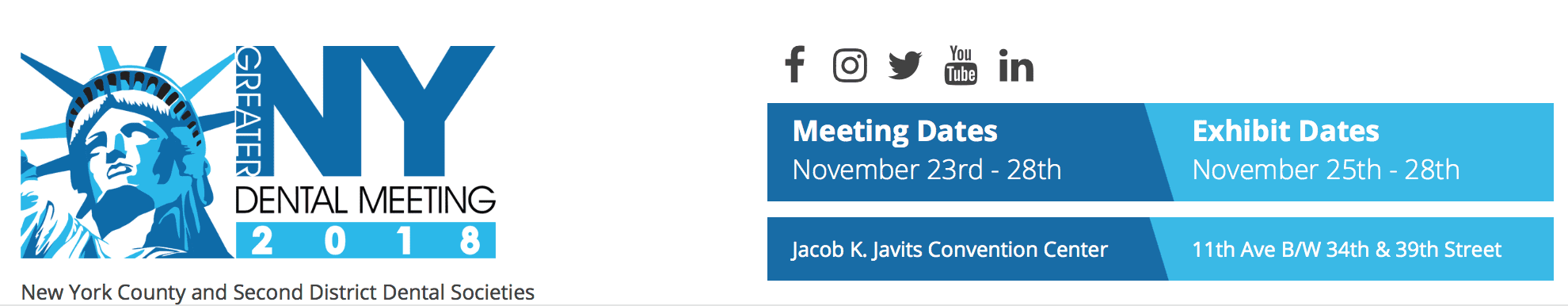
We had a great booth and lots of activity at the ADA meeting and will be in New York for the Greater New York convention
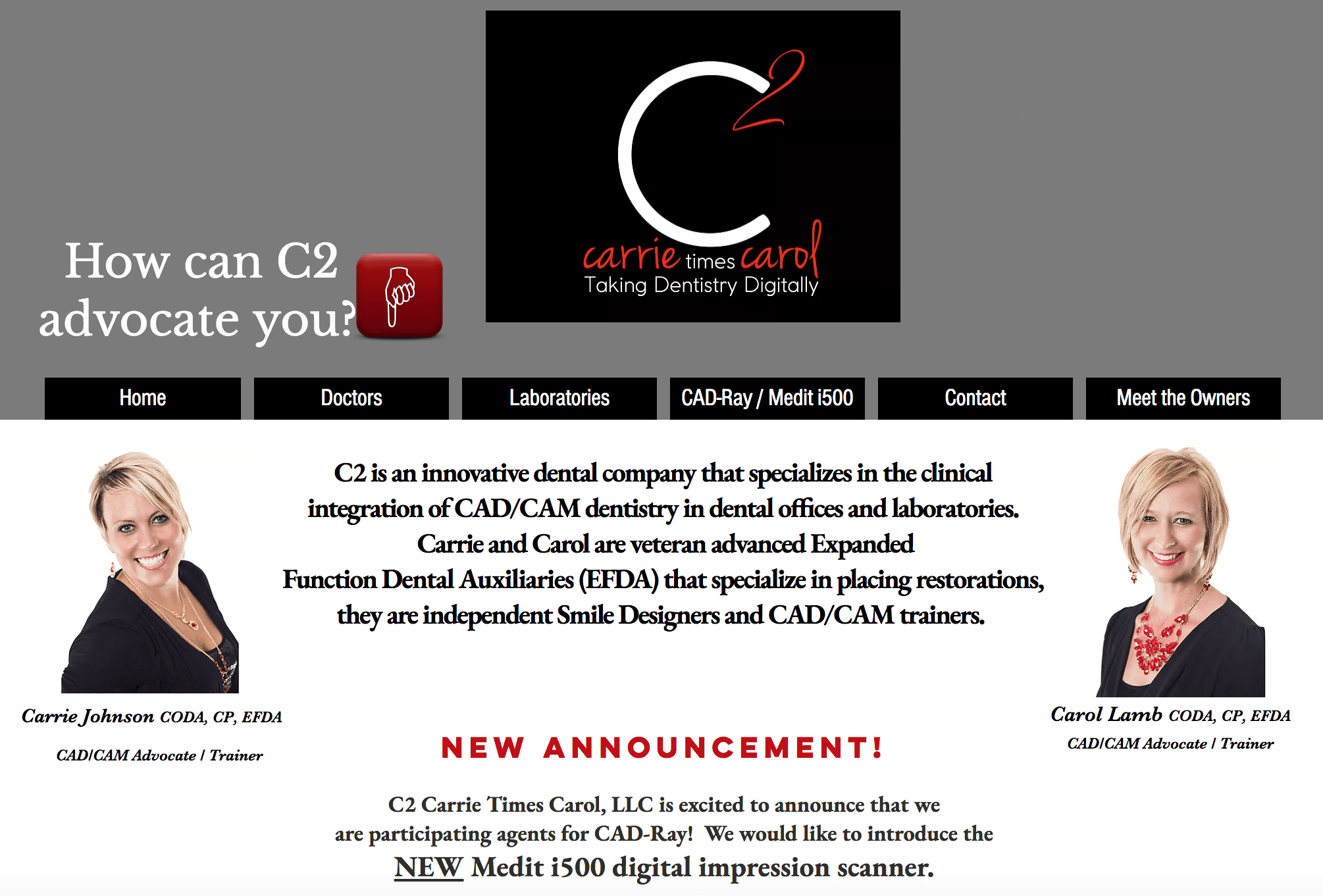
Happy Hump Day! We might be in your area! It’s going to be a crazy month! Here’s the 411! WE ARE SHOWING THE WORLD HOW MUCH WE LOVE DIGITAL DENTISTRY! C2 will be traveling to Utah this weekend for a show on Saturday….
North Carolina & South Carolina Sunday & Monday!
Send us a PM if would like a demo! #mediti500 #c2style #welovedigitaldentistry
Grady Dix Armen Mirzayan Frank Weinstein Carol BarberLambPosted by Carrie Mcnabb Johnson on Wednesday, October 10, 2018
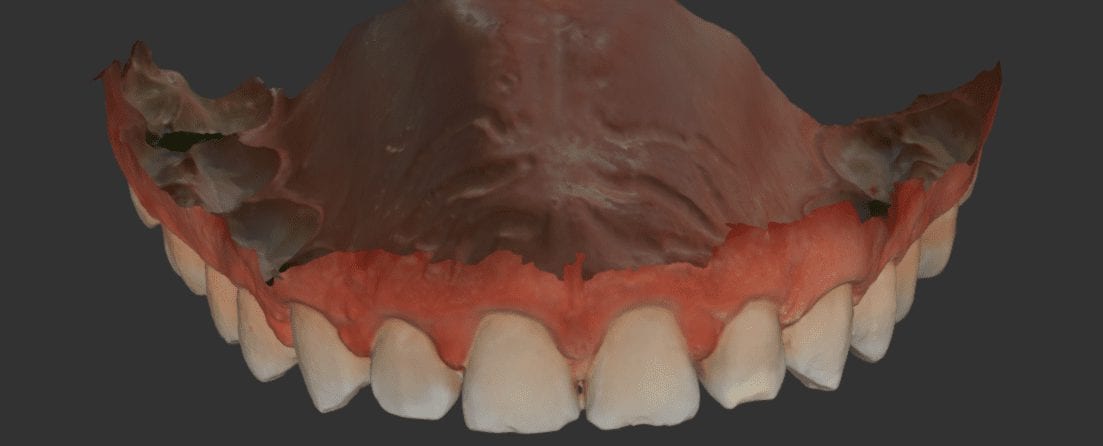
There are many clinical advantages to taking digital impressions over traditional ones. Some of these concepts you may not appreciate until you are a user.
We break these down into the following categories:
EDITING IMPRESSIONS AND MODELS
INDEPENDENT OF TIME
SEQUENCING FREEDOM
PREDICATABLE CONTACTS AND OCCLUSION
For single unit restorations, all you need to really capture, besides the margins, are the contacts of the adjacent teeth and the occlusal surface of the opposing teeth that will make contact with the restoration.
With traditional impressions, to get predictable results, you should capture both arches completely so when the lab pours up the models, they can properly tripod the casts for accurate relationships between upper and lower arches. With digital impressions, you can just capture the immediate teeth adjacent to your prep and the opposing and get a very predictable result. Now, the more data you capture with the digital impressions, the more it will help with designing the restorations. For example, you can better align the cusp tips in relation to the arch form.
In this video, you can see how there are some “holes” in the model, but they play no role in the final result and its is unnecessary to capture them. You certainly can if you wish, but the point is that capturing the bite is so much easier for single units with digital than it is for traditional impressions
[videopress OZuTKEUo permalink=”false” hd=”true” loop=”true” autoplay=”true”]
You must be logged in to post a comment.